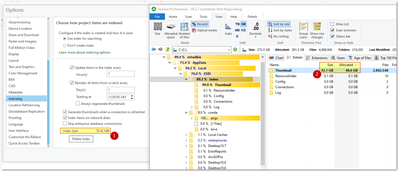- Home
- :
- All Communities
- :
- Products
- :
- ArcGIS Pro
- :
- ArcGIS Pro Questions
- :
- Re: What's going on with Pro Indexing?
- Subscribe to RSS Feed
- Mark Topic as New
- Mark Topic as Read
- Float this Topic for Current User
- Bookmark
- Subscribe
- Mute
- Printer Friendly Page
What's going on with Pro Indexing?
- Mark as New
- Bookmark
- Subscribe
- Mute
- Subscribe to RSS Feed
- Permalink
In addition to https://community.esri.com/thread/206954-anyone-else-seeing-an-explosion-of-gdalsqlite-files-in-temp being back, I'm now seeing a massive number of thumbnails being generated by Pro Indexing. 227000 of them! !??!?!
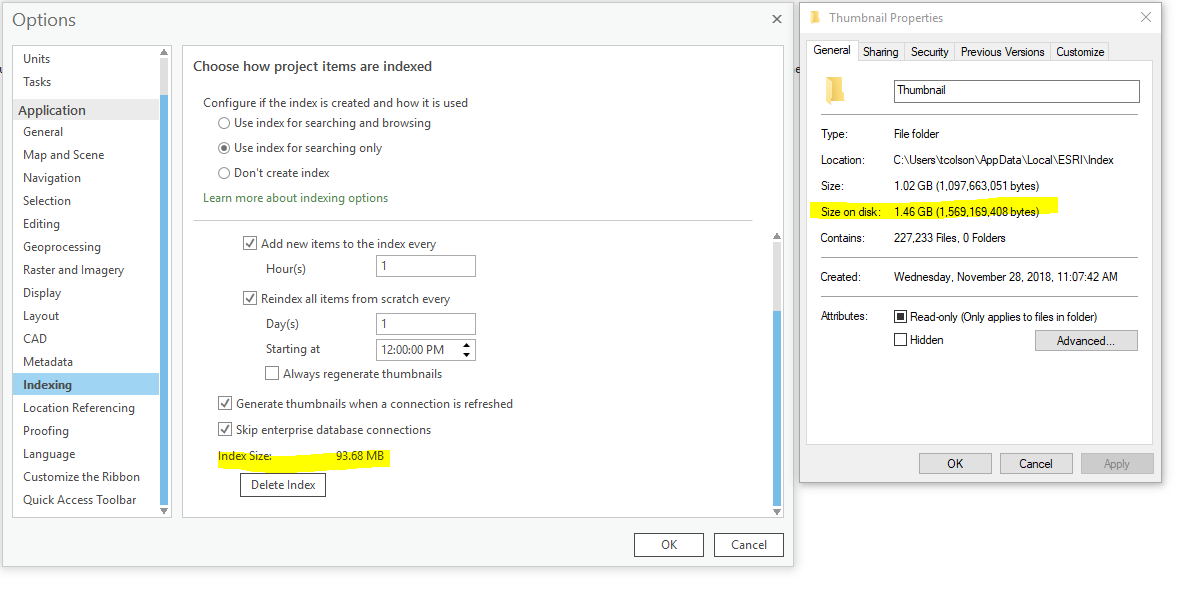
Also note the discrepancy in Index Size.
- Mark as New
- Bookmark
- Subscribe
- Mute
- Subscribe to RSS Feed
- Permalink
Indexing project items—ArcGIS Pro | ArcGIS Desktop
The actual index folder for a particular project is much smaller than the index folder in your users path. If you examine the thumbnails, you may see some overlap. The way I read the documentation is that the users folder can contain the thumbnails from a number of references to objects, hence its larger size. At least that is what I have found given my folder structuring for storing projects within a common directory
- Mark as New
- Bookmark
- Subscribe
- Mute
- Subscribe to RSS Feed
- Permalink
For me with Pro 2.7 (albeit upgraded several times from something much older) the discrepancy ratio of reported index size to actual storage usage is 70MB to 48 GB, or to use a single common unit, 7:480!
Additionally, using the supplied button and deleting the Index does not remove the thumbnails.
Update: It took 47 minutes to delete the thumbnails manually:
@setlocal enabledelayedexpansion
@echo --- Started: !date! !time!
pushd %appdata%\..\Local\ESRI\Index
rd /s/q Thumbnail
popd
@echo --- Finished: !date! !time!
- Mark as New
- Bookmark
- Subscribe
- Mute
- Subscribe to RSS Feed
- Permalink
I just ran into this issue myself. Noticed I was low on disk space and found the ESRI\Index\Thumbnail folder to be a huge part of that. Took most of a day to delete the 11 MILLION+ thumbnails that were taking up 40GB+ of disk space. But even after that was done, I had 70k new files in here. Finally killed the ArcGISIndexingServer and was able to remove all files. But then opened Pro and it started again. I looked at a couple of the thumbnails and there were images from things not remotely related to the very few projects I have. Would seem something in this system is trying to index from all over the place. I disabled the index from the options and it doesn't seem to be doing it now. But something in this system is seriously broken to cause a problem like this.
- Mark as New
- Bookmark
- Subscribe
- Mute
- Subscribe to RSS Feed
- Permalink
Indexing in Pro should be replaced with a simple search of the project feature classes, maps, layouts etc. I don't need thumbnails of my data. This was a problem in ArcGIS Desktop 10.x and now it continues in Pro.
- Mark as New
- Bookmark
- Subscribe
- Mute
- Subscribe to RSS Feed
- Permalink
I just came across a million thumb nail files while looking to move to new PC. Have disabled the index on new set up.
- Mark as New
- Bookmark
- Subscribe
- Mute
- Subscribe to RSS Feed
- Permalink
What version of Pro?
- Mark as New
- Bookmark
- Subscribe
- Mute
- Subscribe to RSS Feed
- Permalink
Many over the years. It may have been hiding in the background for a while. It was not until switching to a new computer and looking at what needed to be moved that I saw it.