- Home
- :
- All Communities
- :
- Products
- :
- ArcGIS Pro
- :
- ArcGIS Pro Questions
- :
- What is the purpose of the map.gdb
- Subscribe to RSS Feed
- Mark Topic as New
- Mark Topic as Read
- Float this Topic for Current User
- Bookmark
- Subscribe
- Mute
- Printer Friendly Page
- Mark as New
- Bookmark
- Subscribe
- Mute
- Subscribe to RSS Feed
- Permalink
For some time now I have been using Pro and have often wondered why two geodatabases are created for every Pro project. If I create a new project, Pro will create a geodabase with the name of my project and use this as the current and scratch workspace (I have accepted these defaults under Project > Options). It will also create a map.gdb file in same folder.
If I use map notes, then these too are saved to the current project geodatabase. So what then is the role and purpose of the map.gdb that is created? I dont have a problem with it, just curious and want to understand why it is happening. There does not appear to be a help topic that addresses this, hence I am reaching out to this community. Any ideas?
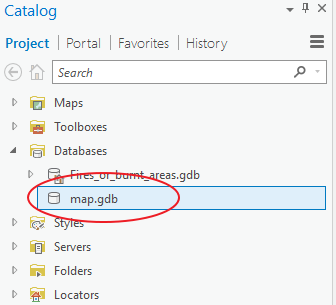
Solved! Go to Solution.
Accepted Solutions
- Mark as New
- Bookmark
- Subscribe
- Mute
- Subscribe to RSS Feed
- Permalink
Hi Mervyn,
Good catch. You're correct that the additional gdb is added to the project because it is part of the template from which you're creating the project. So if you start a blank project (i.e. no template) there is no additional gdb added to the project.
You can safely delete the additional database if you want to clean things up. The development team has this issue on their radar and will be working on issues associated with this behavior in coming releases.
Cheers,
Kory
- Mark as New
- Bookmark
- Subscribe
- Mute
- Subscribe to RSS Feed
- Permalink
Pro projects create a lot of extra geodatabases it seems, which make navigating around in the project folder when dealing with your non-GIS tasks cumbersome. I wonder if your situation is related to BUG-000099714 Creating a new project from a project template produces two file geodatabases in the project folder.
- Mark as New
- Bookmark
- Subscribe
- Mute
- Subscribe to RSS Feed
- Permalink
Hi Thomas
Thanks for the feedback. So this is then not happening on your side then I
gather.
I dont think this BUG applies as I am not using any custom templates, just
creating a new project from Pro's default project templates.
The map.gdb geodatabases are also empty where those in the bug report
contain data.
Just did a bit more testing.
If you create a new project from a blank project template, then you only
get one new geodatabase with same name as project.
If you create a new project with a map then you get a geodatabase with
project name and a map.gdb
If you create a new project with a Global_Scene, then you get a geodatabase
with same name as project and a Global_Scene.gdb
If you create a new project with a Local-Scene, then you get a geodatabse
with same name as project and a Local_Scene.gdb.
I just dont see any data in these second gdbs so was wondering what their
purpose would be.
Thanks
- Mark as New
- Bookmark
- Subscribe
- Mute
- Subscribe to RSS Feed
- Permalink
Hi Mervyn,
Good catch. You're correct that the additional gdb is added to the project because it is part of the template from which you're creating the project. So if you start a blank project (i.e. no template) there is no additional gdb added to the project.
You can safely delete the additional database if you want to clean things up. The development team has this issue on their radar and will be working on issues associated with this behavior in coming releases.
Cheers,
Kory