- Home
- :
- All Communities
- :
- Products
- :
- ArcGIS Pro
- :
- ArcGIS Pro Questions
- :
- What are GPU are required for ArcGIS Pro: Having i...
- Subscribe to RSS Feed
- Mark Topic as New
- Mark Topic as Read
- Float this Topic for Current User
- Bookmark
- Subscribe
- Mute
- Printer Friendly Page
What are GPU are required for ArcGIS Pro: Having issues exporting animations
- Mark as New
- Bookmark
- Subscribe
- Mute
- Subscribe to RSS Feed
- Permalink
- Report Inappropriate Content
Hello
I was hoping someone could assist me in this. I have recently created a rotating globe and have been trying to export it as a video, but it is not working. I continue to get this pop-up message...
Changes in your graphics hardware detected. Close and reopen your map views to continue.
I am not sure what this mean, except I did go into my device manager on my computer and updated the GPU driver...which is Intel(R) HD Graphic 4600...yet I still get this message.
This makes me think that I may not have the correct driver installed on my computer...does this make sense??
Do I need to download another driver -if so what should I look for?
Thank you for your time.
Cheers
Jessica
- Mark as New
- Bookmark
- Subscribe
- Mute
- Subscribe to RSS Feed
- Permalink
- Report Inappropriate Content
not according to this
Graphics hardware change—Properties of maps | Documentation
from the device manufacture is the recommended.
Is your video card really stacked? or is it minimal or pretty old?
ArcGIS Pro 2.5 system requirements—ArcGIS Pro | Documentation
Ignore the minimal requirements, compare to the highest level
- Mark as New
- Bookmark
- Subscribe
- Mute
- Subscribe to RSS Feed
- Permalink
- Report Inappropriate Content
Hi Dan
So I am not too sure, but I have that systems requirement and this is what came back. I think my video card might be the issue??

And Minimum
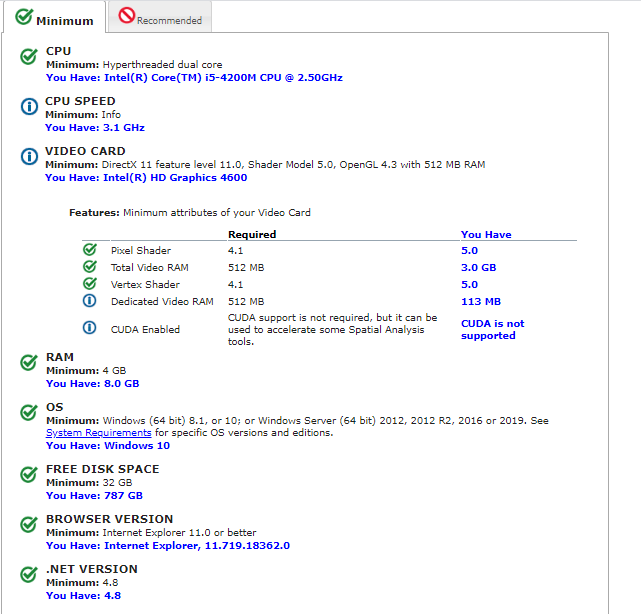
What would you suggest?
Thanks
Jess
- Mark as New
- Bookmark
- Subscribe
- Mute
- Subscribe to RSS Feed
- Permalink
- Report Inappropriate Content
sorry, nothing I can suggest... but if you can, there are good deals to be had... not much you can do,perhaps a static globe for now
- Mark as New
- Bookmark
- Subscribe
- Mute
- Subscribe to RSS Feed
- Permalink
- Report Inappropriate Content
Okay
I do have another high powered work computer...is there a way I can use my Arc Pro account on another device?
- Mark as New
- Bookmark
- Subscribe
- Mute
- Subscribe to RSS Feed
- Permalink
- Report Inappropriate Content
Yes... but I don't know where those documents offhand. Got something to do with returning the thing to the place and uninstalling, then installing on the new machine. Never had to do it ![]() Good luck
Good luck
- Mark as New
- Bookmark
- Subscribe
- Mute
- Subscribe to RSS Feed
- Permalink
- Report Inappropriate Content
ArcGIS Desktop license types—ArcGIS Pro | Documentation
example for single use... totally untried by me!
A Single Use license can be transferred to a different machine used by a different individual by deauthorizing the license on the currently authorized machine and repeating the authorization process on the new machine.
named user is easier
An organization member who has been assigned an ArcGIS Pro license uses their ArcGIS Online or ArcGIS Enterprise account credentials to sign in to ArcGIS Pro. The member can sign in to the application on any machine on which it is installed (up to three machines at the same time).