- Home
- :
- All Communities
- :
- Products
- :
- ArcGIS Pro
- :
- ArcGIS Pro Questions
- :
- Re: We are trying to migrate our files from ArcGis...
- Subscribe to RSS Feed
- Mark Topic as New
- Mark Topic as Read
- Float this Topic for Current User
- Bookmark
- Subscribe
- Mute
- Printer Friendly Page
We are trying to migrate our files from ArcGis 10.6.1 to Arcpro 2.2. We are trying to use a variety map templates (mxd files) we developed in ArcGis. I have noticed that when I print a project in Arcpro that uses one of the ArcGis templates the layers ma
- Mark as New
- Bookmark
- Subscribe
- Mute
- Subscribe to RSS Feed
- Permalink
- Report Inappropriate Content
map templates created in ArcGis do not appear to completely print in ArcPro. The external map frame doe not print.
- Mark as New
- Bookmark
- Subscribe
- Mute
- Subscribe to RSS Feed
- Permalink
- Report Inappropriate Content
Hi Martin,
Do you mean that the layout in ArcGIS Pro is printing as desired except for the data frame? Would suggest posting a picture of the desired outcome and the issue so that readers can better understand what the issue is.
These two resources should help you in exploring and resolving the issue:
- Mark as New
- Bookmark
- Subscribe
- Mute
- Subscribe to RSS Feed
- Permalink
- Report Inappropriate Content
Hi Martin,
Could you be referring to ArcMap Neatline elements being dropped when imported into Pro? This is a known and you should be seeing the import notification for this - 20041: Neatlines are not supported and were dropped from the layout—ArcGIS Pro | ArcGIS Desktop
When you import the MXD into Pro look to see if you have any notifications in the upper right hand corner of of the application.
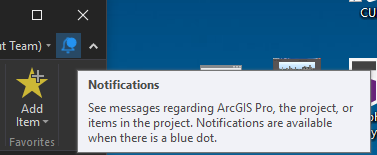
If the "bell" has a blue dot you have a notification. Click this and the Notifications pane should open. Here you hover the mouse over "More Details" and click View results.
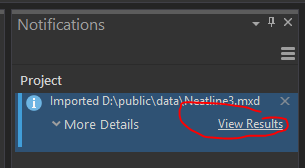
This should open a browser where you can read the notification details.

For more information on notifications see ArcGIS Pro notifications—ArcGIS Pro | ArcGIS Desktop.
For example, here is a simple MXD with a data frame (blue border), a rectangle (green border) and a neatline element (yellow-black outline with blue background).
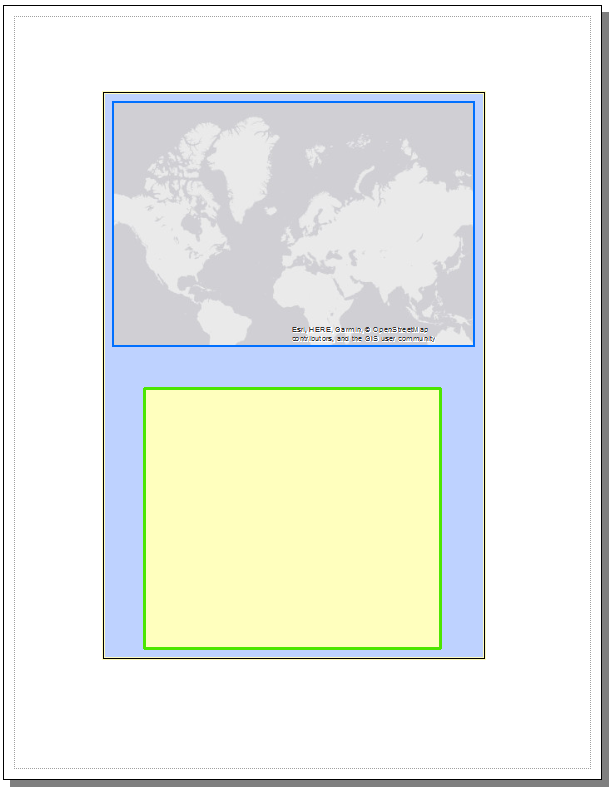
When this MXD is imported into Pro the neatline element is dropped.
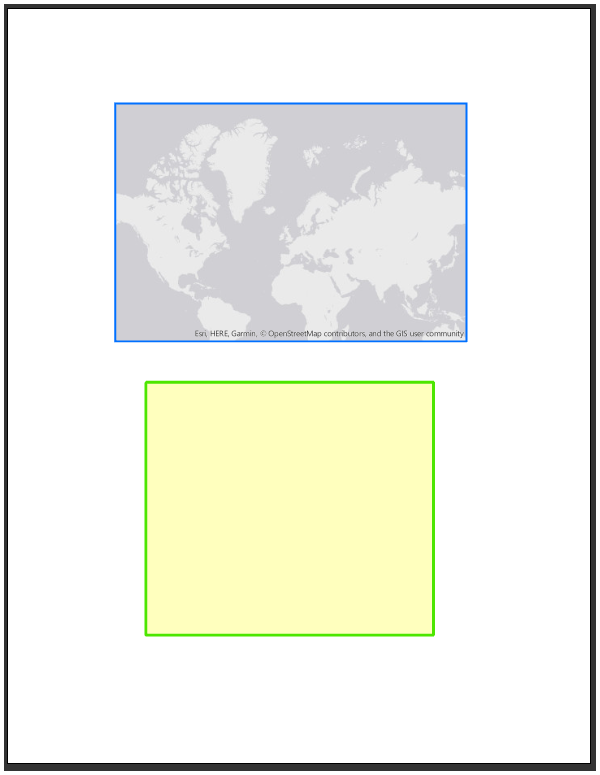
Unfortunately, you will need to replicate the neatlines in ArcMap with rectangle elements in Pro.
Tom