- Home
- :
- All Communities
- :
- Products
- :
- ArcGIS Pro
- :
- ArcGIS Pro Questions
- :
- View Feature Class dialog box
- Subscribe to RSS Feed
- Mark Topic as New
- Mark Topic as Read
- Float this Topic for Current User
- Bookmark
- Subscribe
- Mute
- Printer Friendly Page
- Mark as New
- Bookmark
- Subscribe
- Mute
- Subscribe to RSS Feed
- Permalink
How can I retrieve this information in Pro?
Solved! Go to Solution.
Accepted Solutions
- Mark as New
- Bookmark
- Subscribe
- Mute
- Subscribe to RSS Feed
- Permalink
The layer properties contain this information in ArcGIS Pro 1.0, and they can be view via the source tab.
From a layer\table in a map, r-click > Properties > Source (or Indexes depending on what you are looking for exactly).
Also the fields of the table can be view and potentially altered using r-click > Design > Fields or from the Data contextual tab.
I hope this helps,
Colin
- Mark as New
- Bookmark
- Subscribe
- Mute
- Subscribe to RSS Feed
- Permalink
Which information? Can you please provide more details as to what information are you trying to check in Pro?
- Mark as New
- Bookmark
- Subscribe
- Mute
- Subscribe to RSS Feed
- Permalink
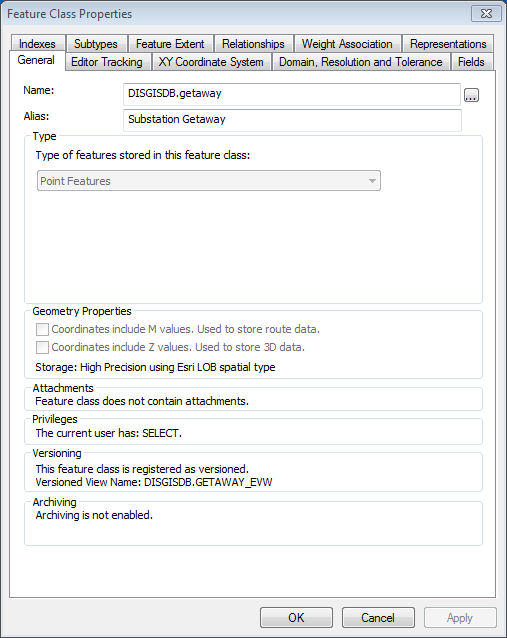
This ArcGIS dialog box.
- Mark as New
- Bookmark
- Subscribe
- Mute
- Subscribe to RSS Feed
- Permalink
The layer properties contain this information in ArcGIS Pro 1.0, and they can be view via the source tab.
From a layer\table in a map, r-click > Properties > Source (or Indexes depending on what you are looking for exactly).
Also the fields of the table can be view and potentially altered using r-click > Design > Fields or from the Data contextual tab.
I hope this helps,
Colin
- Mark as New
- Bookmark
- Subscribe
- Mute
- Subscribe to RSS Feed
- Permalink
Thanks Colin. The Design part was easy. I'm still used to using ArcCatalog as a standalone and opening the dialog from the app and not using ArcMap to view the dialog. Some old habits are hard to break.![]() .
.