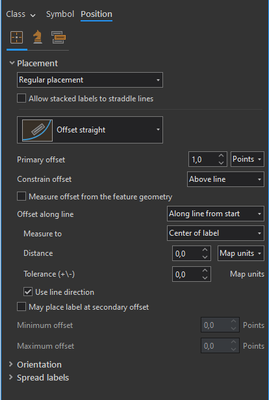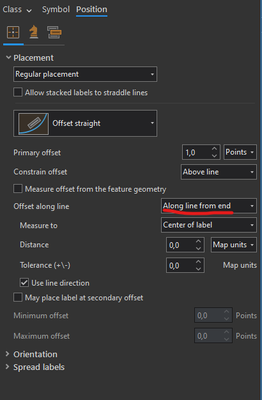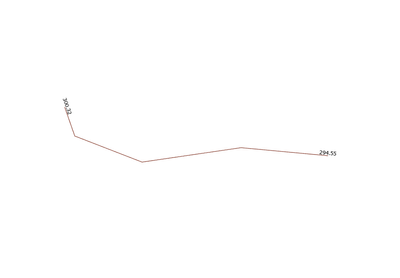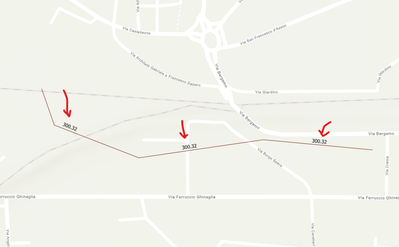- Home
- :
- All Communities
- :
- Products
- :
- ArcGIS Pro
- :
- ArcGIS Pro Questions
- :
- Re: Vector Tile Labels Not Formatting Correctly
- Subscribe to RSS Feed
- Mark Topic as New
- Mark Topic as Read
- Float this Topic for Current User
- Bookmark
- Subscribe
- Mute
- Printer Friendly Page
Vector Tile Labels Not Formatting Correctly
- Mark as New
- Bookmark
- Subscribe
- Mute
- Subscribe to RSS Feed
- Permalink
- Report Inappropriate Content
I am publishing vector tiles and the labels from ArcGIS Pro do not seem to be formatting correctly once they are vector tiles. Below are a couple of screenshots to illustrate the difference.
Is there some styling that can be done to change the label offset?...or is there something within ArcGIS Pro that I'm missing?...or is this a known limitation of vector tiles?
Here are some links that may be of use:
Vector Tile REST: Services Directory - StandardBaseTest(VectorTileServer)
Vector Tile AGO Item: http://linncounty-gis.maps.arcgis.com/home/item.html?id=b52a8efa72ad47d48b9e5354f567ccdc
ArcGIS Pro formatting
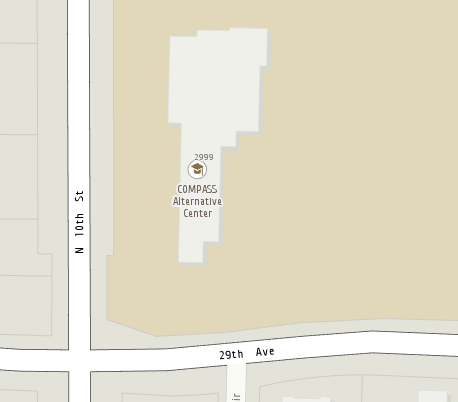
Vector Tile formatting --- label directly on top of point, not offset as shown in ArcGIS Pro
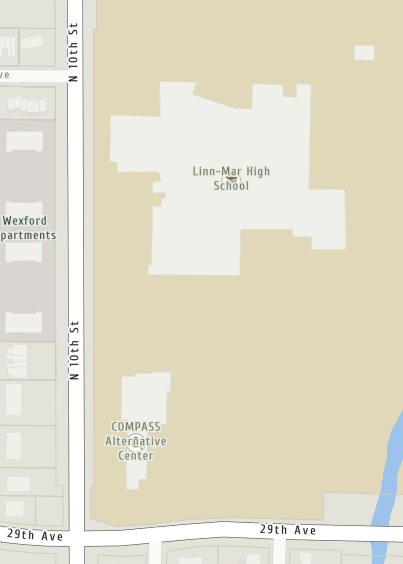
- Mark as New
- Bookmark
- Subscribe
- Mute
- Subscribe to RSS Feed
- Permalink
- Report Inappropriate Content
The process is the same (I believe) as editing one of Esri's vector tile base maps.
- Mark as New
- Bookmark
- Subscribe
- Mute
- Subscribe to RSS Feed
- Permalink
- Report Inappropriate Content
As Matthew said, the process involves basically having a tile service published from the package and running. From there you can create a copy of the layer which will unlock download and update options for the style file.
Another option is to edit directly the original file on the server if you have access to it (on your own Portal+Enterprise system). Much faster as you can check your edits with a simple refresh, and you will also have access to other resources such as the sprites, but you may do something wrong which will stop the service so it’s mandatory to have constant backups.
If you are working in ArcGIS Online you can also use the Vector Basemap Style Editor (beta) which gives you a nice UI and an immediate feedback while lacking other options such as reordering and adding layers.
As far as I know there is no options to “repack” a VT layer with a different style once it is exploded or published.
- Mark as New
- Bookmark
- Subscribe
- Mute
- Subscribe to RSS Feed
- Permalink
- Report Inappropriate Content
Same problem here...after many years still the same problem 🙄
ArcGIS Pro, very simple Polyline with two classes for different information.
Label placement "Along line from start" for one...
...and "Along line from end" for the other.
This is the result in ArcGIS Pro
And this is Vector Tile on ArcGIS Online...same label repeated instead of two separate labels classes
- « Previous
-
- 1
- 2
- Next »
- « Previous
-
- 1
- 2
- Next »