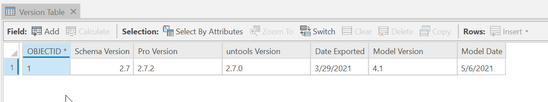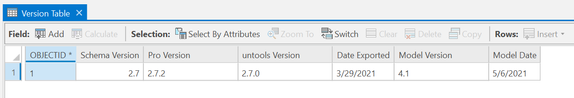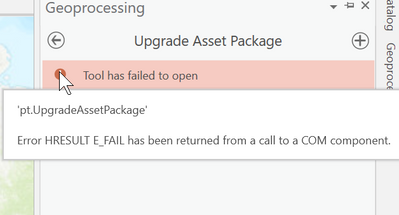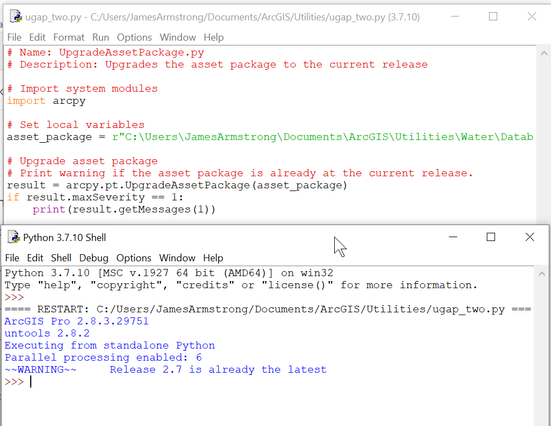- Home
- :
- All Communities
- :
- Products
- :
- ArcGIS Pro
- :
- ArcGIS Pro Questions
- :
- Re: Utility Network Question, Tiers vs Subnetwork...
- Subscribe to RSS Feed
- Mark Topic as New
- Mark Topic as Read
- Float this Topic for Current User
- Bookmark
- Subscribe
- Mute
- Printer Friendly Page
Utility Network Question, Tiers vs Subnetworks
- Mark as New
- Bookmark
- Subscribe
- Mute
- Subscribe to RSS Feed
- Permalink
- Report Inappropriate Content
I am working to learn and understand the Utility Network. Its complicated, but I do seem to be making some progress here and there. My current issue is getting my head wrapped around Tiers vs Subnetworks. Is it correct to think of Tiers (and Tier Groups) organized vertically while Subnetworks are organized horizontally?
My organization has been tasked with combining three or more small water and sewer systems (from small local government jurisdictions). Currently they are separately managed and operated by each respective jurisdiction, but the plan is to turn over management and operation (and perhaps ownership) to a single "regional authority".
So, should / could there be one domain network set up for the regional system and each jurisdiction be set up as it own subnetwork (named for the particular jurisdiction)? If there is a need for multi subnetworks within a given jurisdiction, then each would be named uniquely using the name of the jurisdiction.
Am I thinking about the above scenario correctly? Please feel free to make suggestions or provide advice to set this utility network differently. Actually any suggestion or advice would be welcomed.
James
- Mark as New
- Bookmark
- Subscribe
- Mute
- Subscribe to RSS Feed
- Permalink
- Report Inappropriate Content
Domain > Tier(Tier groups) > subnetwork
Domain water or Sewer (it defines the direction of network) for example water is source base (distribution), sewer is sink base (collection).
A tier group has different tier and associated ranking e.g. distribution network >> transmission >> pressure >> isolation etc... higher tier rank 1 (distribution) will cover the lower tier rank 2 (transmission), etc.
each tier has multiple subnetworks, each subnetwork has controller as starting location (supply, reservoir, treatment plant, storage, etc.) . You can use location and some identifier to name the subnetwork and subnetwork controller for easy management and avoid the name duplication.
From your case, you might consider to use jurisdiction (+ specific location) + tier name. It will depends on if subnetwork controllers are on each jurisdiction or in the smaller region, etc.
- Mark as New
- Bookmark
- Subscribe
- Mute
- Subscribe to RSS Feed
- Permalink
- Report Inappropriate Content
Vicky, Thanks for the response. your explanation does help, though I am still not quite certain I grasp the complete concept the the Utility Network. I suspect I am making it more complicated than it really is.
One issue I am confused with, is using the sample data, I am extending a water line (a transmission line that is also shown as a Tier item (Naperville Distribution)). The line is saved in the Water line layer as a transmission line, but does not show up in the Tier. I suspect the extended or added line attributes (is connected, subnetwork names ) need to also be appropriately edited. Unfortunately, these items do not seem to be editable. Does the topology need to be disabled? At the moment I am working in an FGDB environment.
- Mark as New
- Bookmark
- Subscribe
- Mute
- Subscribe to RSS Feed
- Permalink
- Report Inappropriate Content
Hi James,
if you are using the Naperville model, the asset package's subnetwork definition has been configured (check B_Subnetwork_xxx tables) that defines what asset group / asset type combination are participated in which tier. Once you apply the asset package, they are all compiled (view the network properties -> water or sewer network -> Tiers) .
The transmission assetgroup participates in the Distribution Tier. After the new features are created, validate the topology to ensure there is no dirty area and all assets are connected. (simply run the connected trace). Next, update Subnetwork from the GP tool, this will find all assets within the selected subnetwork and update the network attribute to the valid connected lines, junctions, and devices. The new waterline, its subnetwork name will be the name of your subnetwork and the isConnected update to True by the Update Subnetwork geoprocessing tool.
Asset Package Reference
https://solutions.arcgis.com/utilities/help/utility-network-automation/asset-package-reference/b-sub...
Network Attributes
https://pro.arcgis.com/en/pro-app/latest/help/data/utility-network/network-attributes.htm
Subnetwork Definition
https://pro.arcgis.com/en/pro-app/latest/tool-reference/utility-networks/set-subnetwork-definition.h...
Update Subnetwork
https://pro.arcgis.com/en/pro-app/latest/help/data/utility-network/update-a-subnetwork.htm
- Mark as New
- Bookmark
- Subscribe
- Mute
- Subscribe to RSS Feed
- Permalink
- Report Inappropriate Content
Vicky,
Thanks so much for you help and patience. From you comments above, I understand that after adding or extending a transmission line (or any line), the action of validation as well as update subnetwork tool will the subnetwork name, tier name, etc. This make sense, though I have not replicated this process in the sample data set. Trying either the create fire hydrant and/or create customer service task as provided, the fitting is created as well as the valve and hydrant. After validation, the water (service) line for the hydrant just add disappears. running the update Subnetwork tool seems to either fail or crashes the ArcGIS pro program.
As I mention, I am trying to get to know and learn to work with the Utility Network using the sample data in a FGDB. Should I move the sample data into an enterprise environment? Could/ Would that possible work better?
Thanks for all your help. I may not be the sharpest tool in the shed at the onset, but once sharpened, I stay sharpened.
Thanks
James
- Mark as New
- Bookmark
- Subscribe
- Mute
- Subscribe to RSS Feed
- Permalink
- Report Inappropriate Content
Hi James,
You can test and practice in the FGDB version of UN as it supports the single user version.
What's your ArcGIS Pro and Water UN model version ?
I have both Water/Sewer in FGDB version (download from ESRI Solution) and deploy the the same version to Enterprise geodatabase. Both are working fine for me, to add line, device, validation then update subnetworks.
I am currently stays at Pro 2.6.6 and Water/Sewer UN model 4. As I will use the pro to deploy to my target enterprise 10.8.1. You can use the higher version to do the editing e.g. there is no issue to use pro 2.8.3 to edit UN model 4 via UN feature services.
Below is the compatibility matrix for UN, ArcGIS Pro and ESRI Enterprise
https://pro.arcgis.com/en/pro-app/latest/help/data/utility-network/utility-network-dataset-administr...
other post related to Pro and Enterprise version for UN
https://community.esri.com/t5/arcgis-utility-network-questions/arcgis-pro-to-enterprise-to-utility-n...
Hope this help
- Mark as New
- Bookmark
- Subscribe
- Mute
- Subscribe to RSS Feed
- Permalink
- Report Inappropriate Content
Vicky,
I am currently on ArcPro version 2.8.0. I was at ArcPro version 2.8.1, but with the help of ESRI tech support, came to see that the Water NU would not work with version higher than 2.8.0, though I am not sure if this is still the case.
The enterprise server is at version 10.9.
The UN version is - Water Distribution Data Management For ArcGIS Enterprise v1.1 - this (I believe) is the Utility network extension through Portal. Is this different from what you are referencing as the UN model version? When you referred to a UN model version, I began to wonder if I am as lost as I seem to be in this effort.
Side note- I run the ArcPro on my laptop and using a vpn connection, consume the client's Pro license as a named user, along with the Network Extension.
Any light shed on this subject would be greatly appreciated.
James
- Mark as New
- Bookmark
- Subscribe
- Mute
- Subscribe to RSS Feed
- Permalink
- Report Inappropriate Content
Hi James,
The model version can be identified in the asset package with name "_Version" table.
Use arcgis pro to open the AssetPackage geodatbase where under the the database folder. Open the _version table that shows what's the model version of this asset package.
I've check this "Water Distribution Data Management For ArcGIS Enterprise v1.1" . as your target Enterprise 10.9 and ArcGIS Pro version 10.8.x that you are going to use the UN model 5.
In order to match to the ArcGIS Pro version, that you can execute the Upgrade Asset Package geoprocessing tool to upgrade UN AssetPackage's model. Utility Network Package Tools => Asset Package => Upgrade Asset Package.
Below link shows the difference of the model version
The statement of not able to use Water UN model using the ArcGIS Pro 2.8.x might mean the default Asset Package of Water Solution is model 4.x and require upgrade ? I did not have a chance to set up 10.9 environment and Pro 2.8.x for testing.
My testing step will be :
1. Download the solution
2. run/test the UN function direct using the Map and from WaterDistribution_UtilityNetwork.gdb (not require any configuration)
3. Test deploy the asset package : upgrade the asset package to match the Pro version
4. Deploy in the fgdb : Exam if any errors
5. Deploy the asset pacakge to Enterprise GDB against 10.9 (pro user can be license by any method. when running the UN deployment, requires to add the Portal or AGOL connection, the login user has been assigned UN Extension)
- Mark as New
- Bookmark
- Subscribe
- Mute
- Subscribe to RSS Feed
- Permalink
- Report Inappropriate Content
Vicky,
Yeah, that help clear up alot. I currently have version 4.1.
Though when I tried to run the upgrade asset package, the tool failed.
To clarify an earlier statement- the arcgis pro 2.8.1 did not seem to allow the untools to load into the python clone. This is reason I was advised to go back to 2.8.
At this time, Now that I know about the UN versions, I think I need to start over. I have reviewed the steps you have listed.
- I am considering an upgrade my ArcGIS Pro install to latest. -done
- Check to be sure UNtools and dlt packets are in clone environment -done
- Access the UN utility network and download latest. -done
- check the verion of the UN model - done
- Upgrade Asset Package - Failed
I stopped at this point. Not sure what to do from this point.
Interestingly, when I try to open/Edit the script for "Upgrade Asset Package", there is no script.James
Sorry for the edits, but I was able to run the upgrade asset package tool using a python script, and got the following results:
- Mark as New
- Bookmark
- Subscribe
- Mute
- Subscribe to RSS Feed
- Permalink
- Report Inappropriate Content
Hey Vicky,
I want to thank you for the help you have provided. I think for the most part, it opened my eyes to realize I need a lot of help, in the hand holding kind. You have been so gracious with your time and knowledge, and I feel that I need to reach out the esri tech support.
Again, thanks for all your input. I will post on this thread what I find out.
James