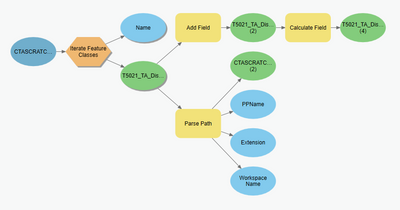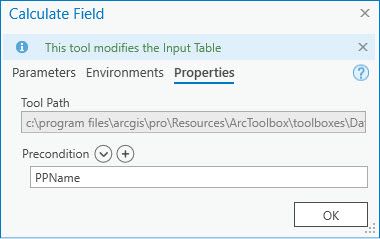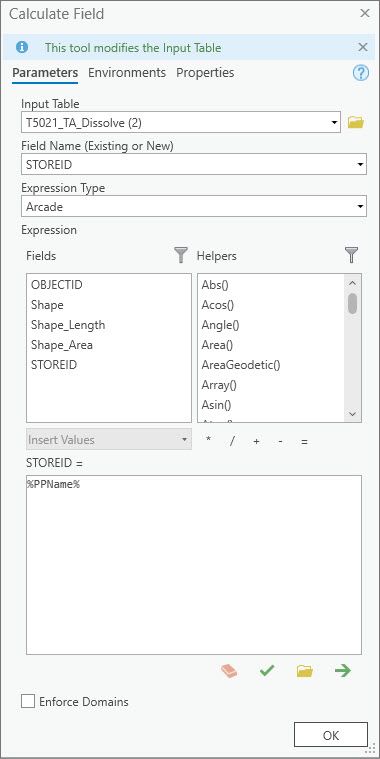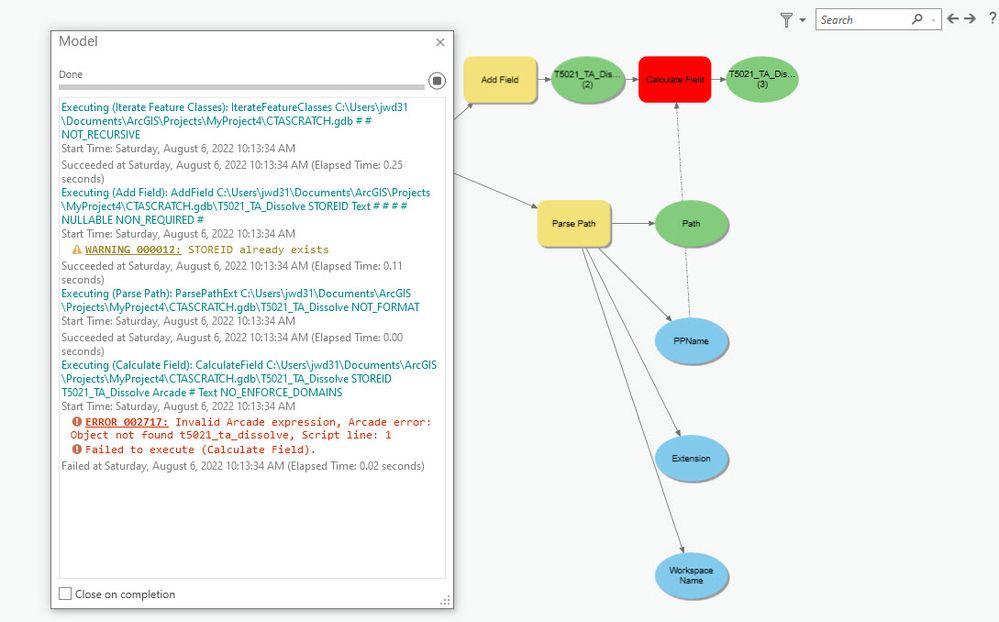- Home
- :
- All Communities
- :
- Products
- :
- ArcGIS Pro
- :
- ArcGIS Pro Questions
- :
- Using Parse Path to Variable in Calculate Field
- Subscribe to RSS Feed
- Mark Topic as New
- Mark Topic as Read
- Float this Topic for Current User
- Bookmark
- Subscribe
- Mute
- Printer Friendly Page
Using Parse Path to Variable in Calculate Field
- Mark as New
- Bookmark
- Subscribe
- Mute
- Subscribe to RSS Feed
- Permalink
Trying to use the PPName field in calculate field, but it errors each time.
I had added %PPName% in the calculate field code box for Arcade. Is there something else I need to be able to do to be able to add this value to the fields when calculating.?
Solved! Go to Solution.
Accepted Solutions
- Mark as New
- Bookmark
- Subscribe
- Mute
- Subscribe to RSS Feed
- Permalink
This cross posting has been answered on GIS stack exchange here.
- Mark as New
- Bookmark
- Subscribe
- Mute
- Subscribe to RSS Feed
- Permalink
For some additional context someone had mentioned that I had not added the PPName variable as a precondition to the Calculate field. I did make that change
- Mark as New
- Bookmark
- Subscribe
- Mute
- Subscribe to RSS Feed
- Permalink
This cross posting has been answered on GIS stack exchange here.
- Mark as New
- Bookmark
- Subscribe
- Mute
- Subscribe to RSS Feed
- Permalink
@DuncanHornby provided the solution on GIS Stack Exchange
1. Make PPName a precondition of of the Calculate Field
2. Update the calculate field expression to be "%PPName%"
Note: In this instance using the double quote will pass the variable and make it a text field which is passed through as a defined value. You must make sure that the double quotes are used when working with a text field