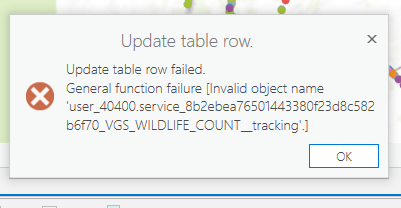- Home
- :
- All Communities
- :
- Products
- :
- ArcGIS Pro
- :
- ArcGIS Pro Questions
- :
- Re: Update Table Row Error
- Subscribe to RSS Feed
- Mark Topic as New
- Mark Topic as Read
- Float this Topic for Current User
- Bookmark
- Subscribe
- Mute
- Printer Friendly Page
Update Table Row Error
- Mark as New
- Bookmark
- Subscribe
- Mute
- Subscribe to RSS Feed
- Permalink
- Report Inappropriate Content
I am trying to edit an attribute value in a hosted feature layer.
When I edit the value in ArcGIS Pro I get an error message stating:
"
Update table row failed
General function failure [invalid column name
'AUTHORIZED'.]
"
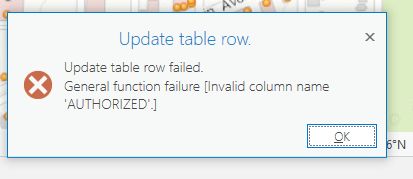
When I attempt to make the edit using Map Viewer in ArcGIS Online, I get an error message stating:
"
Accessing data failed
"
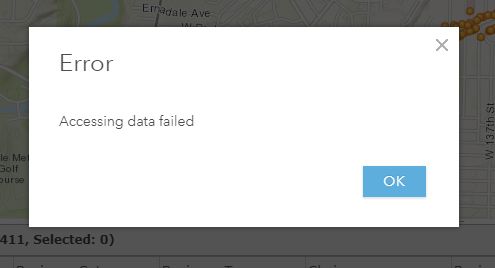
One further note. I had a field named 'AUTHORIZED' but I deleted that field yesterday, before this problem arose.
- Mark as New
- Bookmark
- Subscribe
- Mute
- Subscribe to RSS Feed
- Permalink
- Report Inappropriate Content
Hi Thomas,
Can you try downloading the hosted feature layer as a file geodatabase and republishing it? Does the same issue occur with the new layer?
- Mark as New
- Bookmark
- Subscribe
- Mute
- Subscribe to RSS Feed
- Permalink
- Report Inappropriate Content
I have this same issue and tried downloading and republishing with no success. The error message is slightly different now as shown below. Any other suggestions?