- Home
- :
- All Communities
- :
- Products
- :
- ArcGIS Pro
- :
- ArcGIS Pro Questions
- :
- Unwanted White lines appeared on tile layer when b...
- Subscribe to RSS Feed
- Mark Topic as New
- Mark Topic as Read
- Float this Topic for Current User
- Bookmark
- Subscribe
- Mute
- Printer Friendly Page
Unwanted White lines appeared on tile layer when browser is zoomed in
- Mark as New
- Bookmark
- Subscribe
- Mute
- Subscribe to RSS Feed
- Permalink
- Report Inappropriate Content
We have created Canada Map Choropleth Tile layer using ArcGIS Pro 2.6. To render it on browser, we are using ArcGIS Javascript API 3.32 and browser on which we are testing is Chrome Version 86.0.4240.75 on Windows 8/10 OS.
To create choropleth we create tile layer using the following settings:
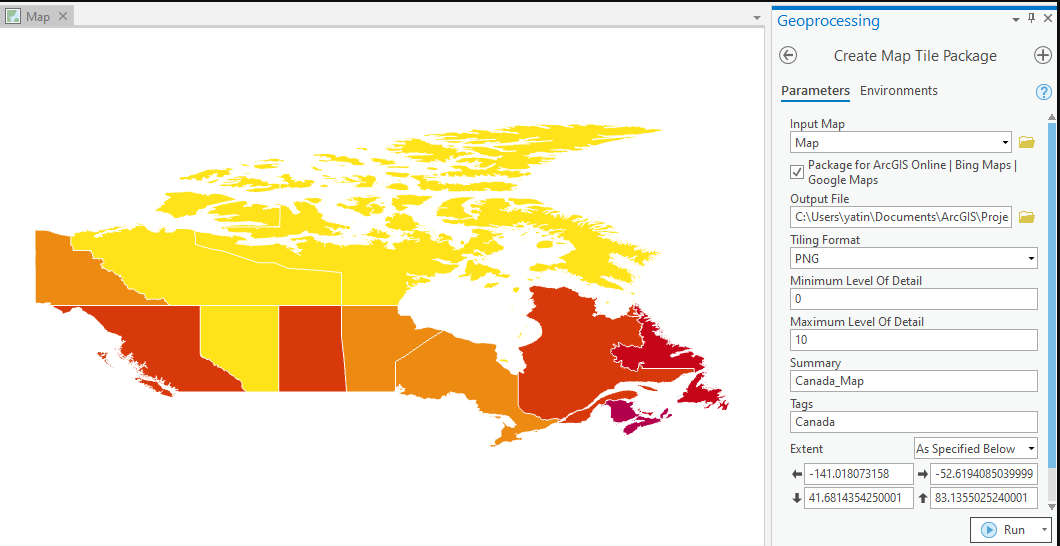
On browser this choropleth looks fine when viewed at 100% browser zoom level at any visibility range. But when browser zoomed level is reduced, unknown white lines appear as shown:
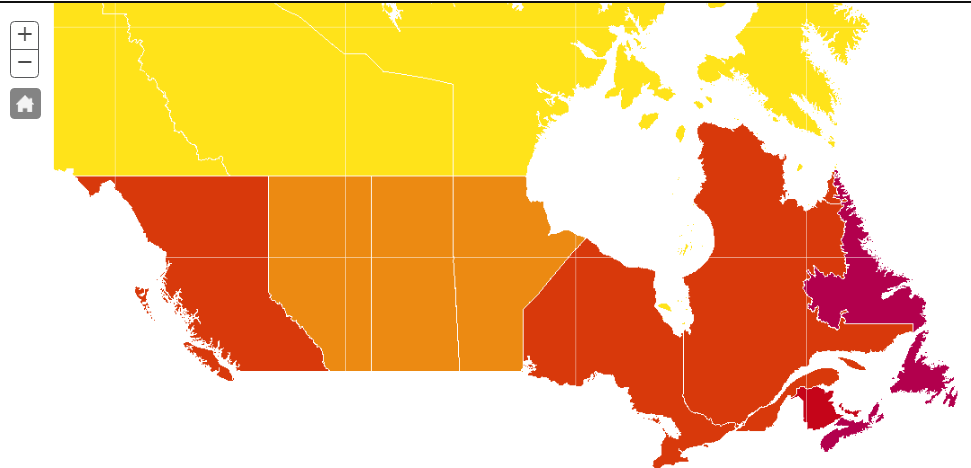
No matter at what visibility range we are viewing this map. Can you please help us how we can resolve this issue as soon as possible?
Note: As Canada geometry is complex, thus we cannot create Choropleth by setting symbology in Javascript itself(otherwise it is taking time to load on browser). We have to use tile layer for this purpose.