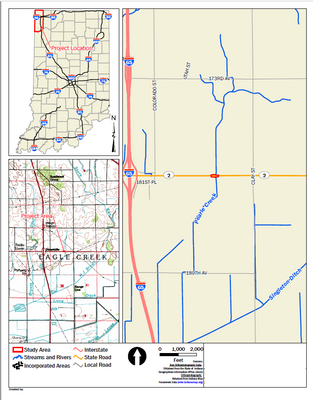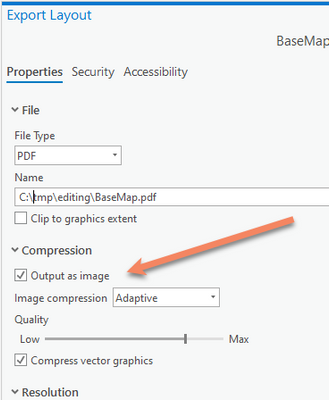- Home
- :
- All Communities
- :
- Products
- :
- ArcGIS Pro
- :
- ArcGIS Pro Questions
- :
- Unable to edit text and graphic elements in Adobe ...
- Subscribe to RSS Feed
- Mark Topic as New
- Mark Topic as Read
- Float this Topic for Current User
- Bookmark
- Subscribe
- Mute
- Printer Friendly Page
Unable to edit text and graphic elements in Adobe Acrobat
- Mark as New
- Bookmark
- Subscribe
- Mute
- Subscribe to RSS Feed
- Permalink
I am unable to use Adobe to edit text or graphics on one of my map templates. My coworkers typically add footers, text boxes, change text, and reduce the file size after I export it so this issue has made that difficult.
I originally imported the template from ArcMap to Pro. It involves three map frames. Any other map template I use that is exported to pdf is able to be edited in Acrobat except this one. The export layout properties are the same as all other templates too. I also have a landscape version imported from ArcMap that has the same issue.
- Mark as New
- Bookmark
- Subscribe
- Mute
- Subscribe to RSS Feed
- Permalink
It seems if I export a PDF from an imported mxd, the "Output as image" is selected by default.
If I un-check that then export, it allows me to edit the text in Adobe.
Only tested with a single map frame, so not sure if this is what you are running into.
R_
- Mark as New
- Bookmark
- Subscribe
- Mute
- Subscribe to RSS Feed
- Permalink
The 'Output as image' button is unchecked when I export and run into the problem.
- Mark as New
- Bookmark
- Subscribe
- Mute
- Subscribe to RSS Feed
- Permalink
Hi ! Did you find any solution to this??