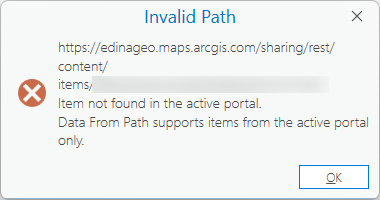- Home
- :
- All Communities
- :
- Products
- :
- ArcGIS Pro
- :
- ArcGIS Pro Questions
- :
- Unable to add layer from ArcGIS Online using Add D...
- Subscribe to RSS Feed
- Mark Topic as New
- Mark Topic as Read
- Float this Topic for Current User
- Bookmark
- Subscribe
- Mute
- Printer Friendly Page
Unable to add layer from ArcGIS Online using Add Data From Path: Item not found in the active portal
- Mark as New
- Bookmark
- Subscribe
- Mute
- Subscribe to RSS Feed
- Permalink
- Report Inappropriate Content
I'm signed in to Pro and trying to add a hosted feature layer from my ArcGIS Online account. The hosted feature layer is accessible in ArcGIS Online when logged in using the same credentials as I use in Pro (i.e. I'm definitely logged in to the same ArcGIS Organisation). The settings on the hosted feature layer all look fine but when I try and add this layer to my Pro project I get the following error:
Item not found in the active portal. Data From Path supports items from the active portal only.
This item is 100% in the same portal. I can add a View created in ArcGIS Online from this hosted feature layer to my Pro project and that works fine. I've tried logging out of the portal in Pro and back in again, and I've restarted Pro but nothing works. I can't see anything in the settings of the hosted feature layer that would prevent it from being added to my project in Pro.
I need to add the hosted feature layer to my Pro project so I can edit the data.
Please help as I'm tearing my hair out!
Solved! Go to Solution.
Accepted Solutions
- Mark as New
- Bookmark
- Subscribe
- Mute
- Subscribe to RSS Feed
- Permalink
- Report Inappropriate Content
Thanks @ChristopherCounsell, good suggestion. I was adding via a path rather than navigating through the Catalog Pane. That might have resolved the issue but I actually got round it by changing my active portal in Pro. My active portal was set to https://www.arcgis.com, when I changed it to https://edinageo.maps.arcgis.com (using the exact same login credentials!) it worked fine. It's odd that some items from our portal would work fine in Pro when signed in at www.arcgis.com and some wouldn't. That doesn't make any sense to me. Another 'quirk' of the system...
- Mark as New
- Bookmark
- Subscribe
- Mute
- Subscribe to RSS Feed
- Permalink
- Report Inappropriate Content
Are you adding via a path?
Just try adding the View item via the Catalog Pane > Portal > Content/Group/Org?
Should be there if you are signed in.
- Mark as New
- Bookmark
- Subscribe
- Mute
- Subscribe to RSS Feed
- Permalink
- Report Inappropriate Content
Thanks @ChristopherCounsell, good suggestion. I was adding via a path rather than navigating through the Catalog Pane. That might have resolved the issue but I actually got round it by changing my active portal in Pro. My active portal was set to https://www.arcgis.com, when I changed it to https://edinageo.maps.arcgis.com (using the exact same login credentials!) it worked fine. It's odd that some items from our portal would work fine in Pro when signed in at www.arcgis.com and some wouldn't. That doesn't make any sense to me. Another 'quirk' of the system...