- Home
- :
- All Communities
- :
- Products
- :
- ArcGIS Pro
- :
- ArcGIS Pro Questions
- :
- Trying to apply drop-down domain to attribute tabl...
- Subscribe to RSS Feed
- Mark Topic as New
- Mark Topic as Read
- Float this Topic for Current User
- Bookmark
- Subscribe
- Mute
- Printer Friendly Page
Trying to apply drop-down domain to attribute table, but it is not showing up on the table as a drop down
- Mark as New
- Bookmark
- Subscribe
- Mute
- Subscribe to RSS Feed
- Permalink
- Report Inappropriate Content
I am creating a parking map and for each space I have inserted a point feature, within that attribute tble, I would like to have a field of TYPE which indicates what kind of parking (ada, gen, res, etc) I have gone through all the steps of creating domains and fields however, when I create a new field for the point attribute table, the value does not show up a drop down of the options I entered. I am completely lost! I have attached screenshots. Thank you!
Solved! Go to Solution.
Accepted Solutions
- Mark as New
- Bookmark
- Subscribe
- Mute
- Subscribe to RSS Feed
- Permalink
- Report Inappropriate Content
Is your PARKING_SPACE_ASSIGN point layer a shapefile, or a feature class within a geodatabase? Domains are not supported with shapefiles. You should see a Domain column within the fields table where you can assign a domain to a specific field.
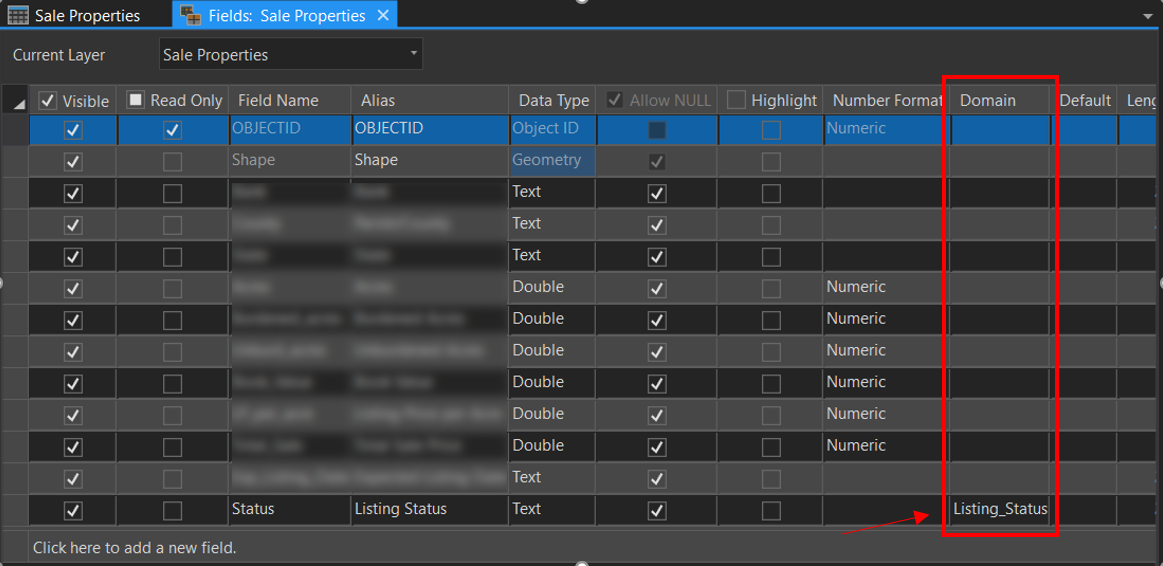
Katie
“The goal is not simply to ‘work hard, play hard.’ The goal is to make our work and our play indistinguishable.”
- Simon Sinek
- Mark as New
- Bookmark
- Subscribe
- Mute
- Subscribe to RSS Feed
- Permalink
- Report Inappropriate Content
Is your PARKING_SPACE_ASSIGN point layer a shapefile, or a feature class within a geodatabase? Domains are not supported with shapefiles. You should see a Domain column within the fields table where you can assign a domain to a specific field.
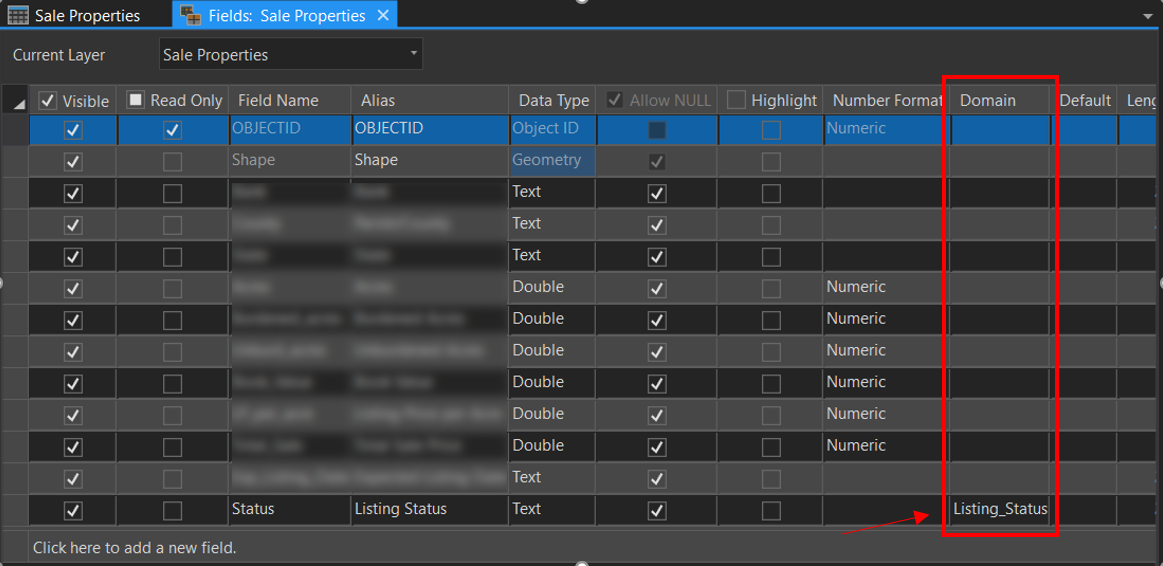
Katie
“The goal is not simply to ‘work hard, play hard.’ The goal is to make our work and our play indistinguishable.”
- Simon Sinek
- Mark as New
- Bookmark
- Subscribe
- Mute
- Subscribe to RSS Feed
- Permalink
- Report Inappropriate Content
I was able to get it working by doing what you said, I turned my shapefile into a feature class and that worked. However, the domain description is what shows in the drop down not the code. I have read that there is a way to switch the display for that, but I can not find it using ArcGIS Pro 2.5. Any suggestions?
Thank you so much for your help!!
Dawn
- Mark as New
- Bookmark
- Subscribe
- Mute
- Subscribe to RSS Feed
- Permalink
- Report Inappropriate Content
In this case, is there a reason that you would want the code displayed instead of the description? I like to think of the Code like a field name, and the Description like a field alias, so normally that's what you would want displayed in the dropdown.
Like you, I found this article about changing the settings to display the code in ArcMap, but I am also not finding this same functionality in ArcGIS Pro. It would be interesting to know if this is planned for a future release, or if we're both just missing something!
In the meantime, if you really want your dropdown to display (for example) "RES" instead of "Reserved Assigned Parking", you can just put RES in the description field.
Katie
“The goal is not simply to ‘work hard, play hard.’ The goal is to make our work and our play indistinguishable.”
- Simon Sinek
- Mark as New
- Bookmark
- Subscribe
- Mute
- Subscribe to RSS Feed
- Permalink
- Report Inappropriate Content
I spoke too soon....I did find this post that explains some (somewhat) newer features that were released with version 2.2
Turning off Coded Domain Value Display in ArcGIS Pro
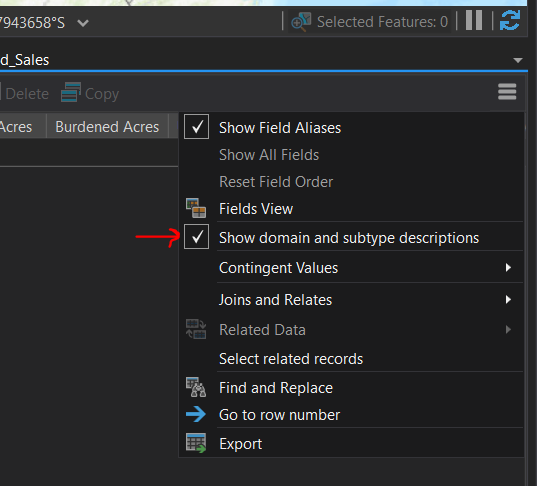
Katie
“The goal is not simply to ‘work hard, play hard.’ The goal is to make our work and our play indistinguishable.”
- Simon Sinek
- Mark as New
- Bookmark
- Subscribe
- Mute
- Subscribe to RSS Feed
- Permalink
- Report Inappropriate Content
That was the same article I had found!
Well, since this is my first time making a map like this, there are probably things I am doing that might not make sense to lol. Basically, I want the code to show for easier reading such as (ADA, RES, GOV, etc) instead of the whole description of the code. I suppose I could put the acronyms in the description, but it just seems to be backwards.
Also, I did try that "Show domain and subtype descriptions" option, however, it does not keep it as a drop down which doesn't make any sense. (see screenshots)
Thanks again!!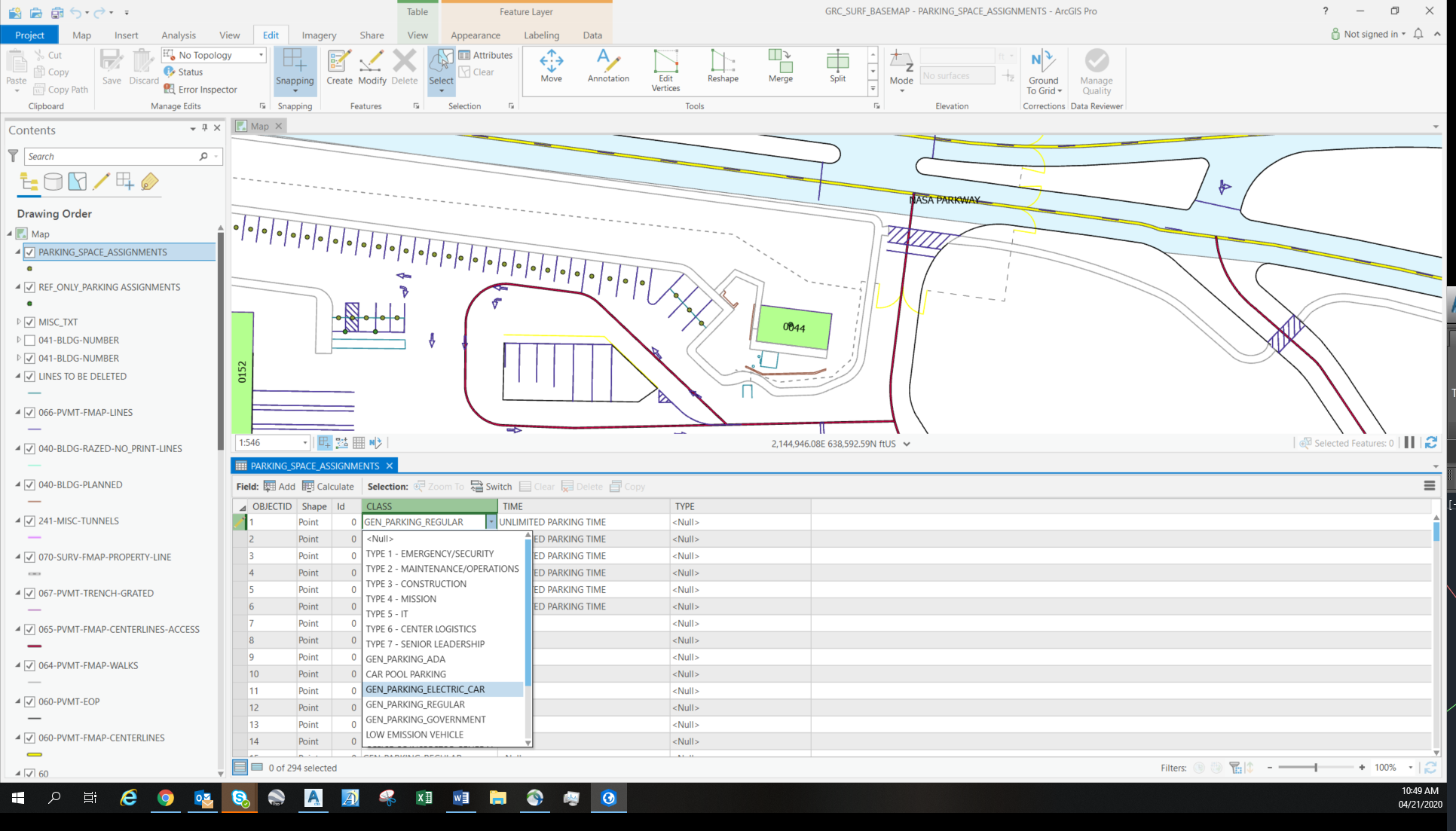
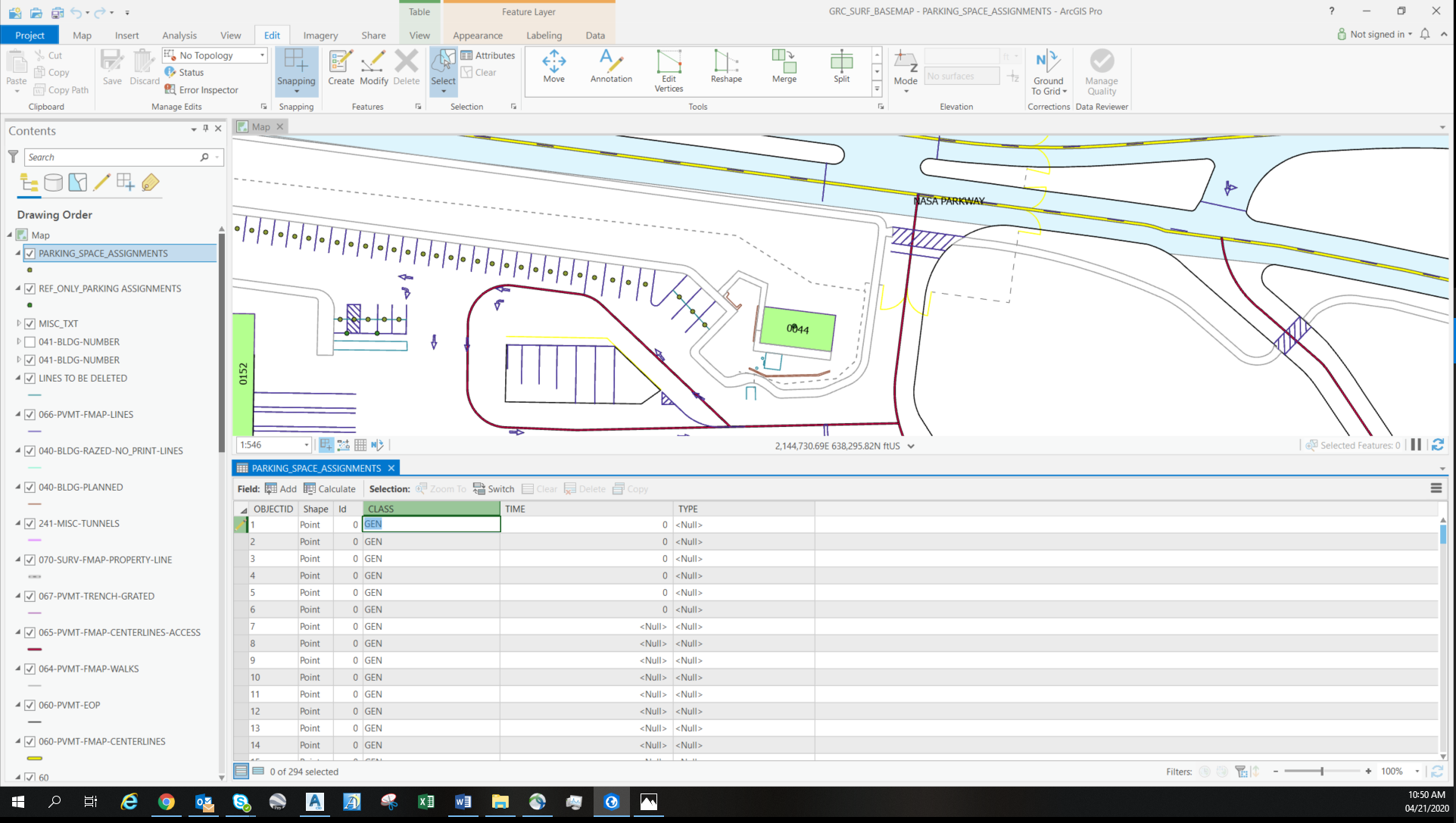
- Mark as New
- Bookmark
- Subscribe
- Mute
- Subscribe to RSS Feed
- Permalink
- Report Inappropriate Content
Hmmm.....good catch! So with "Show Domain and Subtype Descriptions" unchecked, it displays the code in the attribute table as expected, but this setting does not apply to the dropdown when editing the attributes of a feature.
I would maybe add this comment to the Idea page I linked to, especially since it says "partially implemented". Might be something they would consider!
Katie
“The goal is not simply to ‘work hard, play hard.’ The goal is to make our work and our play indistinguishable.”
- Simon Sinek
- Mark as New
- Bookmark
- Subscribe
- Mute
- Subscribe to RSS Feed
- Permalink
- Report Inappropriate Content
Awesome, I will do that!
Thanks, Katherine! ![]()
- Mark as New
- Bookmark
- Subscribe
- Mute
- Subscribe to RSS Feed
- Permalink
- Report Inappropriate Content
I believe that you may be running into BUG-000116316: Unable to view the domain assigned to a field if swi.. Please visit that page and Subscribe which will set you up for notifications and also increment the count of affected customers.
Thank you!
- Mark as New
- Bookmark
- Subscribe
- Mute
- Subscribe to RSS Feed
- Permalink
- Report Inappropriate Content
Also, Dawn Young I made a quick demo of how using the Attributes Pane is a good workaround. See it here: Domain Code in Attribute Table Dropdown