- Home
- :
- All Communities
- :
- Products
- :
- ArcGIS Parcel Fabric
- :
- ArcGIS Parcel Fabric Questions
- :
- Re: Traverse in Pro 1.3
- Subscribe to RSS Feed
- Mark Topic as New
- Mark Topic as Read
- Float this Topic for Current User
- Bookmark
- Subscribe
- Mute
- Printer Friendly Page
- Mark as New
- Bookmark
- Subscribe
- Mute
- Subscribe to RSS Feed
- Permalink
- Report Inappropriate Content
How can I save a traverse in ArcGIS Pro 1.3? Additionally, is it possible to load a text traverse file?
Sarah
Solved! Go to Solution.
Accepted Solutions
- Mark as New
- Bookmark
- Subscribe
- Mute
- Subscribe to RSS Feed
- Permalink
- Report Inappropriate Content
Just confirming that it hasn't been implemented yet. Its on the list.
- Mark as New
- Bookmark
- Subscribe
- Mute
- Subscribe to RSS Feed
- Permalink
- Report Inappropriate Content
- Mark as New
- Bookmark
- Subscribe
- Mute
- Subscribe to RSS Feed
- Permalink
- Report Inappropriate Content
Alex,
I have read through Create a traverse. There is no information on saving a traverse to a file or uploading text traverse files.
Sarah
- Mark as New
- Bookmark
- Subscribe
- Mute
- Subscribe to RSS Feed
- Permalink
- Report Inappropriate Content
It would be a standard polyline/polygone feature class, just using the traverse tools to generate the boundaries. The ability to read from a text file doesn't appear to be implemented, just the traverse tool for entering data.
- Mark as New
- Bookmark
- Subscribe
- Mute
- Subscribe to RSS Feed
- Permalink
- Report Inappropriate Content
Just confirming that it hasn't been implemented yet. Its on the list.
- Mark as New
- Bookmark
- Subscribe
- Mute
- Subscribe to RSS Feed
- Permalink
- Report Inappropriate Content
Hello Sarah,
Could you please share with us what is the source of the text file you are trying to read from? Or are you trying to save it to a text file and then read from the saved text file?
If it is the latter, the COGO values are stored on the COGO fields as soon as you save your edits. Are you using the text file as a backup to your geodatabase?
Thanks,
Amir
- Mark as New
- Bookmark
- Subscribe
- Mute
- Subscribe to RSS Feed
- Permalink
- Report Inappropriate Content
Hi Amir,
Attached is an example of the text file we save from ArcMap. Since we often enter lengthy legal descriptions (example attached), we use the save option to store an incomplete traverse and then load it up at a later day to finish.
Thanks,
Sarah
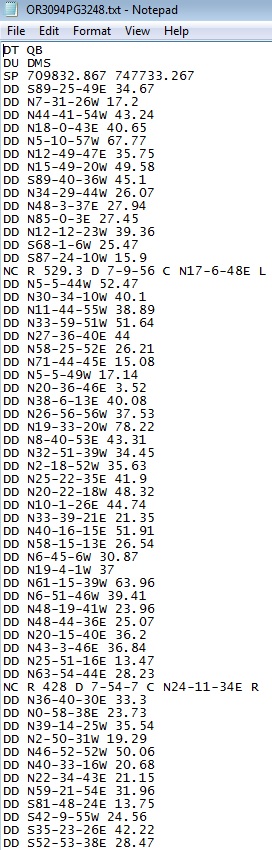
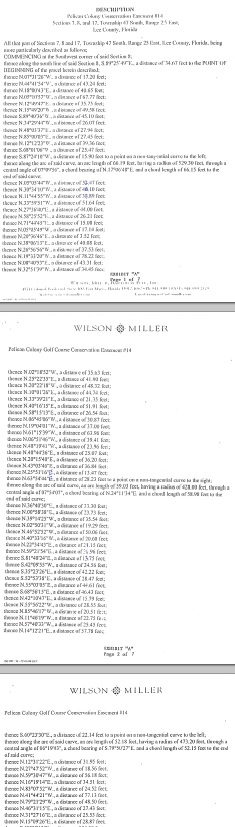
- Mark as New
- Bookmark
- Subscribe
- Mute
- Subscribe to RSS Feed
- Permalink
- Report Inappropriate Content
Thanks Sarah,
So if I understand it correctly the text files were used to save lengthy description and pick it up / modify an error at a later time.
In Pro, each course is saved as a 2 point line feature.
The next release of Pro (1.4) will also allow you to select any sequence of courses and modify them as a traverse. Given that option would you still need to save them as a text file?
Thanks,
Amir
- Mark as New
- Bookmark
- Subscribe
- Mute
- Subscribe to RSS Feed
- Permalink
- Report Inappropriate Content
Hi Amir,
We are interested to see how the functionality you described coming in the next release will work. Often we find ourselves comparing a very long legal description to the text file to find a missing call or even moving segments up or down if they got typed out of sequence. Would it save a 2 point line for polygons with the DMS and length of each line that can be edited?
Thanks,
Sarah
- Mark as New
- Bookmark
- Subscribe
- Mute
- Subscribe to RSS Feed
- Permalink
- Report Inappropriate Content
We would love to get your feedback on the Traverse functionality in the current release (1.3) as well as future releases. We are not sure the re-ordering of courses will make it to the next release (1.4) but it is on our road map for traverse. We can rephrase "saving a polygon for each traverse" to "every polygon (parcel) has it's own set of lines". That is also on the orad map for parcel editing in Pro.
BTW - using python one can easily select lines and export them to multiple formats, including a text file. Reading tabular information and populating a traverse is part of the future SDK capabilities.
Thanks,
Amir