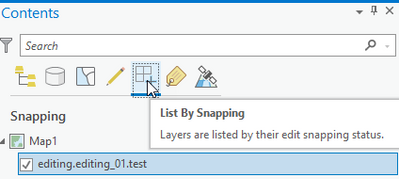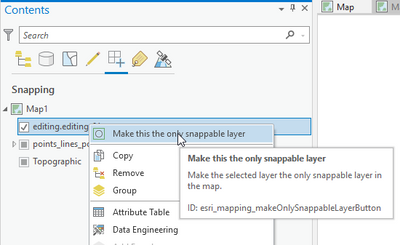- Home
- :
- All Communities
- :
- Products
- :
- ArcGIS Pro
- :
- ArcGIS Pro Questions
- :
- Trace
- Subscribe to RSS Feed
- Mark Topic as New
- Mark Topic as Read
- Float this Topic for Current User
- Bookmark
- Subscribe
- Mute
- Printer Friendly Page
- Mark as New
- Bookmark
- Subscribe
- Mute
- Subscribe to RSS Feed
- Permalink
Where can I choose the layer to follow in a trace option. I try to reshape a polygon on an other one. I found the trace option but not the option to select a specific layer to make the trace. With O I only fond that the choice is to follow selected one.
Any idea?
- Mark as New
- Bookmark
- Subscribe
- Mute
- Subscribe to RSS Feed
- Permalink
If a layer is snappable it's also traceable, so if you don't want to trace along a particular layer, turn off snapping for that layer in the List By Snapping view in the Contents pane:
You can also make a particular layer the only snappable layer:
Thanks,
-Scott
- Mark as New
- Bookmark
- Subscribe
- Mute
- Subscribe to RSS Feed
- Permalink
Ok, think is my English the problem. I'm mistaken the selection of the polygon I need to work on and the selection of the layer to trace on. So if I understand correctly, if I want to trace on a polygon B I select my polygon A to work on and in snapping, only select the polygon B to use for my trace.
After more than 20years with arc view and arcmap, new thinking to do.
- Mark as New
- Bookmark
- Subscribe
- Mute
- Subscribe to RSS Feed
- Permalink
- If you want to trace polygon A: select it.
- Then, in Create Features, choose a feature template for Polygon B and choose the Trace tool for that template.
- Right-click in the map to bring up trace options and check on the option to "Trace only selected features". Now when you use the trace tool to create a new polygon B, the tool will only trace along the selected polygon A.
The first solution regarding turning on snapping is useful if you have many layers in your map and you only want to trace features in a particular layer without other layers interfering.
Does that help?
-Scott