- Home
- :
- All Communities
- :
- Products
- :
- ArcGIS Pro
- :
- ArcGIS Pro Questions
- :
- Re: Trace object
- Subscribe to RSS Feed
- Mark Topic as New
- Mark Topic as Read
- Float this Topic for Current User
- Bookmark
- Subscribe
- Mute
- Printer Friendly Page
Trace object
- Mark as New
- Bookmark
- Subscribe
- Mute
- Subscribe to RSS Feed
- Permalink
- Report Inappropriate Content
I have a polyline 3d feature which I want to trace to create some polygons.
Why the z coordinate is not traced (snapping is ON)? Is this not yet available?
- Mark as New
- Bookmark
- Subscribe
- Mute
- Subscribe to RSS Feed
- Permalink
- Report Inappropriate Content
It seems you have some steps
Create segments by tracing other features—ArcGIS Pro | ArcGIS Desktop
Specify an elevation for 3D features—ArcGIS Pro | ArcGIS Desktop
but I suspect for polygon output, you have the option of assigning 1 Z value
- Mark as New
- Bookmark
- Subscribe
- Mute
- Subscribe to RSS Feed
- Permalink
- Report Inappropriate Content
I do not want to specify elevation. I would like it is fetched from the traced object, but it is set to 0.
- Mark as New
- Bookmark
- Subscribe
- Mute
- Subscribe to RSS Feed
- Permalink
- Report Inappropriate Content
By default, z-values are applied to new features in the following ways:
- In maps, the default z-value is set to zero (0).
- In scenes, z-values are derived from the active elevation surface when you click the scene.
- Mark as New
- Bookmark
- Subscribe
- Mute
- Subscribe to RSS Feed
- Permalink
- Report Inappropriate Content
I do not agree. In maps, with Z-mode off and snapping on, the behaviour is as follows:
new features fetch the elevation (if available) from snapped feature 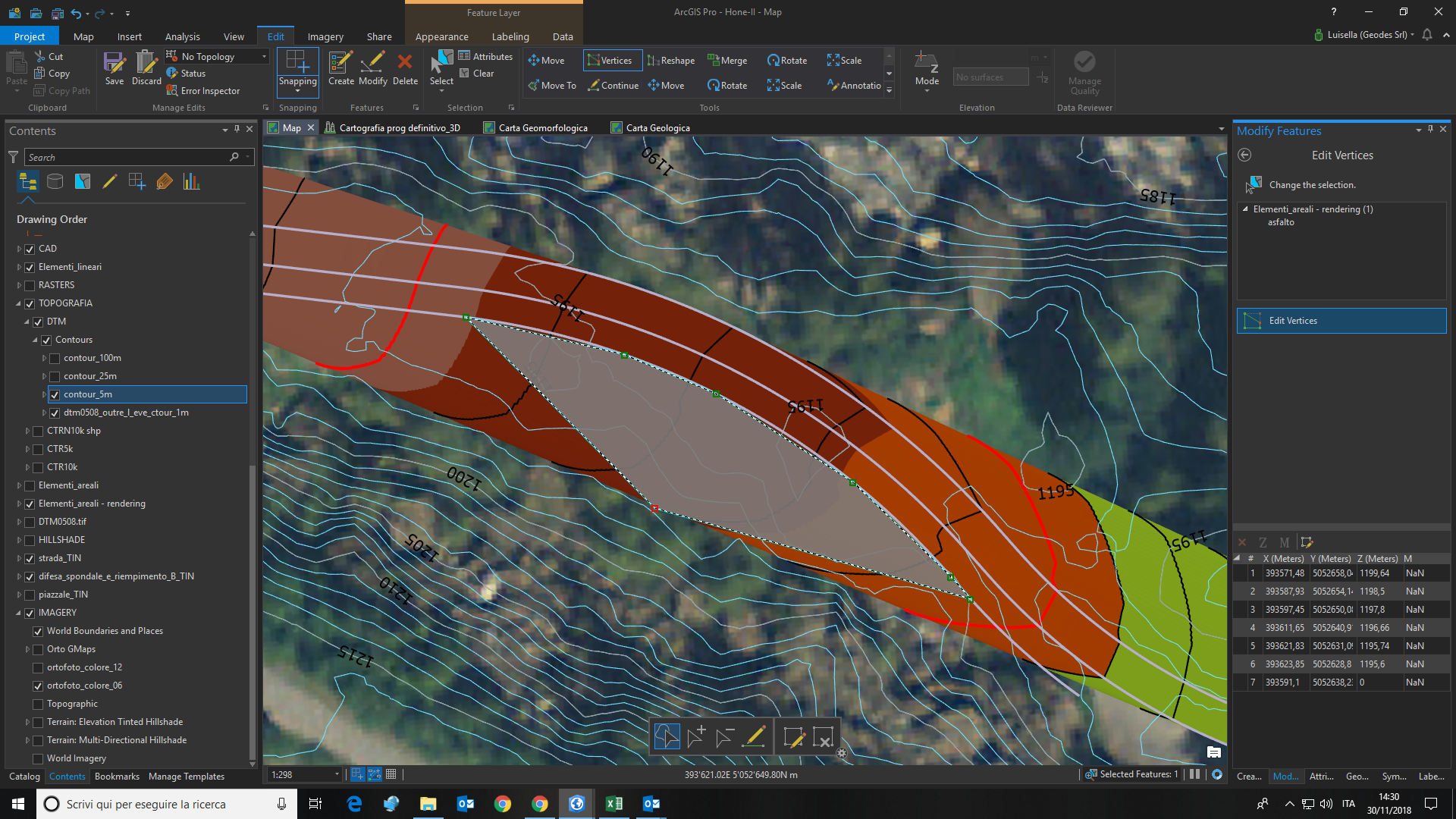
- new features created with "trace selected features only" always set z to 0 even if traced features had z values <> from 0
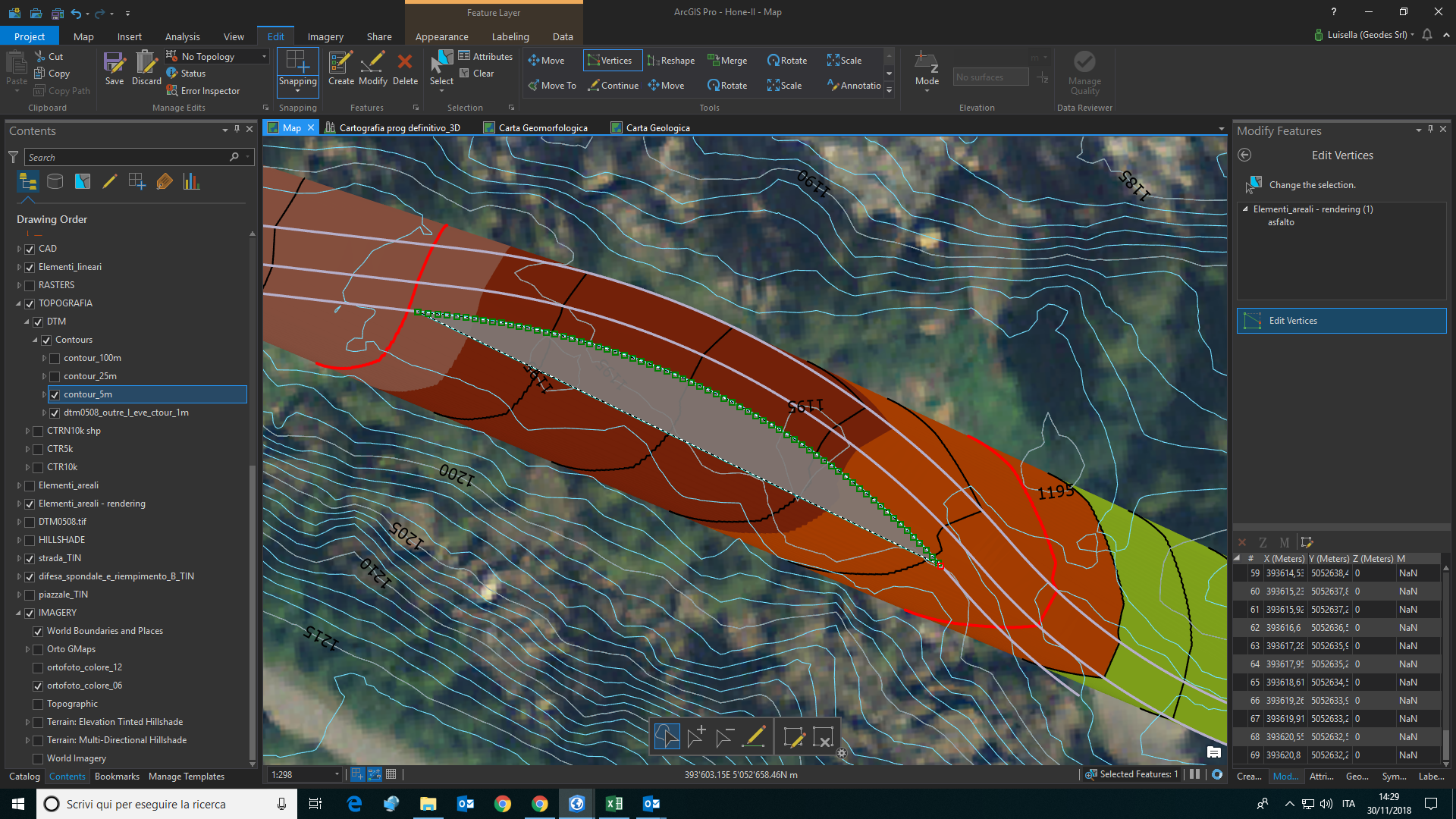
- Mark as New
- Bookmark
- Subscribe
- Mute
- Subscribe to RSS Feed
- Permalink
- Report Inappropriate Content
Ivano,
As you suspected, this is not available yet in Pro. When tracing features with the elevation mode off, the resulting segment z values are 0. We'll work on it after 2.3
- Mark as New
- Bookmark
- Subscribe
- Mute
- Subscribe to RSS Feed
- Permalink
- Report Inappropriate Content
This would be a great improvment in 3D editing.
- Mark as New
- Bookmark
- Subscribe
- Mute
- Subscribe to RSS Feed
- Permalink
- Report Inappropriate Content
News about creating 3D polygons by tracing 3D polylines?
- Mark as New
- Bookmark
- Subscribe
- Mute
- Subscribe to RSS Feed
- Permalink
- Report Inappropriate Content
No progress for 2.4, still on the list.
- Mark as New
- Bookmark
- Subscribe
- Mute
- Subscribe to RSS Feed
- Permalink
- Report Inappropriate Content
Hi Sean, I am working on ArcGIS Pro 2.5, and unfortunately the 'trace' tool is not maintaining the 'Z' values of the traced object. Is this something with Pro or am I missing something. Thanks