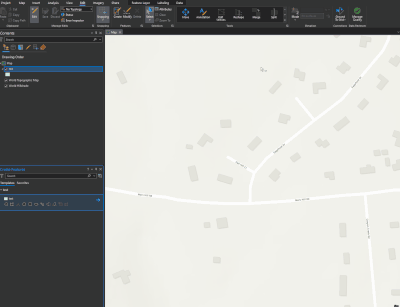- Home
- :
- All Communities
- :
- Products
- :
- ArcGIS Parcel Fabric
- :
- ArcGIS Parcel Fabric Questions
- :
- The "Adjust" function of the traverse tool quit wo...
- Subscribe to RSS Feed
- Mark Topic as New
- Mark Topic as Read
- Float this Topic for Current User
- Bookmark
- Subscribe
- Mute
- Printer Friendly Page
The "Adjust" function of the traverse tool quit working for me and my coworker when using to traverse polygons
- Mark as New
- Bookmark
- Subscribe
- Mute
- Subscribe to RSS Feed
- Permalink
- Report Inappropriate Content
We periodically use the traverse tool to sketch in polygons, and it has always worked without issue in Pro. I'm not sure when exactly, but some time in the past month, the "Adjust" function of the tool seems to have broken. You can type in all the measurements, switch to the closure tab, hit adjust, and it appears to do so at first. But once you "finish" the traverse it reverts back to the unadjusted form. Has anyone experienced this issue before? It occurs on both local feature classes and data that is on network drives.
If I switch to ArcMap 10.8.2 and do the traverse there, it works fine. I've created a screen recording below to highlight the issue. You may have to click on it to see the full resolution.
Has anyone encountered this issue before?
Edit:
Have done some additional testing, none of which worked.
- Uninstalled and reinstalled arcgis Pro.
- Cleared arcGIS Pro cache
- Reverted to arcGIS Pro 2.9
- Mark as New
- Bookmark
- Subscribe
- Mute
- Subscribe to RSS Feed
- Permalink
- Report Inappropriate Content
Yes, I am seeing this too, randomly. The traverse tool has not worked correctly for me since version 2.8. 3.0 was supposed to fix it, but so far it appears to be even worse. It used to be slow, but it would at least close. I'm curious to see if there is a solution here.
I was working on a large traverse and this happened so I tried to export the traverse to a text file, but all of the lines from 4 onward are D ??? ???. This happens with traverses that close as well.
- Mark as New
- Bookmark
- Subscribe
- Mute
- Subscribe to RSS Feed
- Permalink
- Report Inappropriate Content
YES! I am so glad you replied. I was going crazy thinking that I was the only one having this issue. I also just tried to export the traverse as well and also got the ??? issue. I have a support call with ESRI this afternoon to work on this issue, so if I find anything, I will be sure to let you know.
- Mark as New
- Bookmark
- Subscribe
- Mute
- Subscribe to RSS Feed
- Permalink
- Report Inappropriate Content
To follow up on this, ESRI has logged it as a bug. (#BUG-000152548 if you want to track it). They have given no eta on getting it fixed. Hopefully next patch, I suppose. The ??? issue was resolved for me in patch 3.02, however.
- Mark as New
- Bookmark
- Subscribe
- Mute
- Subscribe to RSS Feed
- Permalink
- Report Inappropriate Content
I also just had this issue happen to me. One workaround I found was to use the finish button on the popup tools (the green checkmark icon on the tool strip that comes up on the bottom of your workspace in your gif). That seems to preserve the adjustments.
- Mark as New
- Bookmark
- Subscribe
- Mute
- Subscribe to RSS Feed
- Permalink
- Report Inappropriate Content
BUG-000152548 was fixed with ArcGIS Pro 3.2