- Home
- :
- All Communities
- :
- Products
- :
- ArcGIS Pro
- :
- ArcGIS Pro Questions
- :
- Task Error: Cannot run command assigned to the ste...
- Subscribe to RSS Feed
- Mark Topic as New
- Mark Topic as Read
- Float this Topic for Current User
- Bookmark
- Subscribe
- Mute
- Printer Friendly Page
Task Error: Cannot run command assigned to the step. It is not enabled
- Mark as New
- Bookmark
- Subscribe
- Mute
- Subscribe to RSS Feed
- Permalink
- Report Inappropriate Content
Hi,
I am trying to set a simple task which is meant to select points outside a buffer (which represents a 2km radius) and then select points outside of it. This selection is meant to be saved resulting in two layers. However, when I run the task I get the following error:
"Task Error: Cannot run command assigned to the step. It is not enabled"
Q:How does one enable commands?
Bonus Q: How does one change the name of the layer created when saving the selection using Tasks? How does one export those newly saved layers to a .csv using Tasks?
Screenshot of steps I've got so far:

I tried to look online for a similar problem but couldn't find anything for the main Q.
Solved! Go to Solution.
Accepted Solutions
- Mark as New
- Bookmark
- Subscribe
- Mute
- Subscribe to RSS Feed
- Permalink
- Report Inappropriate Content
If you are trying to run the "Layer From Selection" command, you must ensure that only one layer is selected in the Contents pane. One way to prevent this is to disable visibility of the layers you don't need for processing in the Contents view of the Step in Task Designer.
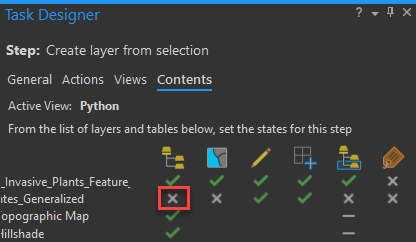
In this example, I did a Select by Attributes based on a state name, then Select by Location of all polygons within the state selection. If I try to run the Layer From Selection command, I cannot because both the State layer and the Polygon layer are highlighted in the Contents pane, thus disabling the Layer From Selection Command.
Q: Commands are enabled in the contextual ribbon depending on what type of feature is selected in the Contents pane. So you would not "enable" a command. They are automatically enabled based on a selection.
Bonus Q: If you run Copy Features GP tool on the intermediate selection layer you can name the output whatever you'd like. If you want to export a feature layer as a .csv you can run the Table To Table GP tool.
- Mark as New
- Bookmark
- Subscribe
- Mute
- Subscribe to RSS Feed
- Permalink
- Report Inappropriate Content
Any resolution to this error?
I am having this error when I try to add a task to "Fit to Display" when georeferencing. I want it to be a hidden task that happens after they've zoomed to the correct location. I've tried it as automatic (hidden) and manual and get the error in both cases. I can perform the task manually without issue (not within task), so not sure why it's telling me it's not enabled.
Working in latest Pro version.
- Mark as New
- Bookmark
- Subscribe
- Mute
- Subscribe to RSS Feed
- Permalink
- Report Inappropriate Content
If you are trying to run the "Layer From Selection" command, you must ensure that only one layer is selected in the Contents pane. One way to prevent this is to disable visibility of the layers you don't need for processing in the Contents view of the Step in Task Designer.
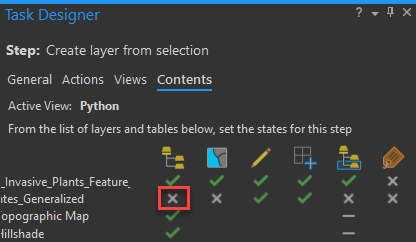
In this example, I did a Select by Attributes based on a state name, then Select by Location of all polygons within the state selection. If I try to run the Layer From Selection command, I cannot because both the State layer and the Polygon layer are highlighted in the Contents pane, thus disabling the Layer From Selection Command.
Q: Commands are enabled in the contextual ribbon depending on what type of feature is selected in the Contents pane. So you would not "enable" a command. They are automatically enabled based on a selection.
Bonus Q: If you run Copy Features GP tool on the intermediate selection layer you can name the output whatever you'd like. If you want to export a feature layer as a .csv you can run the Table To Table GP tool.
- Mark as New
- Bookmark
- Subscribe
- Mute
- Subscribe to RSS Feed
- Permalink
- Report Inappropriate Content
I am experiencing the same error, and tried following your steps but haven't had any success. I made a new post for this:
https://community.esri.com/t5/arcgis-pro-questions/task-error-quot-cannot-run-command-assigned-to-th...
Do you have any ideas?
- Mark as New
- Bookmark
- Subscribe
- Mute
- Subscribe to RSS Feed
- Permalink
- Report Inappropriate Content
Think I have a similar issue. I want to copy and 'paste special' a parcel line (in parcel fabric) into a supplemental layer (not in fabric). The proceedure works if it manually but if I try to put it in a task it says "Cannot run command assigned to the step. It is not enabled." All of my other commands are working but I can't get the copy and paste to work special.