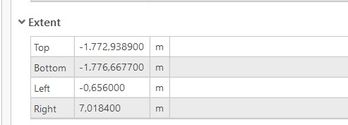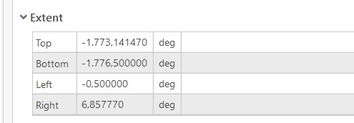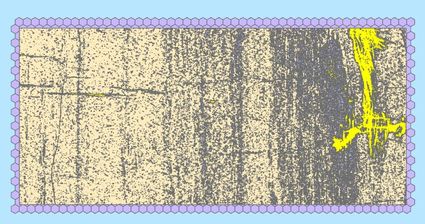- Home
- :
- All Communities
- :
- Products
- :
- ArcGIS Pro
- :
- ArcGIS Pro Questions
- :
- Re: SummaryWithin function failed to execute
- Subscribe to RSS Feed
- Mark Topic as New
- Mark Topic as Read
- Float this Topic for Current User
- Bookmark
- Subscribe
- Mute
- Printer Friendly Page
- Mark as New
- Bookmark
- Subscribe
- Mute
- Subscribe to RSS Feed
- Permalink
Hello there!
I built a script using Pro 2.7 in which I run the SummarizeWithin function. I am trying to run it with ArcGis Pro 2.9.3 and it fails giving me the next message:
Start Time: lunes, 6 de junio de 2022 10:02:32 p. m.
ERROR 100014: Summarize Within failed.
Failed script (null)...
Failed to execute (Summarize Within).
Failed at lunes, 6 de junio de 2022 10:02:33 p. m. (Elapsed Time: 0,42)
Does anyone else encountered this problem?
Thank you,
MlopezR
Solved! Go to Solution.
Accepted Solutions
- Mark as New
- Bookmark
- Subscribe
- Mute
- Subscribe to RSS Feed
- Permalink
You have to use the Define Projection tool. It looks like they were defined incorrectly based on what you have shown. Compare the coordinate systems of the files!
... sort of retired...
- Mark as New
- Bookmark
- Subscribe
- Mute
- Subscribe to RSS Feed
- Permalink
Does it fail with the same data you used when you were using Pro 2.7?
If not, what is the nature of the data you are using (coordinate system etc)
... sort of retired...
- Mark as New
- Bookmark
- Subscribe
- Mute
- Subscribe to RSS Feed
- Permalink
Hi Dan,
Yes, it used to work with the same data and files I am using right now. However I just noticed something: the extent for the files are different now, some in m and some in degrees:
The shape tessellations (violet) and the shape mapclass (yellow & grey) share the same coordinates. They both should be metric. I do not understand what went wrong, but now one is in degrees. Can I change the units?
Thank you!
- Mark as New
- Bookmark
- Subscribe
- Mute
- Subscribe to RSS Feed
- Permalink
You have to use the Define Projection tool. It looks like they were defined incorrectly based on what you have shown. Compare the coordinate systems of the files!
... sort of retired...
- Mark as New
- Bookmark
- Subscribe
- Mute
- Subscribe to RSS Feed
- Permalink
Thank you Dan, the function run successfully now.