- Home
- :
- All Communities
- :
- Products
- :
- ArcGIS Pro
- :
- ArcGIS Pro Questions
- :
- Re: Snapping Feedback
- Subscribe to RSS Feed
- Mark Topic as New
- Mark Topic as Read
- Float this Topic for Current User
- Bookmark
- Subscribe
- Mute
- Printer Friendly Page
Snapping Feedback
- Mark as New
- Bookmark
- Subscribe
- Mute
- Subscribe to RSS Feed
- Permalink
- Report Inappropriate Content
Is there a way to see a visual during snapping in AGP? In ArcMap when you snapped to a vertex for example the tool wood feel sticky you could also type V and snap to it. It gave you some sort of feedback so you know that you were snapping. I'm trying to figure out how to make this happen in AGP while we're on the topic is there a way to display the nodes for a line or polygon? I have some boundaries that I'm trying to clean-up gaps and overlaps and would love to do this in AGP but not finding the equivalents from ArcMap.
- Mark as New
- Bookmark
- Subscribe
- Mute
- Subscribe to RSS Feed
- Permalink
- Report Inappropriate Content
To display the nodes:
1. open Symbology pane for the line or polygon symbol by clicking the symbol in Contents pane
2. in Symbology pane, choose Properties option
3. Choose Structure option
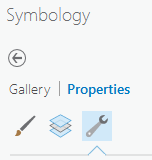
4. click Add symbol layer and choose Marker layer
5. Choose Layers option. The marker layer you just added, Shape marker, will be active.
6. . Expand Marker Placement group
7. for Placement, choose On Vertices
8. to include start and end node, check 'On extremities'
9. click Apply
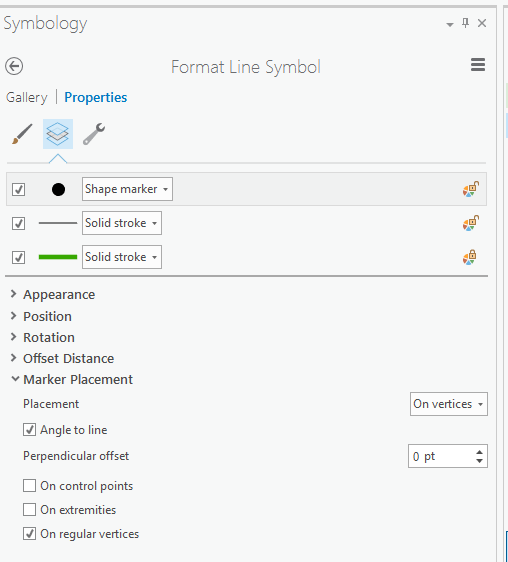
- Mark as New
- Bookmark
- Subscribe
- Mute
- Subscribe to RSS Feed
- Permalink
- Report Inappropriate Content
Thanks!
I would have never found this on my own
can't wait for a port of ET Geowizard.
Cattyann Campbell
GIS Administrator
Tompkins County ITS
128 E. Buffalo Street
Ithaca, NY 14850-4207
607-274-5418
http://www.tompkinscountyny.gov/gis
<http://www.tompkinscountyny.gov/gis>"The application of GIS is limited only by the imagination of those who use it."-Jack Dangermond, ESRI