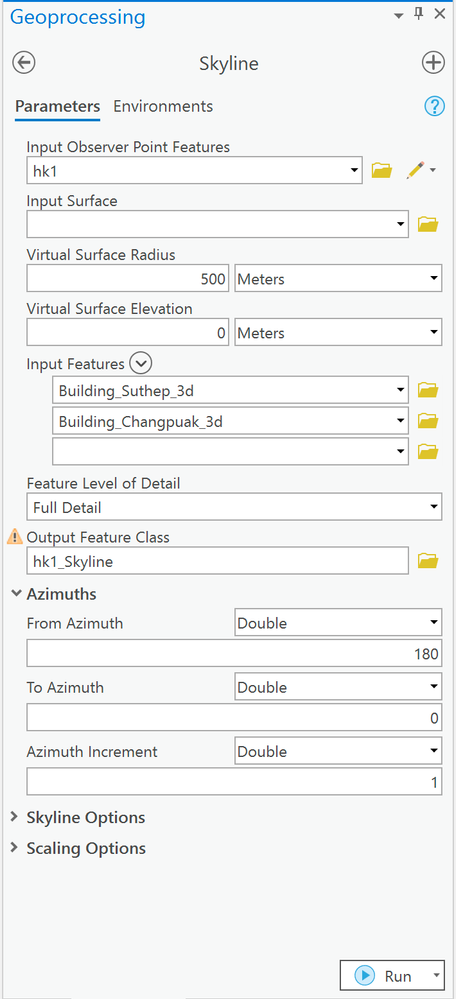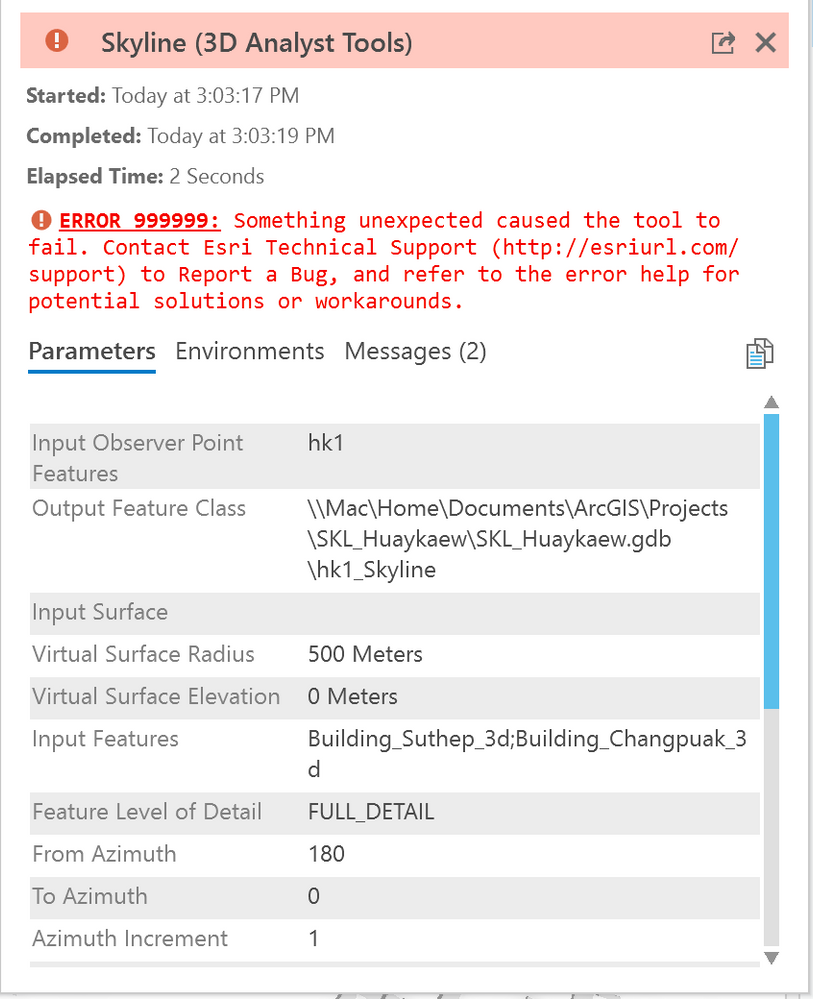- Home
- :
- All Communities
- :
- Products
- :
- ArcGIS Pro
- :
- ArcGIS Pro Questions
- :
- skyline error
- Subscribe to RSS Feed
- Mark Topic as New
- Mark Topic as Read
- Float this Topic for Current User
- Bookmark
- Subscribe
- Mute
- Printer Friendly Page
- Mark as New
- Bookmark
- Subscribe
- Mute
- Subscribe to RSS Feed
- Permalink
I regularly use a skyline analysis tool, but in recent 4-5 days I get error messages "ERROR 999999: Something unexpected caused the tool to fail. Contact Esri Technical Support (http://esriurl.com/support) to Report a Bug, and refer to the error help for potential solutions or workarounds".
Before that, I have successfully used the tool more effectively and smoothly. Now it is not stable. Any suggestions for this problem?
- Mark as New
- Bookmark
- Subscribe
- Mute
- Subscribe to RSS Feed
- Permalink
First thing to do, log a case with Esri Technical Support.
Could you share a screenshot of the messages (Error, Input/output path, other tool parameters)?
Think Location
- Mark as New
- Bookmark
- Subscribe
- Mute
- Subscribe to RSS Feed
- Permalink
Did you start receiving the error after an upgrade (e.g. Upgrade to ArcGIS Pro 2.8.1)?
Looks like the data is stored on a network drive. Do you receive the error if the Output Feature Class is saved in a local drive (e.g. C:\ArcGIS\Projects\...)?
Are there other users accessing/editing the same geodatabase objects (Feature Class/ Feature Dataset, etc.)? FAQ: Can multiple users edit a file geodatabase at the same time?
Think Location
- Mark as New
- Bookmark
- Subscribe
- Mute
- Subscribe to RSS Feed
- Permalink
Yes, it starts errors more often since the upgrade. Sometimes the tool seems to work but most of the time I get errors.
Anyway, no one can access or edit my data and I am the only user. I really have no idea why.
- Mark as New
- Bookmark
- Subscribe
- Mute
- Subscribe to RSS Feed
- Permalink
One question still remains. Do you receive the error if you save the data in a local drive (Do Not use UNC path)?
One more way to check is to downgrade your ArcGIS Pro (Uninstall current version/ Install older version from My Esri). But you should get this done under the supervision of Esri Technical Support.
Think Location
- Mark as New
- Bookmark
- Subscribe
- Mute
- Subscribe to RSS Feed
- Permalink
Yes, I still receive the error when saving the data in the local drive.
I will try to downgrade it. Thank you for the advice.
- Mark as New
- Bookmark
- Subscribe
- Mute
- Subscribe to RSS Feed
- Permalink
This is my regular input parameter. I have no idea why errors occurred. Please help.
- Mark as New
- Bookmark
- Subscribe
- Mute
- Subscribe to RSS Feed
- Permalink
Hello, I have the same problem (having the latest version 3.0.3, input CRS checked). Is the issue fixed? Thank you for your reply.