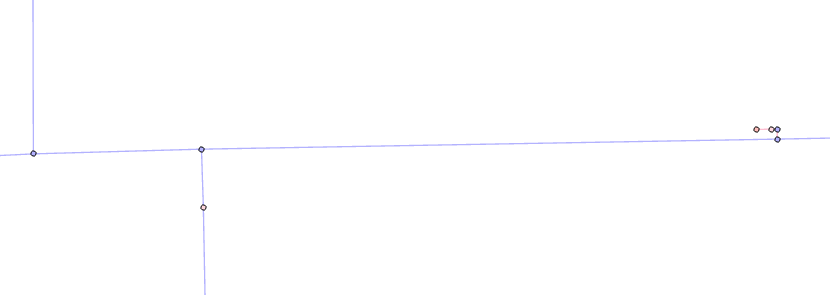- Home
- :
- All Communities
- :
- Products
- :
- ArcGIS Pro
- :
- ArcGIS Pro Questions
- :
- Showing extra vertices on a line when using certai...
- Subscribe to RSS Feed
- Mark Topic as New
- Mark Topic as Read
- Float this Topic for Current User
- Bookmark
- Subscribe
- Mute
- Printer Friendly Page
Showing extra vertices on a line when using certain select tools
- Mark as New
- Bookmark
- Subscribe
- Mute
- Subscribe to RSS Feed
- Permalink
- Report Inappropriate Content
I have a File Geodatabase that is set up in the Utility network and I have enabled network topology. What I'm noticing is some weird geometry with vertices showing up that is not in my original data. This only starts happening AFTER I have run the Apply Asset Package to my Utility Network Geodatabase.
When I select the line by using the lasso, point, or rectangle tool in the Edit vertices toolbar it shows additional vertices going past the selected line to the next point. However, if I select the line using the add or remove vertex tool on the Edit vertices toolbar those additional vertices do not show up. In additional, in XY coordiantes of the points it only shows the two vertices specified to that line. I have checked a large amount of areas and it is all like this. Is this common in ArcPro, a Bug with ArcPro, or an issue somewhere else?
My selected line is Purple in the below screenshots
Selected using the Lasso Tool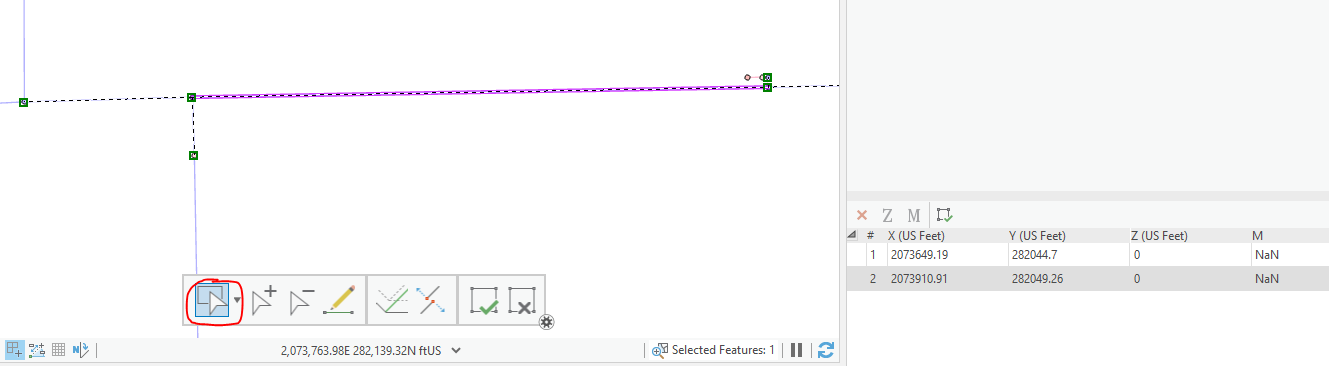
Selected using the Add Vertex tool

No Selection so you can see my points that the line is snapped too.