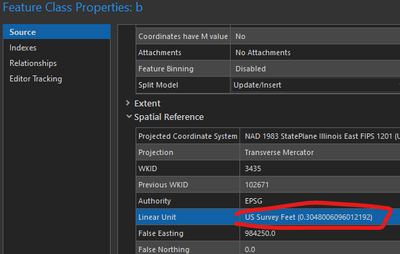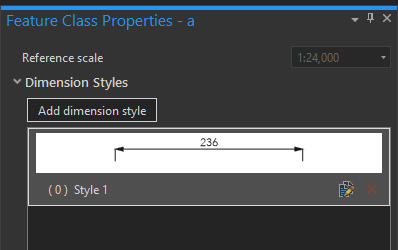- Home
- :
- All Communities
- :
- Products
- :
- ArcGIS Pro
- :
- ArcGIS Pro Questions
- :
- Re: Show Dimensions in FT
- Subscribe to RSS Feed
- Mark Topic as New
- Mark Topic as Read
- Float this Topic for Current User
- Bookmark
- Subscribe
- Mute
- Printer Friendly Page
- Mark as New
- Bookmark
- Subscribe
- Mute
- Subscribe to RSS Feed
- Permalink
Hi,
I have created a Dimension Feature Class, and when I created it I choose to show units in "Feet". But...when I create new dimension features, it always shows them in "Meters".
My map units are in Meters. Is that the problem?? Is there a way to show dimensions in feet when the map units are in meters??
Thanks,
Solved! Go to Solution.
Accepted Solutions
- Mark as New
- Bookmark
- Subscribe
- Mute
- Subscribe to RSS Feed
- Permalink
I don't use dimensions very often, but I would guess that value is being defined by the selected spatial reference of the feature class. I tested adding a few dimension layers to a project, and that seems to be what determines it.
Even though there is a "Map Units" dropdown when you create a dimension feature class, the documentation states that "The units should match the map coordinate system." Furthermore, I can't see where the selection there is actually maintained in the resulting layer. Opening up the properties only shows your selected reference scale and any styles you've defined, nothing about units.
So you'll need your dimensions in a spatial reference that uses feet as the linear unit. Since Pro reprojects layers on the fly, there's no issue in using that layer in a map that is itself in meters.
Kendall County GIS
- Mark as New
- Bookmark
- Subscribe
- Mute
- Subscribe to RSS Feed
- Permalink
Could you elaborate as to where it's displaying meters instead of feet? Depending on what part of the application you're looking at, it may be governed by different settings.
Kendall County GIS
- Mark as New
- Bookmark
- Subscribe
- Mute
- Subscribe to RSS Feed
- Permalink
Hi,
It's on the actual dimension feature that I create. Here is an example. I'd like to see this in FT, not M.
- Mark as New
- Bookmark
- Subscribe
- Mute
- Subscribe to RSS Feed
- Permalink
I don't use dimensions very often, but I would guess that value is being defined by the selected spatial reference of the feature class. I tested adding a few dimension layers to a project, and that seems to be what determines it.
Even though there is a "Map Units" dropdown when you create a dimension feature class, the documentation states that "The units should match the map coordinate system." Furthermore, I can't see where the selection there is actually maintained in the resulting layer. Opening up the properties only shows your selected reference scale and any styles you've defined, nothing about units.
So you'll need your dimensions in a spatial reference that uses feet as the linear unit. Since Pro reprojects layers on the fly, there's no issue in using that layer in a map that is itself in meters.
Kendall County GIS
- Mark as New
- Bookmark
- Subscribe
- Mute
- Subscribe to RSS Feed
- Permalink
Hi Josh.
Creating my Dimension Class using NAD 1983 BLM Zone 17N (US Feet) seems to be working in my map which is in Zone 17N (m).
Thanks!