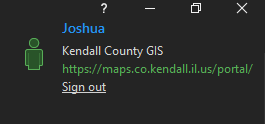- Home
- :
- All Communities
- :
- Products
- :
- ArcGIS Pro
- :
- ArcGIS Pro Questions
- :
- sharing layer package
- Subscribe to RSS Feed
- Mark Topic as New
- Mark Topic as Read
- Float this Topic for Current User
- Bookmark
- Subscribe
- Mute
- Printer Friendly Page
- Mark as New
- Bookmark
- Subscribe
- Mute
- Subscribe to RSS Feed
- Permalink
I am trying to share a layer with someone from my ArcPro project. When I right click on the layer and go to "sharing", the option "share as layer package" is greyed out and unavailable for me to use. The only option within sharing that is available is "save as layer file." I'm not sure why this option is unavailable, as I have successfully shared layer packages from this project before, and am not sure how to proceed from here. Thank you.
Solved! Go to Solution.
Accepted Solutions
- Mark as New
- Bookmark
- Subscribe
- Mute
- Subscribe to RSS Feed
- Permalink
Thank you everyone! I must not have been signed in properly, as once I was, I was able to share the layer.
- Mark as New
- Bookmark
- Subscribe
- Mute
- Subscribe to RSS Feed
- Permalink
Make sure that you're still signed into your active portal as a user with the appropriate permissions to own content. Depending on how your org's licensing is configured, it's possible to be authorized to use Pro and not be signed into the right portal for sharing.
Kendall County GIS
- Mark as New
- Bookmark
- Subscribe
- Mute
- Subscribe to RSS Feed
- Permalink
Have you tried Package Layer (Data Management)—ArcGIS Pro? In case the layer is unsupported or any other concern, you will receive relevant warnings. This tool also gives you a finer degree of control over how data is packaged.
Think Location
- Mark as New
- Bookmark
- Subscribe
- Mute
- Subscribe to RSS Feed
- Permalink
Also make sure you aren't editing anything which may disable stuff you might want to package
... sort of retired...
- Mark as New
- Bookmark
- Subscribe
- Mute
- Subscribe to RSS Feed
- Permalink
1. Check to make sure you're signed into Portal/ArcGIS Online
2. What type of layer are you trying to share (i.e. feature class, shapefile)?
- Mark as New
- Bookmark
- Subscribe
- Mute
- Subscribe to RSS Feed
- Permalink
Thank you everyone! I must not have been signed in properly, as once I was, I was able to share the layer.