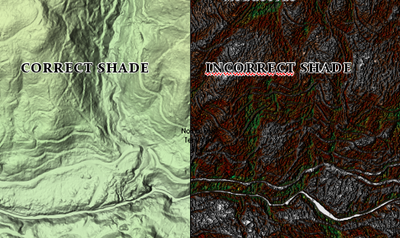- Home
- :
- All Communities
- :
- Products
- :
- ArcGIS Pro
- :
- ArcGIS Pro Questions
- :
- Shaded relief raster function returns incorrect co...
- Subscribe to RSS Feed
- Mark Topic as New
- Mark Topic as Read
- Float this Topic for Current User
- Bookmark
- Subscribe
- Mute
- Printer Friendly Page
Shaded relief raster function returns incorrect color ramp
- Mark as New
- Bookmark
- Subscribe
- Mute
- Subscribe to RSS Feed
- Permalink
Hi,
I used the shaded relief function from the raster functions pane in ArcGIS Pro 2.8.3 and the result does not look like the elevation color ramp.
My steps:
- I downloaded a DEM from NOAA's Data Access Viewer as a tif.
- Generated a hillshade of the DEM using raster function>>hillshade
- Generated a shaded relief of the hillshade using raster function>>shaded relief
I've done this before, and it worked correctly (see left side in graphic). I repeated the process on that same DEM and a different DEM and now get the shaded relief shown on the right side of the graphic. I don't remember if the correct shaded relief was done in a different AGP version.
The DEM is projected and has statistics calculated.
I've tried the following, but nothing works to correct the result:
- importing symbology from the correct shaded relief
- save as permanent dataset
- changing symbology stretch type, gamma values, statistics type on the DEM, hillshade, and shaded relief
- importing statistics from the correct shaded relief
- generating a new shaded relief using a different elevation color ramp, still get a ghoulish shade from what it's suppose to be
- tried different parameter settings for the hillshade and shaded relief functions
- using a different computer (same AGP version)
I'm not sure where to go from here with the troubleshooting. Any ideas?
Solved! Go to Solution.
Accepted Solutions
- Mark as New
- Bookmark
- Subscribe
- Mute
- Subscribe to RSS Feed
- Permalink
Hi,
I tried the process using the Spatial Analyst extension and had the same weird color ramp.
I realized what I was doing wrong. I was running the shaded relief function on the hillshade. I ran the shade relief on the DEM itself and got the results I was looking for.
Thanks, Charlotte
- Mark as New
- Bookmark
- Subscribe
- Mute
- Subscribe to RSS Feed
- Permalink
If you have the spatial analyst or 3D analyst extensions, can you try
Hillshade (Spatial Analyst)—ArcGIS Pro | Documentation which will enable you to produce a shaded relief with your dem
Do you get predictable results with your datasets?
... sort of retired...
- Mark as New
- Bookmark
- Subscribe
- Mute
- Subscribe to RSS Feed
- Permalink
Hi,
I tried the process using the Spatial Analyst extension and had the same weird color ramp.
I realized what I was doing wrong. I was running the shaded relief function on the hillshade. I ran the shade relief on the DEM itself and got the results I was looking for.
Thanks, Charlotte