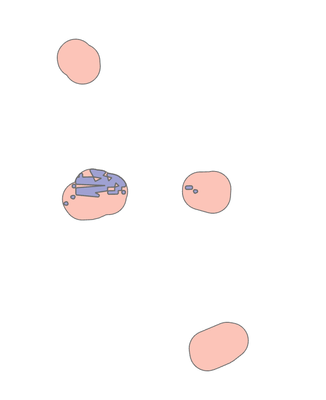- Home
- :
- All Communities
- :
- Products
- :
- ArcGIS Pro
- :
- ArcGIS Pro Questions
- :
- Select Polygons
- Subscribe to RSS Feed
- Mark Topic as New
- Mark Topic as Read
- Float this Topic for Current User
- Bookmark
- Subscribe
- Mute
- Printer Friendly Page
Select Polygons
- Mark as New
- Bookmark
- Subscribe
- Mute
- Subscribe to RSS Feed
- Permalink
How can I select only the pink polygons which are overlapped by the blue polygons? Is there a geoprocessing tool for my Model Builder? I already tried 'select layer by location' - unfortunately, all pink polygons remained in my new layer.
Solved! Go to Solution.
Accepted Solutions
- Mark as New
- Bookmark
- Subscribe
- Mute
- Subscribe to RSS Feed
- Permalink
I assume the pink and blue polygons are separate layers.
It seems the Pink Polygon Layer has Multipart features. Please use Multipart to Singlepart tool to separate each disjoint polygon feature part of the Pink Layer.
Then use Select Layer by Location (Intersect) to get only the intersecting polygons.
Think Location
- Mark as New
- Bookmark
- Subscribe
- Mute
- Subscribe to RSS Feed
- Permalink
I assume the pink and blue polygons are separate layers.
It seems the Pink Polygon Layer has Multipart features. Please use Multipart to Singlepart tool to separate each disjoint polygon feature part of the Pink Layer.
Then use Select Layer by Location (Intersect) to get only the intersecting polygons.
Think Location
- Mark as New
- Bookmark
- Subscribe
- Mute
- Subscribe to RSS Feed
- Permalink
Open attribute table and select row(s) in which are your polygons!
- Mark as New
- Bookmark
- Subscribe
- Mute
- Subscribe to RSS Feed
- Permalink
Thank you for your quick answers! It worked with multipart to singlepart!
- Mark as New
- Bookmark
- Subscribe
- Mute
- Subscribe to RSS Feed
- Permalink
Glad it worked. 👍
Think Location