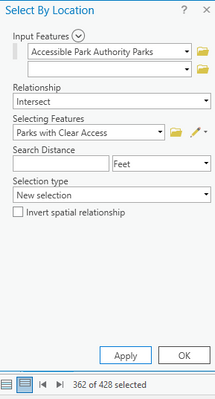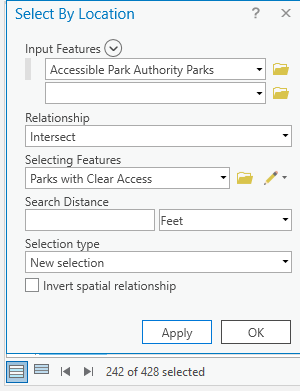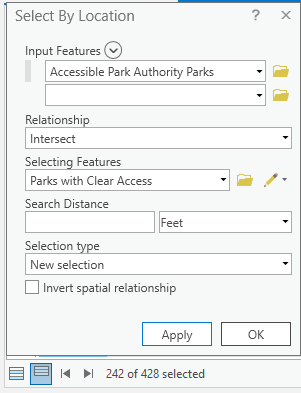- Home
- :
- All Communities
- :
- Products
- :
- ArcGIS Pro
- :
- ArcGIS Pro Questions
- :
- Select By Location - Inaccurate Counts When Connec...
- Subscribe to RSS Feed
- Mark Topic as New
- Mark Topic as Read
- Float this Topic for Current User
- Bookmark
- Subscribe
- Mute
- Printer Friendly Page
Select By Location - Inaccurate Counts When Connected to Enterprise Database
- Mark as New
- Bookmark
- Subscribe
- Mute
- Subscribe to RSS Feed
- Permalink
- Report Inappropriate Content
On ArcGIS Pro v2.6.2
When using "Select By Location" with the Input Features coming from a Polygon Feature Class in an Enterprise Geodatabase (an Oracle DB), and the Selecting Features coming from a Point Feature Class in a File Geodatabase, I'm experiencing unusual/inaccurate selection results. When I attempt the same thing with both the Input and Selecting Features coming from a File GDB my results are correct.
For example, I am attempting to select the total number of parks (Polygon FC in an Enterprise GDB) that intersect with a Point FC that I have saved locally in a FGDB. My attribute table is open and showing selected records when I click "Apply".
As shown in the screenshot, it appears that 362 of my records have been selected. This is correct - I have confirmed this count by using "Select By Location" on a copy of my Enterprise GDB data in a FGDB.
However, when I click "Show All Records" on my attribute table, the total number of selected records changes to 242. Of note - the total number of selected records in the table isn't actually changing - only the number showing at the bottom of the AT is changing.
Then, clicking back to "Show Selected Records" still shows 242. Of note - the total number of selected records in the table changes when I do this.
I have tried this workflow with multiple FCs (both locally and EGDB), and believe the issue is that by Input Features are coming from the Enterprise GDB. I experience the same behavior with different counts in testing. The first result is always correct, but then clicking between selected features and showing all features will then alter the number. I didn't notice this issue before 2.6.2. Has this behavior been reported previously, or has anyone else had this problem?