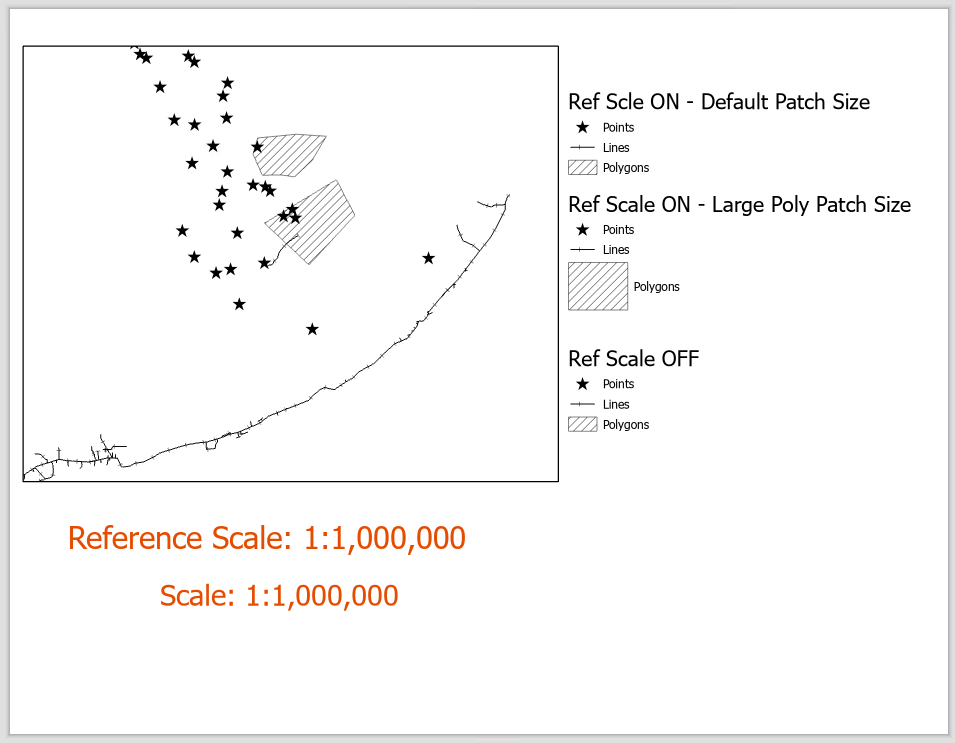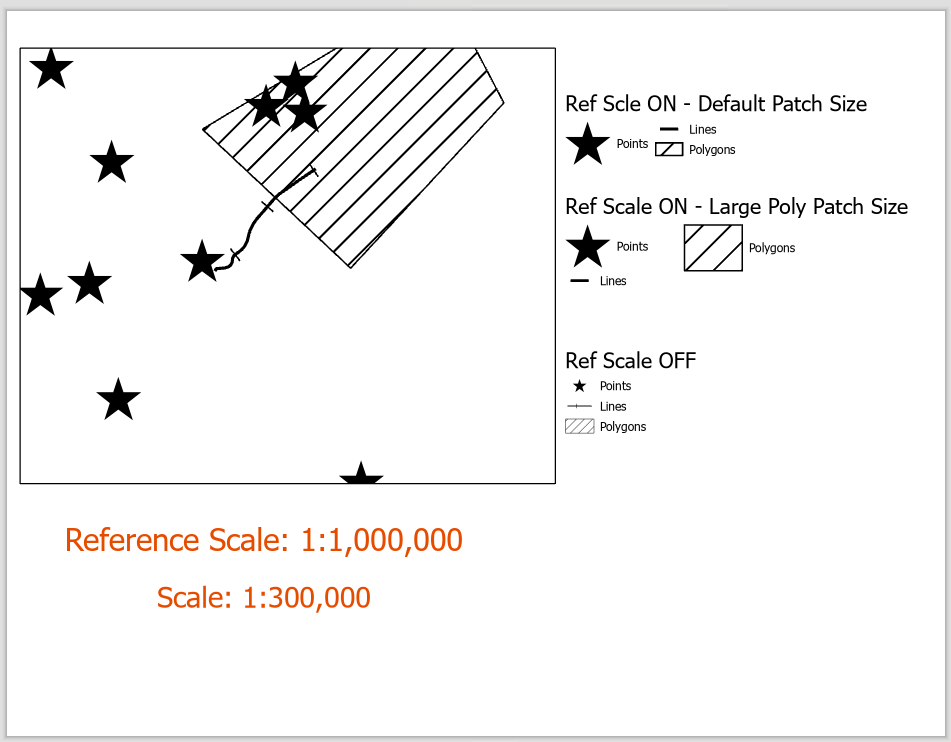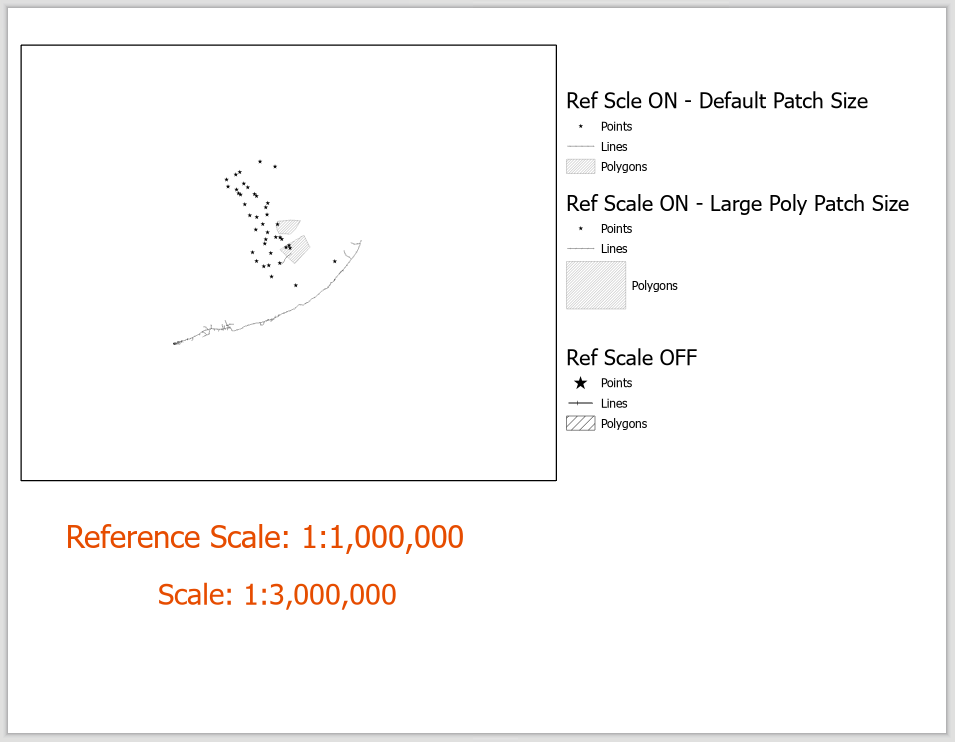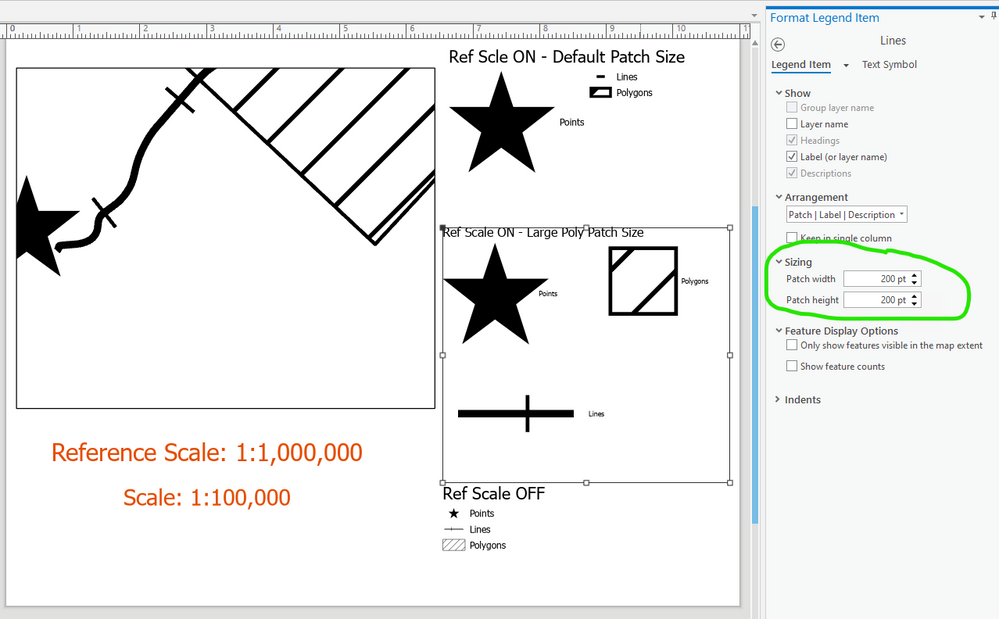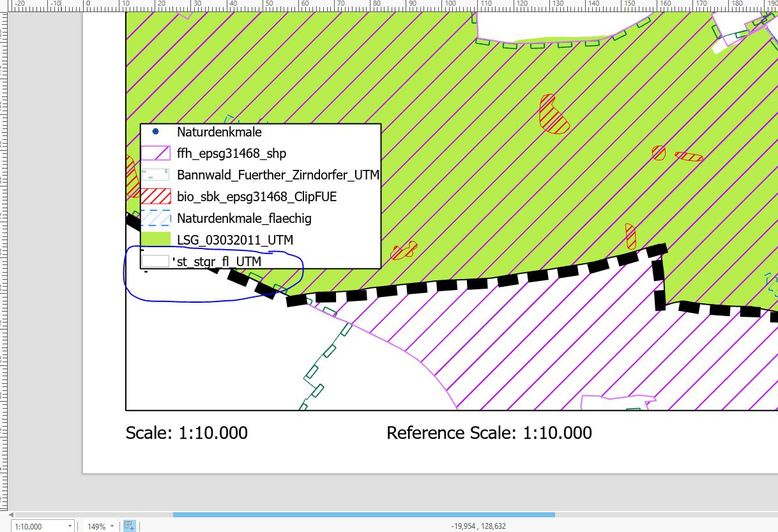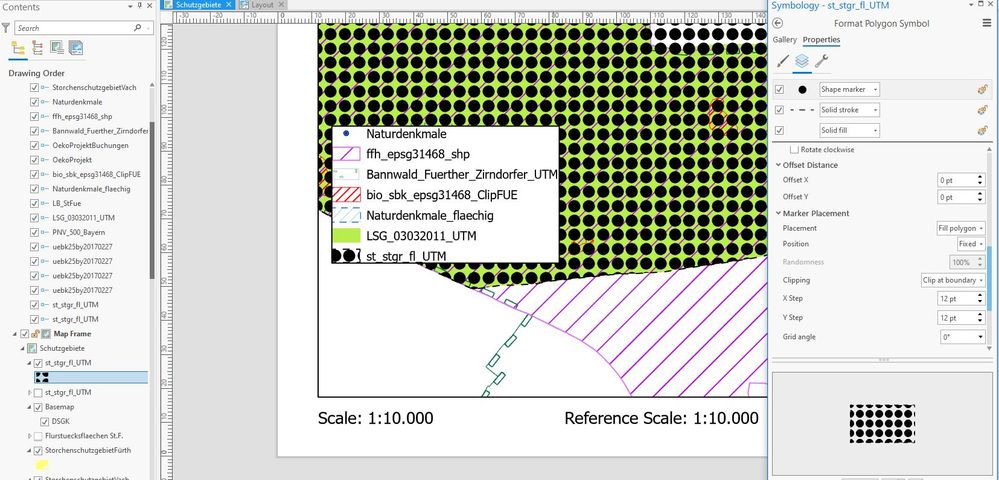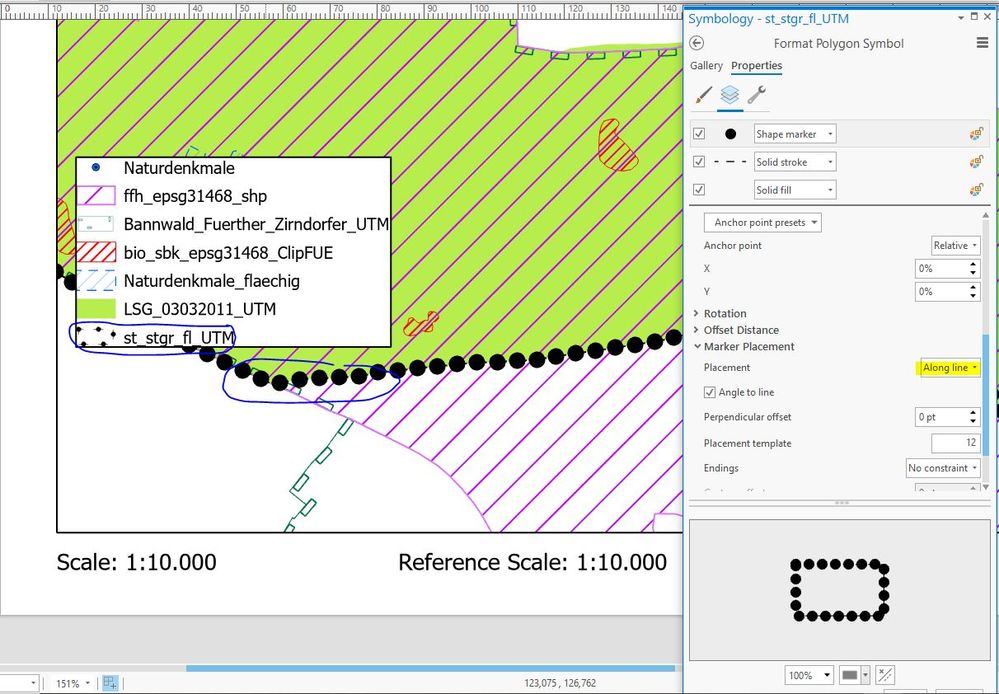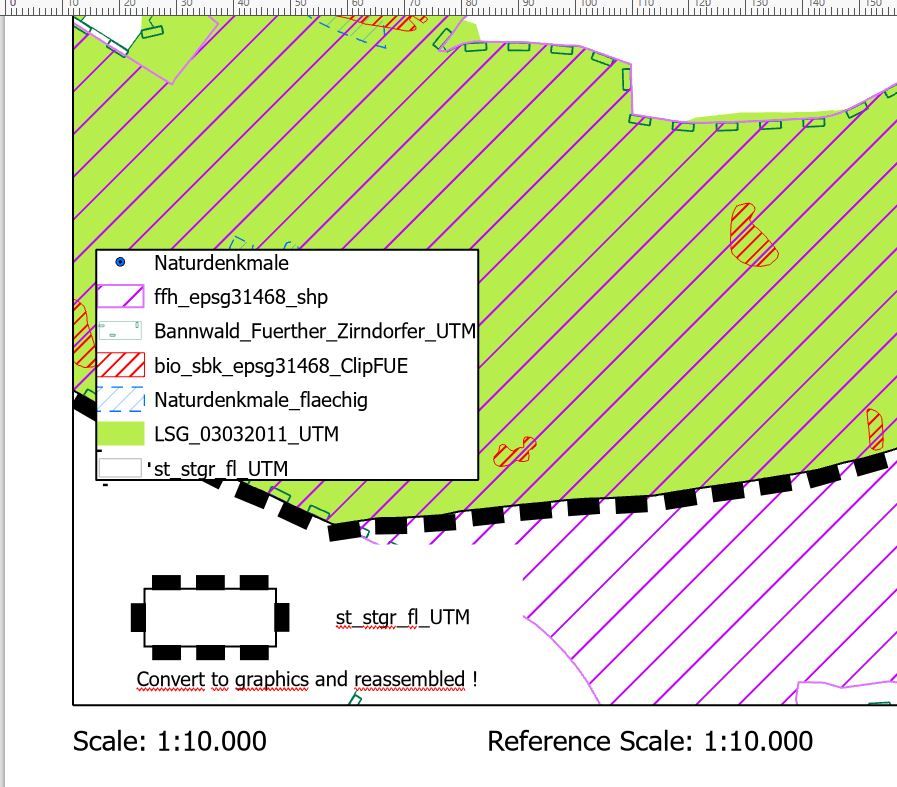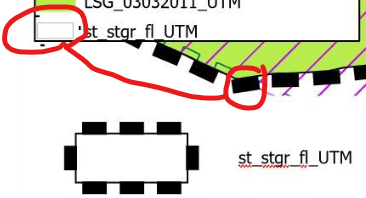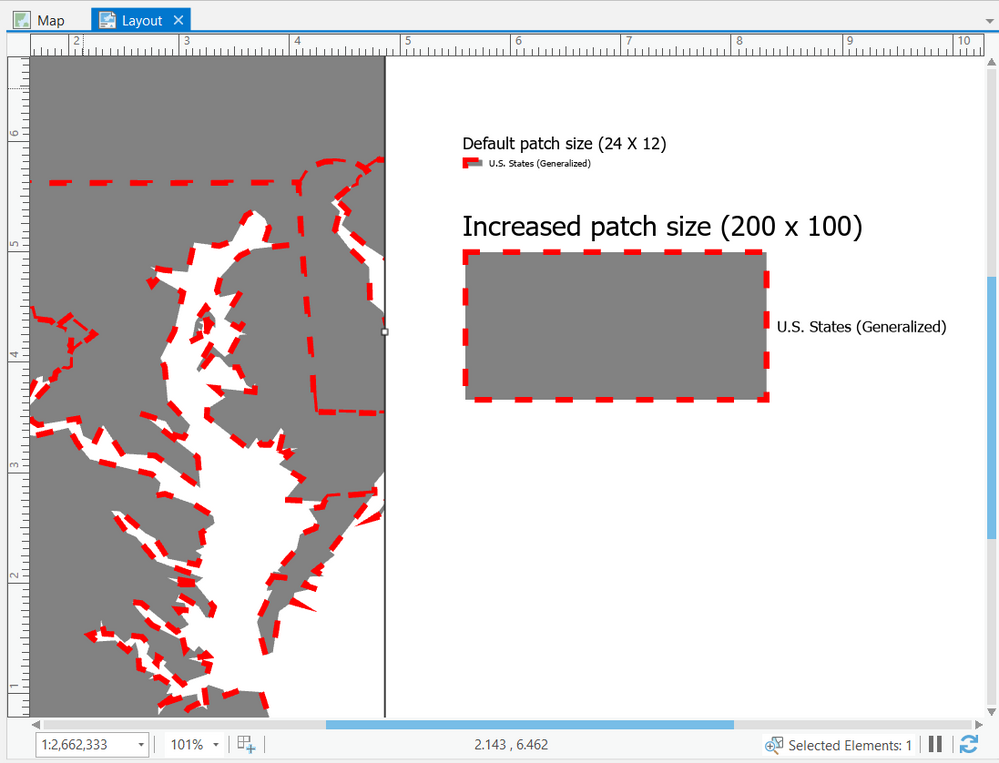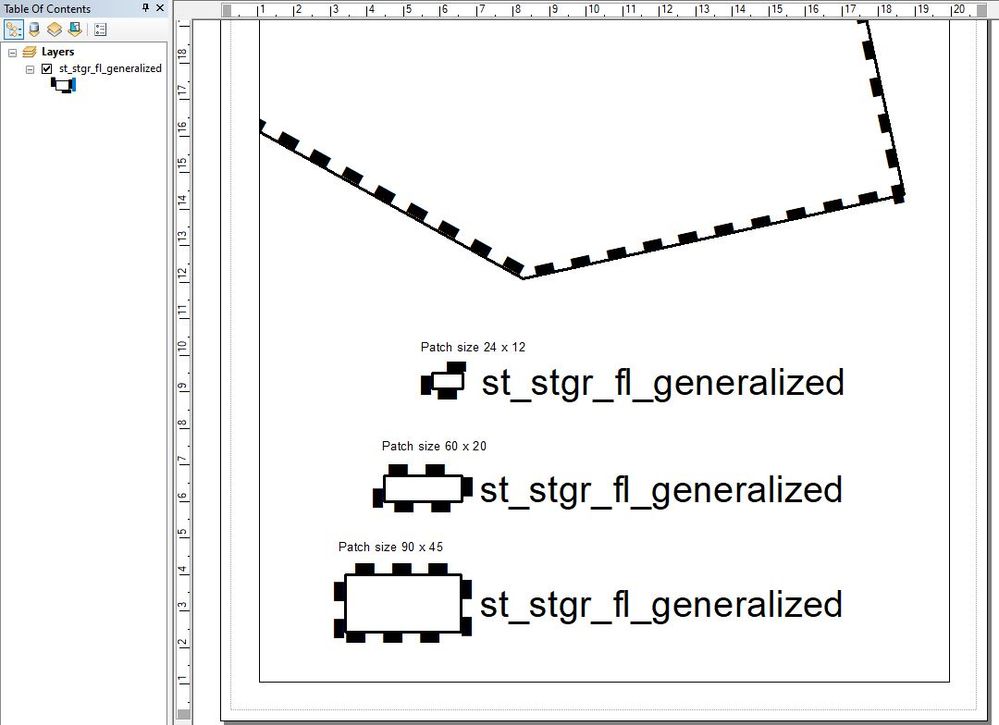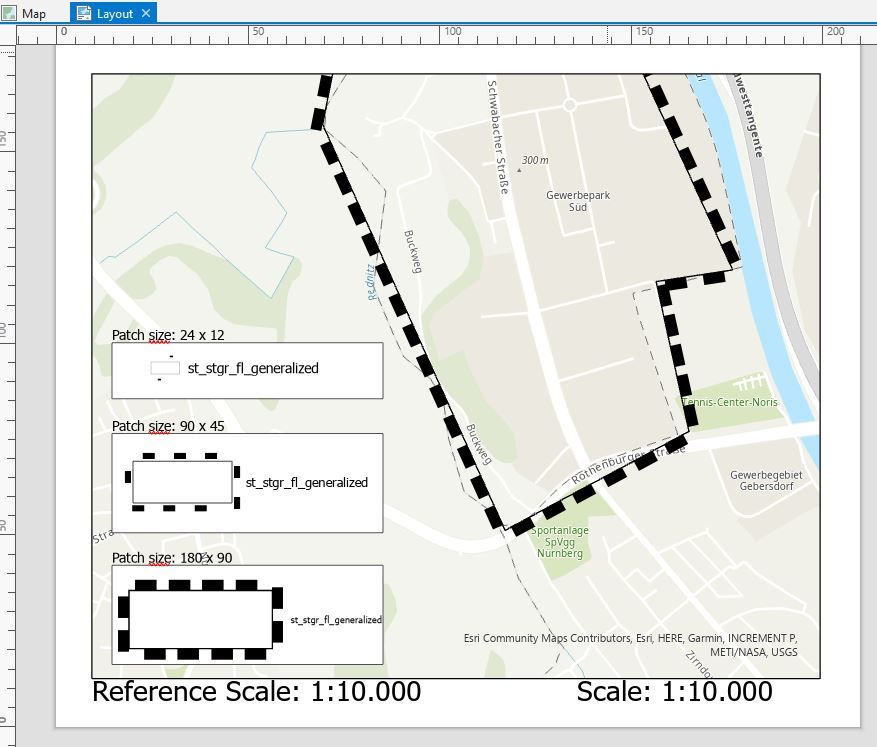- Home
- :
- All Communities
- :
- Products
- :
- ArcGIS Pro
- :
- ArcGIS Pro Questions
- :
- Re: Scale symbols when a reference scale is set (A...
- Subscribe to RSS Feed
- Mark Topic as New
- Mark Topic as Read
- Float this Topic for Current User
- Bookmark
- Subscribe
- Mute
- Printer Friendly Page
Scale symbols when a reference scale is set (AGP 2.6.3)
- Mark as New
- Bookmark
- Subscribe
- Mute
- Subscribe to RSS Feed
- Permalink
- Report Inappropriate Content
The "Scale symbols when a reference scale is set" does not work in the layouts legend. Anybody the same problem?
- Mark as New
- Bookmark
- Subscribe
- Mute
- Subscribe to RSS Feed
- Permalink
- Report Inappropriate Content
Hi Christian,
I'm assuming that you are referring to line and polygon legend symbols not honoring the map reference scale. This is a known issue BUG-000132025, which has been addressed for the next release (version 2.7).
Hope this helps,
Tom
- Mark as New
- Bookmark
- Subscribe
- Mute
- Subscribe to RSS Feed
- Permalink
- Report Inappropriate Content
Hi Tom,
the problem was not fixed in the current version 2.7.
I think it is fundamentally important that the representations in the maps must be displayed identically in the layouts.
- Mark as New
- Bookmark
- Subscribe
- Mute
- Subscribe to RSS Feed
- Permalink
- Report Inappropriate Content
Hi Christian,
Here is what I'm seeing with the fix that is available in ArcGIS Pro 2.7. Here is my test layout example:
The map scale is the same as the reference scale set for the map.
Here is a zoom in. Notice that the legend symbols adjust as expected for the top 2 legends where the Legend is toggled to respect the map's reference scale. The bottom legend has this property toggled off.
Next, is a screenshot of the map frame zoomed out. Though it may be hard to see in this screenshot, but the symbols in the top 2 legends match what is displayed in the map at this scale.
Finally, we have an extreme zoom where I needed to increase the overall available space available to the legend (as indicated by the element selection box/handles). I also increased the size of the patch (height and width) for both the line and polygon items to accommodate the symbol's size in the middle legend while not adjusting the sizes in the top legend.
As you can see the top legend does not have enough space in the legend patch to accommodate the size of the symbol. Line and Polygon patch sizes DO NOT automatically change size. To do so would be an enhancement to Pro and would be a good thing to add to Ideas if you are so inclined.
Perhaps this is what you are seeing?
If not please contact Esri Support. They are better equipped to handle troubleshooting steps and gather bug data. They can be contacted at https://support.esri.com/en/contact-tech-support.
As far as I understand the issue, and as illustrated above, I believe BUG-000132025 has been addressed with ArcGIS Pro 2.7.
Hope this helps,
Tom
- Mark as New
- Bookmark
- Subscribe
- Mute
- Subscribe to RSS Feed
- Permalink
- Report Inappropriate Content
Hi Tom,
I was able to understand what you said by using an example. However, that doesn't work with my symbology. What I need for my work is a representation of a marker symbol placed along the outline of a polygon, see the thick black bar line:
So I tried to get closer to the problem and was able to find out the following: if you fill a polygon with marker (Fill Polygon), the referencing scaling works well, but not if you use "Along line" als marker placement.
So my alternative workaround at this point is to convert the legend to graphics and reassemble the legend item, as seen below:
- Mark as New
- Bookmark
- Subscribe
- Mute
- Subscribe to RSS Feed
- Permalink
- Report Inappropriate Content
Christian,
I think you missed an important point in my explanation above. The legend patch size does not change automatically. You can set it to be larger if you need to accommodate larger symbols. However, if the symbols in the map are larger than the size allotted to it in the legend (via patch size for lines and polygon features) you will get the results you are seeing.
The size of just 1 dashed in the polygon outline is just about the same size as the legend patch.
The patch size in your legend is not large enough to accommodate the size of the symbols at the smaller scale. Here is an example of a polygon with a dashed outline. The default patch size for the legend item (24 pt X 12 pt) is not large enough to show the outline around the patch. If you increase the size of the patch you can see the outline.
I hope this helps clarify.
Tom
- Mark as New
- Bookmark
- Subscribe
- Mute
- Subscribe to RSS Feed
- Permalink
- Report Inappropriate Content
Hi Tom,
Sorry, but I disagree with your explanation. Of course, it can be advisable to adapt the patch size to the symbols for reasons of better representation. But the size of the symbols must remain the same and only depend on the reference scale. By the way, it works well in ArcMap, as you can see: the size of the (marker) symbols used is retained, even if the patch size is changed:
AGP is acting strange here. In the following example I have successively changed the patch size in AGP in order to approximate the representation in the map:
Already at the chosen patch size of 90x45 the marker symbols could be displayed correctly, but I think that may not be the way to go! Think about of more elaborate legends and you would go insane if AGP's behavior wasn't predictable. Please try it out for yourself using the symbol configuration of the attached Lyrx file. Thank you!
- Mark as New
- Bookmark
- Subscribe
- Mute
- Subscribe to RSS Feed
- Permalink
- Report Inappropriate Content
Hi Christian,
Thanks for the screenshot and the layer file. This is a legend patch scaling BUG SPECIFIC to how the layer is symbolized and not a general issue with this functionality as was addressed with BUG-000132025.
You have highlighted a different symbol configuration that the fix to does not address. ArcMap is handling this particular symbology in the allotted legend item patch space more accurately than ArcGIS Pro. As you stated earlier the likely issue is with the shape marker set along the outline.
I'll enter an issue, however, at the same time, I suggest that you enter an issue with Esri Support. They can be contacted at https://support.esri.com/en/contact-tech-support. This allows for other users to attach to the bug and allow. It also helps us prioritize our work.
Thanks,
Tom