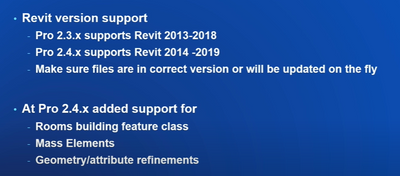- Home
- :
- All Communities
- :
- Products
- :
- ArcGIS Pro
- :
- ArcGIS Pro Questions
- :
- Re: .RVT file into ArcGIS Pro goes into 2D layers
- Subscribe to RSS Feed
- Mark Topic as New
- Mark Topic as Read
- Float this Topic for Current User
- Bookmark
- Subscribe
- Mute
- Printer Friendly Page
- Mark as New
- Bookmark
- Subscribe
- Mute
- Subscribe to RSS Feed
- Permalink
- Report Inappropriate Content
Good morning everyone and happy holidays.
I'm an Italian student of the master's degree in Building Systems Engineering at Politecnico di Milano, for my final thesis i'm doing a research on the integration between BIM and GIS. In particular, i'm using Autodesk Revit for the BIM side, and ArcGIS Pro for the GIS side;
In these days i have read many blogs and thesis focused on getting the 3D model .RVT into ArcGIS Pro and to georeference it properly, but when i try to drag and drop the file into an ArcGIS Pro Local Scene all the layers go into 2D layers, and not into 3D layers. As you can see in the attached pic, i tried to put two different files: MST_006 is the file relative to my project of thesis, but it is a linked file with others .RVT sub files for architecture, structure, ecc..
I thought that the problem was that the file i was trying to put into ArcGIS is a master one, connected to others; so i tried to put PROGETTO GOPILLAR, a single project i made from a Revit course, but it also went into 2D layers.
I hope that someone could help me because i searched on the web and it seems nobody else has this problem.
Many thanks in advance, Umberto.
Solved! Go to Solution.
Accepted Solutions
- Mark as New
- Bookmark
- Subscribe
- Mute
- Subscribe to RSS Feed
- Permalink
- Report Inappropriate Content
You may have to check which versions of Pro supports which version of Revit. For example,
Pro 2.4 supports Revit 2014-2019. You can also check the below video
- Mark as New
- Bookmark
- Subscribe
- Mute
- Subscribe to RSS Feed
- Permalink
- Report Inappropriate Content
Which version of Pro are you using?
- Mark as New
- Bookmark
- Subscribe
- Mute
- Subscribe to RSS Feed
- Permalink
- Report Inappropriate Content
I'm using the 2.4 version
- Mark as New
- Bookmark
- Subscribe
- Mute
- Subscribe to RSS Feed
- Permalink
- Report Inappropriate Content
You may have to check which versions of Pro supports which version of Revit. For example,
Pro 2.4 supports Revit 2014-2019. You can also check the below video
- Mark as New
- Bookmark
- Subscribe
- Mute
- Subscribe to RSS Feed
- Permalink
- Report Inappropriate Content
Thank you so much. I'm using Revit 2020 so that might be the problem. Do you think that another problem could be the fact that i'm trying to insert a .RVT file that is the "master file", so that is linked to other .RVT files relative to other disciplines? Because it doesn't allows me to change the coordinates in the sub-files, only in the master one.
- Mark as New
- Bookmark
- Subscribe
- Mute
- Subscribe to RSS Feed
- Permalink
- Report Inappropriate Content
No, you can easily drag and drop master files with sub-files such as electrical, architecture, etc. I have faced no issues in Pro 2.6 and 2.7.