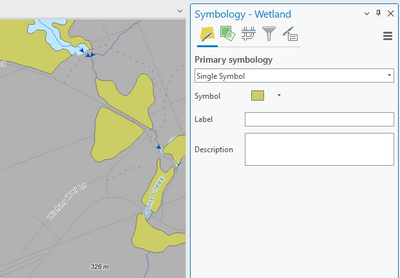Turn on suggestions
Auto-suggest helps you quickly narrow down your search results by suggesting possible matches as you type.
Cancel
- Home
- :
- All Communities
- :
- Products
- :
- ArcGIS Pro
- :
- ArcGIS Pro Questions
- :
- Reset layer symbology
Options
- Subscribe to RSS Feed
- Mark Topic as New
- Mark Topic as Read
- Float this Topic for Current User
- Bookmark
- Subscribe
- Mute
- Printer Friendly Page
11-26-2022
11:32 PM
- Mark as New
- Bookmark
- Subscribe
- Mute
- Subscribe to RSS Feed
- Permalink
In ArcGIS Pro 3.0.2:
Is there a way to reset a layer's symbology to get the default symbol settings?
Without removing and re-adding the layer, since I would lose my definition query, join, and other settings.
Thanks.
2 Replies
11-27-2022
03:52 PM
- Mark as New
- Bookmark
- Subscribe
- Mute
- Subscribe to RSS Feed
- Permalink
Apply Symbology From Layer (Data Management)—ArcGIS Pro | Documentation
but that means you need to have used
Save To Layer File (Data Management)—ArcGIS Pro | Documentation
first for layers with critical symbology.
Closing Pro with saving changes will 'reset' when restarted, but that is only useful for inadvertent and/or unretractable mishaps.
... sort of retired...
11-28-2022
01:35 PM
- Mark as New
- Bookmark
- Subscribe
- Mute
- Subscribe to RSS Feed
- Permalink
Don't remove, just re-add the layer, then save as Layer file with the default symbology, remove added layer, apply original symbology from the layer file just created.
R_