- Home
- :
- All Communities
- :
- Products
- :
- ArcGIS Pro
- :
- ArcGIS Pro Questions
- :
- Re: Reports in ArcGIS Pro
- Subscribe to RSS Feed
- Mark Topic as New
- Mark Topic as Read
- Float this Topic for Current User
- Bookmark
- Subscribe
- Mute
- Printer Friendly Page
Reports in ArcGIS Pro
- Mark as New
- Bookmark
- Subscribe
- Mute
- Subscribe to RSS Feed
- Permalink
- Report Inappropriate Content
I've been playing around in ArcGIS Pro, trying to recreate some tools we currently use in the case that our 3rd party tools will eventually become incompatible with a future release of ArcGIS. Some tools can be recreated, but I can't seem to find any reporting abilities. Am I missing something?
- Mark as New
- Bookmark
- Subscribe
- Mute
- Subscribe to RSS Feed
- Permalink
- Report Inappropriate Content
Yes, Reports are listed as Near Term meaning the next release or two - 2.3 or 2.4. Hopeful it's 2.3!
- Mark as New
- Bookmark
- Subscribe
- Mute
- Subscribe to RSS Feed
- Permalink
- Report Inappropriate Content
Is there any update on when Reports will be added to Pro? I don't see any updates since Aug/Sept. Thanks!
- Mark as New
- Bookmark
- Subscribe
- Mute
- Subscribe to RSS Feed
- Permalink
- Report Inappropriate Content
ArcGIS Pro 2.3 coming pretty soon (late Jan/early Feb).
What's new in ArcGIS Pro 2.3 - YouTube See 1 min 20 sec
- Mark as New
- Bookmark
- Subscribe
- Mute
- Subscribe to RSS Feed
- Permalink
- Report Inappropriate Content
Reports are here but good lord is it buggy. Page size has a big problem. I clearly have selected my page size as 11" x 17 " (selected orientation is Landscape) but as the layout guides suggest the page is 15" x 12.69". Despite being able to adjust the physical dimensions of the Header, Details etc. the page just resets the the aforementioned dimensions. I have found this problem with standard Letter format as well in both Portrait and Landscape orientation.
I would suggest using the generated report as an input for the current layout tool. Similar to Data Driven pages where a map and report can reside on the same page for better context. I like where this is headed but it still needs some work clearly.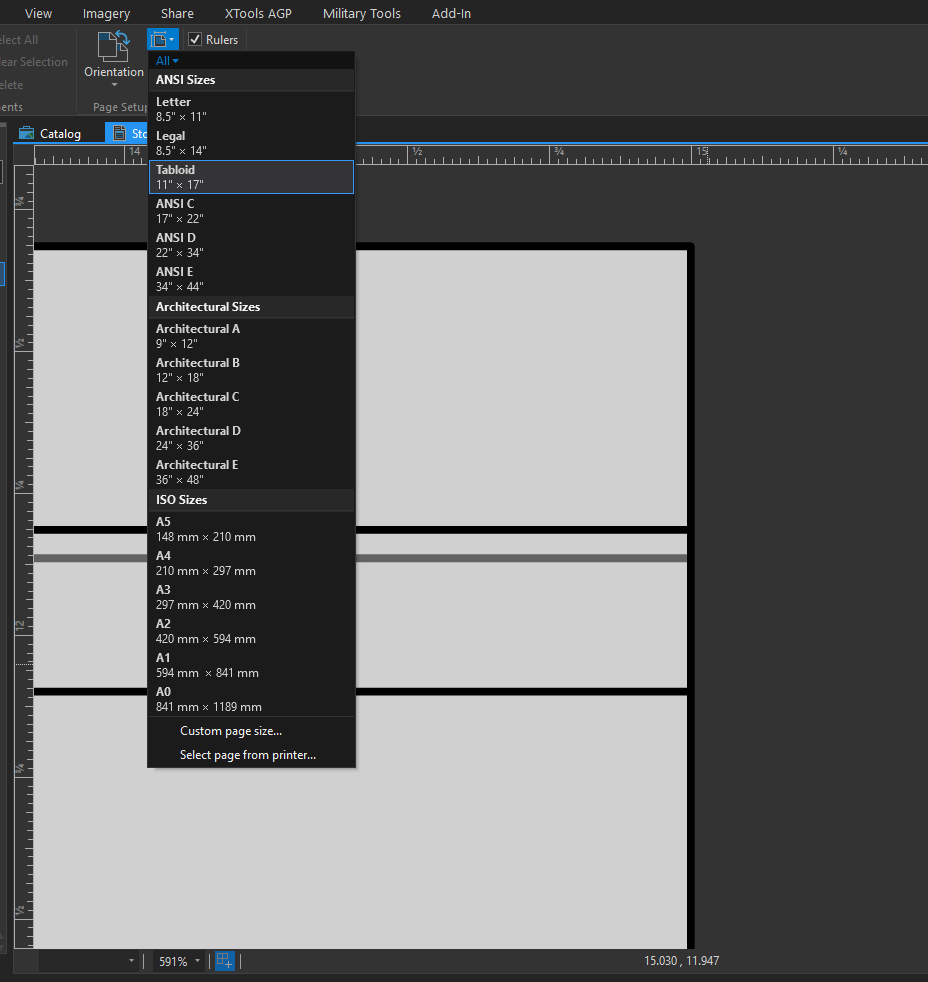
- Mark as New
- Bookmark
- Subscribe
- Mute
- Subscribe to RSS Feed
- Permalink
- Report Inappropriate Content
Hi Carl,
Thanks so much for giving reports a try! The page size behavior you are experiencing is a result of the margin area being cropped from the report view. It appears that this report uses 1" margins. 17" width minus the two 1" margins leaves 15" in which to design the report. The margins will be visible when the report is shared as a PDF.
The height of the report view is a little different as the individual section heights are actually where the focus should be given. Consider a three page report: The Report Header and Report Footer sections are not going to be on the same page, yet we need to be able to design each section. Next the Details section - it is typically the smallest section of the report view since it only requires one dynamic element for each field included, but it will be the bulk of the report as it will be repeated once for every record in the report, in this case spanning three pages.
I would encourage you to think of the report view as not an actual piece of paper but more of a design space.
As this is the initial release, we do plan to grow the functionality and enhance the experience. Please keep the feedback coming!
- Mark as New
- Bookmark
- Subscribe
- Mute
- Subscribe to RSS Feed
- Permalink
- Report Inappropriate Content
Just started testing out the reports from ArcGIS Pro, and the first thing I noticed is I cannot find a way to add a RelatedReport element to the Details section so it will show related records (i.e. photos) to the report. In ArcGIS Desktop, this works well and it shows all the related photos that are attached to each record. Very useful function for creating reports from data points/photos imported from using ArcGIS Collector.
Is there something I'm missing here? Is there a way to include attached photos from related tables in an ArcGIS Pro report, same as this worked in Desktop?
Thanks,
- Mark as New
- Bookmark
- Subscribe
- Mute
- Subscribe to RSS Feed
- Permalink
- Report Inappropriate Content
Hi Keith Aubin
Glad to hear you're exploring reports! The described Collector workflow is not yet supported but is on our radar for a future release.
Thanks for the feedback, please keep it coming!
- Mark as New
- Bookmark
- Subscribe
- Mute
- Subscribe to RSS Feed
- Permalink
- Report Inappropriate Content
Jill,
I can appreciate the aspect of having a design space over a piece of paper, but in the ESRI ArcMAP world we are already used to working with a piece of paper and applying padding in the map as needed. Some printers cannot print edge to edge and others can so we compensate for that in our final Cartographic product.
A 11x17 layout in landscape would be 17" wide and 11" tall. You can clearly see in the image that the design space is 15" wide and 12.69" tall. How can a 12.69" height with a margin of any size fit on within 11" space? Why would there be a default 2" margin on the frame width? and a -1.69" margin applied to it's height; based on the aforementioned dimensions?
I also understand this is an initial release and really appreciate the direction the product is going. If the report was an insert-able element in a layout that would act like Data driven pages on steroids. The result would be better in the end as we could add the spatial context to a quickly formatted report.
- Mark as New
- Bookmark
- Subscribe
- Mute
- Subscribe to RSS Feed
- Permalink
- Report Inappropriate Content
I used Reports a lot in Desktop and was wondering if there is a way to add links to photos within a report. I would like to create a report that would show our field photos with all of the associated information from a hosted feature layer, i.e. direction, subject, etc. I would also like to add in the location of where the photo was taken in a little inset map.
Will this be possible in the new Reports for AGP?
Thanks,
- « Previous
-
- 1
- 2
- Next »
- « Previous
-
- 1
- 2
- Next »