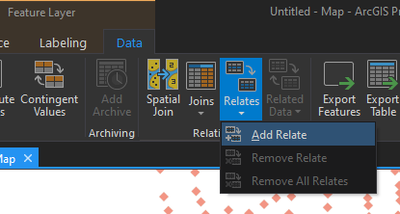- Home
- :
- All Communities
- :
- Products
- :
- ArcGIS Pro
- :
- ArcGIS Pro Questions
- :
- Relate multiple rows of data to a single point
- Subscribe to RSS Feed
- Mark Topic as New
- Mark Topic as Read
- Float this Topic for Current User
- Bookmark
- Subscribe
- Mute
- Printer Friendly Page
Relate multiple rows of data to a single point
- Mark as New
- Bookmark
- Subscribe
- Mute
- Subscribe to RSS Feed
- Permalink
- Report Inappropriate Content
I have a City's point file for MN, ND, SD, IA, and WI. I want to create a relationship between it and an excel table that has multiple rows of data related to some cities (ex: Minneapolis) and one or no for others. I'm hoping to us it to generate 'heat maps' and sum value maps where row values match to points. What's the best process for this? Points file is in a gdb, excel table is not.
- Mark as New
- Bookmark
- Subscribe
- Mute
- Subscribe to RSS Feed
- Permalink
- Report Inappropriate Content
On the ribbon, go to Data → Relates → Add Relate. You can also find this by right-clicking the layer in the Contents pane.
This creates a sort of ad-hoc relate that's specific to the map (as opposed to a true Relationship Class). It can be between any two layers, provided they have a field in common for the relate to work.
Kendall County GIS
- Mark as New
- Bookmark
- Subscribe
- Mute
- Subscribe to RSS Feed
- Permalink
- Report Inappropriate Content
I suggest running summary statistics on the excel table, output to a gdb table. Use city code as a case field so you will have one row per city points, choosing the stats you want.
Then Add Join to add the summary table fields to your point table. Some of these (no matches) will have NoData values, you can use the option on the Add Join tool to leave no-matches out of the table.
Then you can go ahead and use your tools to make a map, do analysis etc. as the the fields you want will be available in the point table.