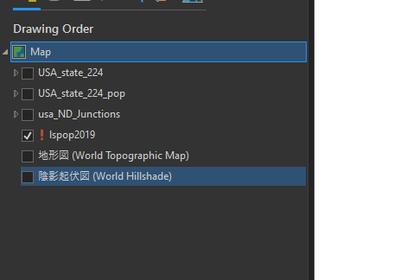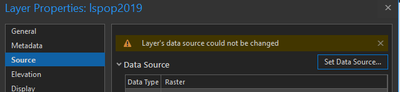- Home
- :
- All Communities
- :
- Products
- :
- ArcGIS Pro
- :
- ArcGIS Pro Questions
- :
- Raster data source problem
- Subscribe to RSS Feed
- Mark Topic as New
- Mark Topic as Read
- Float this Topic for Current User
- Bookmark
- Subscribe
- Mute
- Printer Friendly Page
Raster data source problem
- Mark as New
- Bookmark
- Subscribe
- Mute
- Subscribe to RSS Feed
- Permalink
- Report Inappropriate Content
I was trying to drag a raster layer from Landscan data into ArcgisPro. It shows this exclamation mark.
I tried to google and as per the guide, I tried doing the set data source.
It's not working. I tried Arcmap also. The same problem persists.
Please help me with this problem. I've to work with this layer.
Solved! Go to Solution.
Accepted Solutions
- Mark as New
- Bookmark
- Subscribe
- Mute
- Subscribe to RSS Feed
- Permalink
- Report Inappropriate Content
In what format is your Raster data? More details on Raster Source properties would help.
What is the location (file path) of your raster data? Is it accessed from a local path or a network path? Are there spaces or special characters in the file path?
According to Frequently Asked Questions | LandScan™ (ornl.gov),
When adding the .lyr file, why do I receive a message that the "data file is unsupported with a red exclamation point?
The issue could be the result of where you are storing the dataset. Users of the most recent versions of ArcGIS (ArcGIS 10.7+ and ArcGIS Pro) have experienced permissions issues when storing the files on an external device (e.g. hard drive, thumb drive, secondary drive (D:/)), as opposed to local storage. We suggest saving to the C:/ drive, or to your desktop, if possible.
Another issue could be spaces within the file path. If the LandScan data is stored at a location with spaces in the directory name, ArcGIS is unable to read the data. For example, ‘C:\Users\Me\My Data\lspop2019’ would need to be converted to ‘C:\Users\Me\My_Data\lspop2019’ or ‘C:\Users\Me\MyData\lspop2019’.
Think Location
- Mark as New
- Bookmark
- Subscribe
- Mute
- Subscribe to RSS Feed
- Permalink
- Report Inappropriate Content
In what format is your Raster data? More details on Raster Source properties would help.
What is the location (file path) of your raster data? Is it accessed from a local path or a network path? Are there spaces or special characters in the file path?
According to Frequently Asked Questions | LandScan™ (ornl.gov),
When adding the .lyr file, why do I receive a message that the "data file is unsupported with a red exclamation point?
The issue could be the result of where you are storing the dataset. Users of the most recent versions of ArcGIS (ArcGIS 10.7+ and ArcGIS Pro) have experienced permissions issues when storing the files on an external device (e.g. hard drive, thumb drive, secondary drive (D:/)), as opposed to local storage. We suggest saving to the C:/ drive, or to your desktop, if possible.
Another issue could be spaces within the file path. If the LandScan data is stored at a location with spaces in the directory name, ArcGIS is unable to read the data. For example, ‘C:\Users\Me\My Data\lspop2019’ would need to be converted to ‘C:\Users\Me\My_Data\lspop2019’ or ‘C:\Users\Me\MyData\lspop2019’.
Think Location
- Mark as New
- Bookmark
- Subscribe
- Mute
- Subscribe to RSS Feed
- Permalink
- Report Inappropriate Content
I have a folder named with "_". So I placed this raster on the desktop and removed spaces from the folder name. It worked.
Thank you so much for the help.
- Mark as New
- Bookmark
- Subscribe
- Mute
- Subscribe to RSS Feed
- Permalink
- Report Inappropriate Content
did you try to add it from a map and navigating to the source (no dragging etc)
... sort of retired...
- Mark as New
- Bookmark
- Subscribe
- Mute
- Subscribe to RSS Feed
- Permalink
- Report Inappropriate Content
yes, But it didn't work anyway.