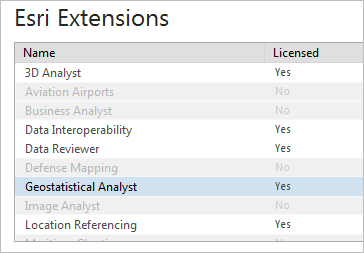- Home
- :
- All Communities
- :
- Products
- :
- ArcGIS Pro
- :
- ArcGIS Pro Questions
- :
- Re: "Tool is no licensed " error
- Subscribe to RSS Feed
- Mark Topic as New
- Mark Topic as Read
- Float this Topic for Current User
- Bookmark
- Subscribe
- Mute
- Printer Friendly Page
- Mark as New
- Bookmark
- Subscribe
- Mute
- Subscribe to RSS Feed
- Permalink
- Report Inappropriate Content
Hi, I was trying to use the spatial analyst tool "kernel density" but I get an error message "Tool is not licensed". I'm using Arcgis Pro free trial. I unstalled and installed it again, but still getting the same problem.
Please help me!! Thanks!!
Solved! Go to Solution.
Accepted Solutions
- Mark as New
- Bookmark
- Subscribe
- Mute
- Subscribe to RSS Feed
- Permalink
- Report Inappropriate Content
When you signed up for a trial i assume you got an ArcGIS Online page
<ORG>.maps.arcgis.com
If you did please sign in to www.arcigs.com using the username you use for ArcGIS Pro
Click My Organization
Click Manage Licenses
You should see a bar graph of products and extesnions > make sure that there is a graph for Spatial Analyst and it is assigned to you
Then you should be able to move forward
If you ahve Single Use ArcGIS Pro you may need to talk to your distributor to get an extension.
- Mark as New
- Bookmark
- Subscribe
- Mute
- Subscribe to RSS Feed
- Permalink
- Report Inappropriate Content
normally all licenses that are made available at the ArcMap level are available in Pro. When you installed Pro were you given the opportunity to register and/or install extensions like the spatial analyst?
- Mark as New
- Bookmark
- Subscribe
- Mute
- Subscribe to RSS Feed
- Permalink
- Report Inappropriate Content
Oh of course... the Spatial Analyst is a separate license and not part of the 'core' product...
Did you go through this page
http://pro.arcgis.com/en/pro-app/get-started/about-licensing.htm
- Mark as New
- Bookmark
- Subscribe
- Mute
- Subscribe to RSS Feed
- Permalink
- Report Inappropriate Content
Thank you Dan, I solved it with John Plunkett's suggestion below. Thank you though!
- Mark as New
- Bookmark
- Subscribe
- Mute
- Subscribe to RSS Feed
- Permalink
- Report Inappropriate Content
When you signed up for a trial i assume you got an ArcGIS Online page
<ORG>.maps.arcgis.com
If you did please sign in to www.arcigs.com using the username you use for ArcGIS Pro
Click My Organization
Click Manage Licenses
You should see a bar graph of products and extesnions > make sure that there is a graph for Spatial Analyst and it is assigned to you
Then you should be able to move forward
If you ahve Single Use ArcGIS Pro you may need to talk to your distributor to get an extension.
- Mark as New
- Bookmark
- Subscribe
- Mute
- Subscribe to RSS Feed
- Permalink
- Report Inappropriate Content
Wow, thank you, it was as simple as that, silly me. Problem solved!Thank you very much!
- Mark as New
- Bookmark
- Subscribe
- Mute
- Subscribe to RSS Feed
- Permalink
- Report Inappropriate Content
The ArcGIS Trial definitely includes the Spatial Analyst extension as part of the download. John's reply is right--you have to assign the Spatial Analyst license to yourself in your trial ArcGIS Online organization (assuming you're the administrator). On the Manage Licenses page, you'll see the bar graph he described of products that come with your trial and available licenses. I think you'll have 5 Pro licenses available, 5 Spatial Analyst licenses, etc. Underneath that bar graph of available licenses is a list of the members of the organization (you will be one of them). Click your name. It shows up on the right side of the page under Selected members. Make sure your membership level is 2, which it probably already is. At the bottom of the page, click the Configure button. You'll see a column for ArcGIS Pro and a column for extensions. Check the box for Spatial Analyst and click the Update button. That should do it.
- Mark as New
- Bookmark
- Subscribe
- Mute
- Subscribe to RSS Feed
- Permalink
- Report Inappropriate Content
Yes,John was right. Thanks Tim!
- Mark as New
- Bookmark
- Subscribe
- Mute
- Subscribe to RSS Feed
- Permalink
- Report Inappropriate Content
Not sure but after assigning the license you may need to restart ArcGIS Pro. You can always check what you're licensed for in Pro. From the start page of the application, click About ArcGIS Pro in the bottom left corner. (If you're in a project, click the blue Project tab.) This takes you to the project page. In the list of options on the left, click Licensing. In the top box, you'll see whether you have a Basic, Standard, or Advanced license. (The one that's not grayed-out is yours.) In the next box, you'll see a list of extensions and whether you have a license for them or not.