- Home
- :
- All Communities
- :
- Products
- :
- ArcGIS Pro
- :
- ArcGIS Pro Questions
- :
- Re: "Opening the Selected ArcGIS project failed: T...
- Subscribe to RSS Feed
- Mark Topic as New
- Mark Topic as Read
- Float this Topic for Current User
- Bookmark
- Subscribe
- Mute
- Printer Friendly Page
"Opening the Selected ArcGIS project failed: This project was saved using a newer version of ArcGIS Pro"
- Mark as New
- Bookmark
- Subscribe
- Mute
- Subscribe to RSS Feed
- Permalink
- Report Inappropriate Content
Does anyone know why I'm getting this error when trying to open current projects that previously crashed? They seemed to crash due to geoprocessing or saving the project.
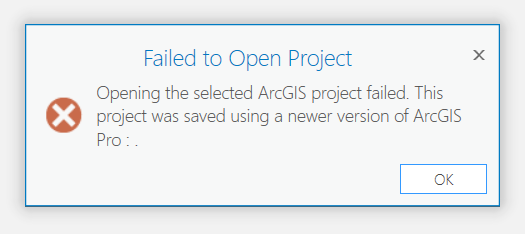
- Mark as New
- Bookmark
- Subscribe
- Mute
- Subscribe to RSS Feed
- Permalink
- Report Inappropriate Content
- " ESRI didn't respond to any requests for help." calls for more clarification. Tech support? No way. They'll dog a Pro problem 'till they get a reproducible bug.
- I'm learning, with Pro, to save the Maps and Layouts elsewhere, not necessarily the project.
- Removing a Windows Update is a violation of most organizations security policies, and something most users don't have the admin rights to do.
- Mark as New
- Bookmark
- Subscribe
- Mute
- Subscribe to RSS Feed
- Permalink
- Report Inappropriate Content
Has anyone had any success hearing back from ESRI? I've now lost 3 projects to the same error.
ESRI support got back to me basically saying "oh its because you have saved the project under a newer version than is on the computer". Makes me think they didn't even read the issue I was having....particularly since I stated that I had not run any updates on Pro, I don't use pro on any other machines, and no file locations/names had been change when the error start. I went ahead and updated to the most current version and still received the error..
Mostly, I want to know how to avoid triggering the error for my other projects, as some have several weeks of work behind them.
- Mark as New
- Bookmark
- Subscribe
- Mute
- Subscribe to RSS Feed
- Permalink
- Report Inappropriate Content
Hi Logan,
I'm sorry to hear you lost your work. From my research, I don't think the pattern has been uncovered yet on what causes this issue.
A few questions:
- Where are you storing your ArcGIS Pro Projects? Do you happen to use OneDrive or Dropbox?
- Steven (above) noticed that the .aprx file was still there but the file size was 0. Is this the case for you too?
- Just a thought, but did you ever leave your project open overnight?
- What antivirus software do you use?
- Mark as New
- Bookmark
- Subscribe
- Mute
- Subscribe to RSS Feed
- Permalink
- Report Inappropriate Content
Hi Scott,
1. All my projects sit under the ArcGIS Project folder in my C drive. I didn't move or rename any.
2. My .aprx is not empty, appears to have the appropriate size for the project's content.
3. I have left projects overnight while the computer was hibernating at stages. However, in both instances the error occurred, I had saved the day before and shutdown ArcPro and the issue started the next day when I tried to relaunch.
4. AVG.
I've searched quite a bit too, and have not seen any response from ESRI on the issue. At this point, I'm not as worried about recovering work as I am about finding out how to avoid the error occurring again.
- Mark as New
- Bookmark
- Subscribe
- Mute
- Subscribe to RSS Feed
- Permalink
- Report Inappropriate Content
Hi Logan,
Thanks for that information. I've taken over the Support case, so look out for my email.
-Scott
- Mark as New
- Bookmark
- Subscribe
- Mute
- Subscribe to RSS Feed
- Permalink
- Report Inappropriate Content
If anyone sees the error, please contact Esri Technical Support at 888-377-4575, as we have an ongoing investigation into possible causes.
To understand the cause, here are the types of things we'd like to know:
- Exact steps carried on the system or in ArcGIS Pro before the project starts to throws this error.
- If ArcGIS Pro crashed while attempting to save just before the issue started, we want to collect the associated error report found in C:\Users\<Username>\AppData\Local\ESRI\ErrorReports.
- Finally, we also want to look for similarities in environment - ex. Antivirus software installed, Windows updates applied recently, etc.
- Mark as New
- Bookmark
- Subscribe
- Mute
- Subscribe to RSS Feed
- Permalink
- Report Inappropriate Content
Hi Scott,
We have the same issue too....We raised the case to support team earlier-
but there is no proper Solution that we received from Esri.
It would be great if you can help us in getting back the lost .aprx files.
We have lost several months of data that a team has put in.
- Mark as New
- Bookmark
- Subscribe
- Mute
- Subscribe to RSS Feed
- Permalink
- Report Inappropriate Content
Janaki,
This investigation is to help uncover the cause. When a project gets to this state, so far, there is not a way to recover it, unfortunately. To understand the cause, here are the types of things we'd like to know:
- Exact steps carried on the system or in ArcGIS Pro before the project starts to throws this error.
- If ArcGIS Pro crashed while attempting to save just before the issue started, we want to collect the associated error report found in C:\Users\<Username>\AppData\Local\ESRI\ErrorReports.
- Finally, we also want to look for similarities in environment - ex. Antivirus software installed, Windows updates applied recently, etc.
If this information wasn't provided in the case, feel free to contact Esri Technical Support at 888-377-4575, as we would like to have it.
Scott
- Mark as New
- Bookmark
- Subscribe
- Mute
- Subscribe to RSS Feed
- Permalink
- Report Inappropriate Content
Hi Scott,
This happened to me last in May and this is the response I received from ESRI after I provided the corrupt project. Is it worth opening up again? If so can you just reference my closed case number 02114618? Thanks
Hello Suzanne,
This is Sydney from Esri Support Services writing in regards to case 02114618. I apologize for the delay in following up with you!
Thank you so much for sending that project file. I did some pretty extensive testing with it and, unfortunately, I was also not able to open it in any version of ArcGIS Pro (including the most recent Pro 2.2 beta). We also have a method for inspecting the project files by attempting to unzip them with 7zip and check out the contents, but this was also unsuccessful as the project file wouldn't even unzip (a working project file would without issue). I suspect that this project has somehow become corrupted and you will need to rebuild it if you don't have a back up copy of it.
Please let me know if you have any questions about this! If you have any other questions or concerns, feel free to reach out and I'd be more than happy assist. As always, I can be reached by replying directly to this email or by calling Esri Support and referencing your case number.
Then I received this:
Hello Suzanne,
I looked over that error message we saw and it appears that at the end it's actually supposed to display a version number that the project was saved at (if it was actually saved with a newer version). Instead of displaying a version number like 2.0 or 2.2.1, all it shows is a single period. I did some research and it looks like other people had similar error messages when their project became corrupted.
Unfortunately, it's a little hard to pin down why exactly a project gets corrupted as it can be caused for a number of reasons. It can happen sometimes if ArcGIS Pro crashes, isn't shut down properly, if there's some kind of bug that causes the project to corrupt using a certain workflow (this seems to be very rare but I've heard of it happening), but it can also be caused by something like antivirus software (again, this is very rare). Thankfully, project corruption is usually pretty rare and not that many people run into frequent issues with it. Usually what I suggest is making sure that ArcGIS Pro is up-to-date, that the software is closed properly (when possible), that your antivirus software has exceptions for ArcGIS Pro, and that you back up any major projects to a safe location in case you need to restore. If projects continue to get corrupted, I would suggest at that point to start with a full uninstall/reinstall of ArcGIS Pro to see if that resolves the issue. I would also suggest reaching out to Esri Support if you do run into any suspected project corruption issues as we can dig into the project some more to try and recover data from it (the 7zip method I mentioned in my last email works in a lot of cases though not always).
Please let me know if you have any questions about this! I'm going to go ahead and close our case for now, but feel free to reach out if you have any other questions about this issue. As always, I can be reached by replying directly to this email or by calling Esri Support and referencing your case number.
Thank you,
Sydney
Esri Support Services
- Mark as New
- Bookmark
- Subscribe
- Mute
- Subscribe to RSS Feed
- Permalink
- Report Inappropriate Content
Is "...that your antivirus software has exceptions for ArcGIS Pro." a requirement for running Pro? I'm not experiencing this problem, but whenever I see "disable a required security setting so the software will run", that is concerning. I know it's a trouble-shooting step as well, but it should never be the default environment required for any software to successfully work. In my experience, Symantec is pretty responsive when their product is identified as false-blocking another vendors application.