- Home
- :
- All Communities
- :
- Products
- :
- ArcGIS Pro
- :
- ArcGIS Pro Questions
- :
- Re: "Opening the Selected ArcGIS project failed: T...
- Subscribe to RSS Feed
- Mark Topic as New
- Mark Topic as Read
- Float this Topic for Current User
- Bookmark
- Subscribe
- Mute
- Printer Friendly Page
"Opening the Selected ArcGIS project failed: This project was saved using a newer version of ArcGIS Pro"
- Mark as New
- Bookmark
- Subscribe
- Mute
- Subscribe to RSS Feed
- Permalink
- Report Inappropriate Content
Does anyone know why I'm getting this error when trying to open current projects that previously crashed? They seemed to crash due to geoprocessing or saving the project.
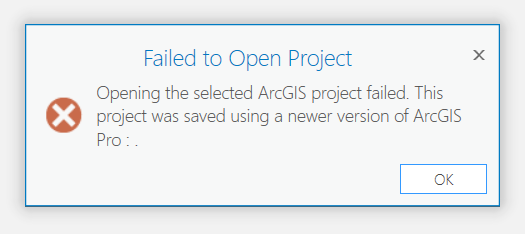
- Mark as New
- Bookmark
- Subscribe
- Mute
- Subscribe to RSS Feed
- Permalink
- Report Inappropriate Content
Has this error been resolved yet as I have just had the same issue? The ArcPro project crashed while exporting a layout and now I cannot open the project. This is incredibly frustrating as it is 4 weeks worth of work that can't be accessed. Is there any response from ESRI about this?
- Mark as New
- Bookmark
- Subscribe
- Mute
- Subscribe to RSS Feed
- Permalink
- Report Inappropriate Content
The only way I found to resolve this issue was to use a server backup from the previous day as ESRI didn't respond to any requests for help. It turns out the original file had been corrupted by ArcPro during the export process. I'd recommend anyone using ArcPro to ensure that they have got a backup of the project copied regularly.
- Mark as New
- Bookmark
- Subscribe
- Mute
- Subscribe to RSS Feed
- Permalink
- Report Inappropriate Content
Can you provide more specifics on the export process that you were performing when the corruption occurred? Details such as origin of data (file gdb, SDE, etc.), destination of data (file gdb, SDE, etc.) as well as type of data (point, line or polygon, other) and operating system you are working on Windows 7 or Windows 10?
- Mark as New
- Bookmark
- Subscribe
- Mute
- Subscribe to RSS Feed
- Permalink
- Report Inappropriate Content
When forced to work with beta software like Pro, I always set a timer to remind me to back up everything every three hours.
- Mark as New
- Bookmark
- Subscribe
- Mute
- Subscribe to RSS Feed
- Permalink
- Report Inappropriate Content
I am having the same issue with ArcGIS Pro 2.2... Please Help!!!
- Mark as New
- Bookmark
- Subscribe
- Mute
- Subscribe to RSS Feed
- Permalink
- Report Inappropriate Content
This happened to a project of mine. Pro didn't "crash" and create an error report, instead it suddenly threw a Windows "ArcGIS Pro has stopped working" error and now can't reopen the project. Updating to the newest patch (2.2.1) doesn't help.
Is there a way to salvage a dozen or so maps and layouts from a corrupted project?
- Mark as New
- Bookmark
- Subscribe
- Mute
- Subscribe to RSS Feed
- Permalink
- Report Inappropriate Content
What I discovered was the .aprx file was still there but the file size was 0! Apparently, a "save file" wrote a zero length file. In short, my project file was trashed. Since this happened to me AND this issue seems to still exist, I frequently backup all of my Pro files. Don't just blindly backup .... check file sizes first or you may overwrite a good .aprx with a zero length file.
- Mark as New
- Bookmark
- Subscribe
- Mute
- Subscribe to RSS Feed
- Permalink
- Report Inappropriate Content
I just started getting this message after running a Windows update. Has anyone ever found a solution?
- Mark as New
- Bookmark
- Subscribe
- Mute
- Subscribe to RSS Feed
- Permalink
- Report Inappropriate Content
If you remove the Windows update does it work correctly?
If so, I would contact Tech Support to let them know. They can then try to investigate the issue in more detail.
- Mark as New
- Bookmark
- Subscribe
- Mute
- Subscribe to RSS Feed
- Permalink
- Report Inappropriate Content
When was the Windows update applied? Was it working after the Windows update was applied for some time or did you notice this immediately after the Windows update was applied?