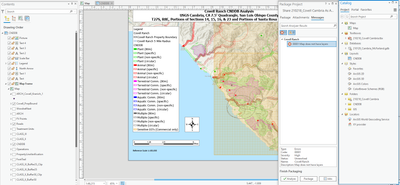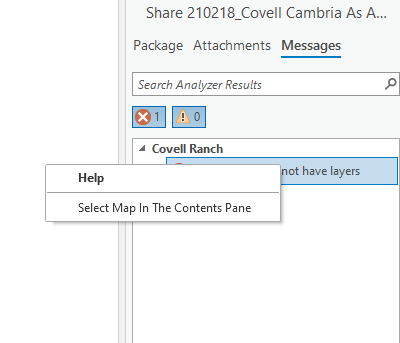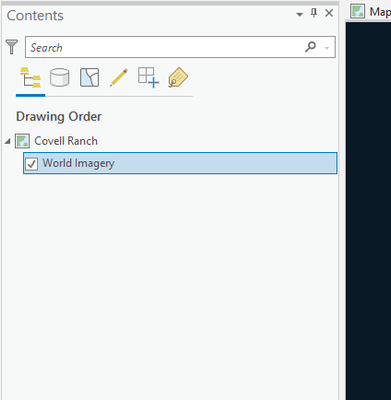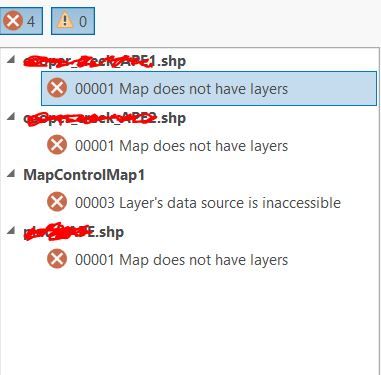- Home
- :
- All Communities
- :
- Products
- :
- ArcGIS Pro
- :
- ArcGIS Pro Questions
- :
- "Map does not have layers" when it clearly does
- Subscribe to RSS Feed
- Mark Topic as New
- Mark Topic as Read
- Float this Topic for Current User
- Bookmark
- Subscribe
- Mute
- Printer Friendly Page
"Map does not have layers" when it clearly does
- Mark as New
- Bookmark
- Subscribe
- Mute
- Subscribe to RSS Feed
- Permalink
- Report Inappropriate Content
Attempting to package a project in ArcGIS Pro 2.7.1 and getting the 00001 Error: "Map does not have layers"
As the screenshot displays, I only have the one map in my catalog which obviously contains layers.
Anywhere else I should be looking for a hidden empty map?
- Mark as New
- Bookmark
- Subscribe
- Mute
- Subscribe to RSS Feed
- Permalink
- Report Inappropriate Content
Since we so often have to solve our own problems in this "community", here's the solution I used for others with the same issue.
Right-click the error code:
Click "select map in the contents pane"
Add a simple basemap to the "Map" to resolve the empty layer issue
Unsure where the "Map" is sourced from in my Catalog, so I'm not able to delete it from the project.
- Mark as New
- Bookmark
- Subscribe
- Mute
- Subscribe to RSS Feed
- Permalink
- Report Inappropriate Content
Mitchell, did you ever find a real solution to this?
Same situation here, except the analyzer reported 3 maps without layer, along with another similar error. As you can see, the maps are actually shapefiles. They are not in my catalog, anywhere. Classic ESRI stuff I grumble about and then feel guilty that I grumbled about later. A waste of time. If you found any other options to pinpoint and fix problem, let me know.
-Zach
- Mark as New
- Bookmark
- Subscribe
- Mute
- Subscribe to RSS Feed
- Permalink
- Report Inappropriate Content
This worked for me to fix the "artifact" maps when packaging a project . But common ESRI...fix this BS. Mine were result of having imported some .kmz files.
- Mark as New
- Bookmark
- Subscribe
- Mute
- Subscribe to RSS Feed
- Permalink
- Report Inappropriate Content
Got the error with one FC on the map, adding a basemap, didn't help. Didn't save, restarted Pro setting up the exact same paths/features/etc, (didn't add a basemap since that was just a troubleshooting step) in the Project, shared... no errors. <bangs head on wall>
- Mark as New
- Bookmark
- Subscribe
- Mute
- Subscribe to RSS Feed
- Permalink
- Report Inappropriate Content
Another thing to look out for - I have a map and a layout in my project template. In the layout there was a map without layers. I hadn't realized that and was only looking at the map. Drove me crazy!