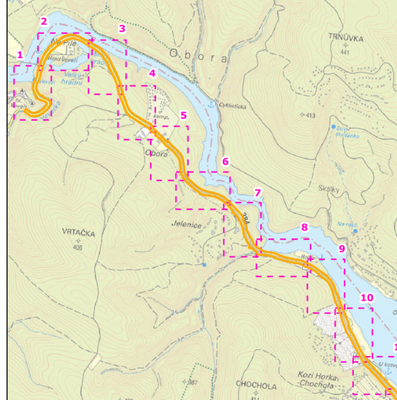- Home
- :
- All Communities
- :
- Products
- :
- ArcGIS Pro
- :
- ArcGIS Pro Questions
- :
- "Layouts" for a long route
- Subscribe to RSS Feed
- Mark Topic as New
- Mark Topic as Read
- Float this Topic for Current User
- Bookmark
- Subscribe
- Mute
- Printer Friendly Page
"Layouts" for a long route
- Mark as New
- Bookmark
- Subscribe
- Mute
- Subscribe to RSS Feed
- Permalink
- Report Inappropriate Content
Hello,
I am working on documenting a proposed rail trail through a few towns. It is a very long route with several sections. I am hoping to feature each section with it's own layouts. As there are 8 sections, I hope to show the route of the trail, the parcels that the trail crosses, and the proposed facilities on different layouts... for each section. I am hoping to save editable layouts for each section so that if there are future updates to the route, it won't take much work for me to come back and re-export the map to show updated information.
My attempt to do this however, did not work out as intended. I had originally tried to make layouts for each section and then I would save the layout as its own layout file. The problem that I encountered with this is that apparently when I would save a layout file, the map content is no longer affiliated with the original map data.
As a result, it was like I wound up creating 28 layout files, each with their own separate maps to do this. If I went to the original map data and made a modification to it, it would not display in the layouts I had previously made, as the layouts were no longer tied to the original map data.
This isn't what I had hoped to do at all. It's important for me to preserve each layer's relationship to the original map file so that any modifications made to the route data can be updated in the future.
Can somebody point me in the right direction for this? I'm sure this isn't a very sophisticated thing that I'm trying to do, I just don't know what it is I should be doing instead.
The end goal is for me to have a map file that I keep up to date, and then many layouts of that map file that I can go back to time and time again to re-export should there be updates to the map file in the future.
Solved! Go to Solution.
- Mark as New
- Bookmark
- Subscribe
- Mute
- Subscribe to RSS Feed
- Permalink
- Report Inappropriate Content
You can rotate the map series, but then you risk gaps between sheets as a result of the fact that the map series will be created at the center of index polygons. Lets say the map frame is 7" wide by 8" tall then in the Strip Map Index GP tool we choose vertical for page orientation. lets say the alignment of used in the GP tool makes a 90° turn. The polygons will all orient accordingly slowly making the right turn. Say in the map series you then orient everything north. Areas where the 8" was oriented east/west may then get cut-off in your map frame that is now only 7" wide. You can probably account for this by increasing your % overlap when running the GP tool, but it is not the best solution. For my purposes, the index map that I create from the polygons would also be incorrect if the map series always orients north because the polygons will still orient in random directions. The best solution has been for me to use Grid Index Features and orient and size the polygons to exactly match the shape and orientation of the map frame used for my map series.
Cheers,
Justin
- Mark as New
- Bookmark
- Subscribe
- Mute
- Subscribe to RSS Feed
- Permalink
- Report Inappropriate Content
Hi, I have a similar problem, however, I would like to have one layout with the position of all other layouts on my map. I would like to create something like this:
I have read the thread and it seems that some of the mentioned functions might work. Could you please point me in the right direction?
- Mark as New
- Bookmark
- Subscribe
- Mute
- Subscribe to RSS Feed
- Permalink
- Report Inappropriate Content
Hi TadeášDěd,
I would start with these topics that are almost like a tutorial. Even though they were written for ArcMap, the concepts are the same for ArcGIS Pro. They should give you an idea of what a strip map is and how it may work for you. Based on the screenshot you provided you got a mix of portrait and landscape orientation in relation to the line. You may want to edit the grid feature as you see fit.
Hope this helps,
Tom
- Mark as New
- Bookmark
- Subscribe
- Mute
- Subscribe to RSS Feed
- Permalink
- Report Inappropriate Content
Thank you very much! Works like a charm.
I used a route line for creating Strip Map. After that, creating Map series was easy. I struggled a bit with rotation setting (portrait vs landscape in layout), but this was solved by adding 90° to Angle values in the strip map.
As I understood, the process goes as follows: You create polygons by Strip Map or Grid. You can move them liberally to match the desired position. You create layout, set Map series and set details like dynamic text etc.
Thank you very much!
Best from
T.
- « Previous
-
- 1
- 2
- Next »
- « Previous
-
- 1
- 2
- Next »