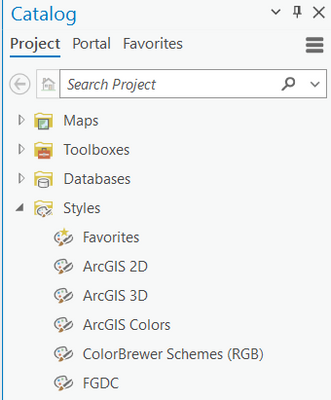- Home
- :
- All Communities
- :
- Products
- :
- ArcGIS Pro
- :
- ArcGIS Pro Questions
- :
- "Add a style to all new projects" - new projects d...
- Subscribe to RSS Feed
- Mark Topic as New
- Mark Topic as Read
- Float this Topic for Current User
- Bookmark
- Subscribe
- Mute
- Printer Friendly Page
"Add a style to all new projects" - new projects don't have styles to choose from
- Mark as New
- Bookmark
- Subscribe
- Mute
- Subscribe to RSS Feed
- Permalink
- Report Inappropriate Content
Hello everyone, I work for water services, so new projects of water extensions and placements get pushed out all the time at different sites. So I usually create new projects for each of them. Going to the top ribbon and adding the style we use for each one is getting pretty old. On ESRI's style support page, they have a section titled "Add a style to all new projects". I have followed those instructions, and my style I use is now a favorite, and I do see it in the Catalog Favorite pane. However, when I make a new project, I see that style in favorites, but when trying to change symbology, none of the associated symbology in that style are there.
Is this the intended result of this feature? Is the "add to all new projects" simply making it so I don't have to browse through my files on the Add styles screen each project? Even when I right click the favorited style and press Add to Project, my styles still aren't showing up. I have to go to the style section and add it still. Am I totally missing the intention of this? How do I get a custom style to get added to all projects and then when I select a layer symbology, those are there automatically? Is this possible?
- Mark as New
- Bookmark
- Subscribe
- Mute
- Subscribe to RSS Feed
- Permalink
- Report Inappropriate Content
Just to confirm, are you seeing the style listed under Styles in the Catalog Pane for your project?
If so, there is a bug about styles added to favorites: BUG-000134315: Styles added to 'Favorites' are not added to new pro.. (esri.com)
Basically, if a style is added from your favorites automatically, it won't appear in the symbol gallery for a new project. If you save and exit the project and reopen it, then it will work correctly. So it is only an issue on initial project creation.
- Mark as New
- Bookmark
- Subscribe
- Mute
- Subscribe to RSS Feed
- Permalink
- Report Inappropriate Content
Hey! I have the same question. I have the style in my favorites, but I want it to show up in all new projects without having to add it.