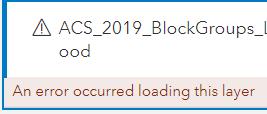- Home
- :
- All Communities
- :
- Products
- :
- ArcGIS Pro
- :
- ArcGIS Pro Questions
- :
- Publishing Web Map from Pro: An Error occurred loa...
- Subscribe to RSS Feed
- Mark Topic as New
- Mark Topic as Read
- Float this Topic for Current User
- Bookmark
- Subscribe
- Mute
- Printer Friendly Page
Publishing Web Map from Pro: An Error occurred loading this layer
- Mark as New
- Bookmark
- Subscribe
- Mute
- Subscribe to RSS Feed
- Permalink
Some of my most important layers are not publishing correctly from ArcPro to AGOL. A have a layer of ACS data that will not show up in the web map I am trying to make.
Before publishing, I used the "Analyze" button, predicted no errors. However, I keep receiving "An error occurred loading this layer".
Thinking this was a server issue, I tried again the next work week to find the same issue. I was previously receiving this error on two layers, but when I added all layers to the same file geodatabase in my project folder, the error went away for one layer and the layer appeared when published to a web map. The error still persists for this single layer, which is incredibly important to the map.
Can Esri add better error messaging for this error? I have no idea how else to troubleshoot because the error message is not descriptive.
- Mark as New
- Bookmark
- Subscribe
- Mute
- Subscribe to RSS Feed
- Permalink
What is the source of the ACS... data. Is it from another online source?
- Mark as New
- Bookmark
- Subscribe
- Mute
- Subscribe to RSS Feed
- Permalink
Hello @RobertBorchert , thank you for the reply.
I downloaded the ACS data locally as a shapefile from my state's open data website.
After adding symbology to the layer, I added it to the same file geodatabase as all of the other layers in the project.
This layer still will not load in AGOL as a webmap or as a feature layer.