- Home
- :
- All Communities
- :
- Products
- :
- ArcGIS Pro
- :
- ArcGIS Pro Questions
- :
- problems creating and opening geoprocessing packag...
- Subscribe to RSS Feed
- Mark Topic as New
- Mark Topic as Read
- Float this Topic for Current User
- Bookmark
- Subscribe
- Mute
- Printer Friendly Page
problems creating and opening geoprocessing package
- Mark as New
- Bookmark
- Subscribe
- Mute
- Subscribe to RSS Feed
- Permalink
- Report Inappropriate Content
Trying to export a geogrocessing package as described in the documentation and referred to in the ArcGIS Pro tutorials. This happens with version 2.2, and I have related problems in a 2.5 installation. I discovered it when trying to export a much more involved model builder model, but have found the same issues with very simple models.
This is just a buffer applied to a small points dataset. You see the bufftest model in the catalog pane on the right, but in trying to export it, only the first model shows up.
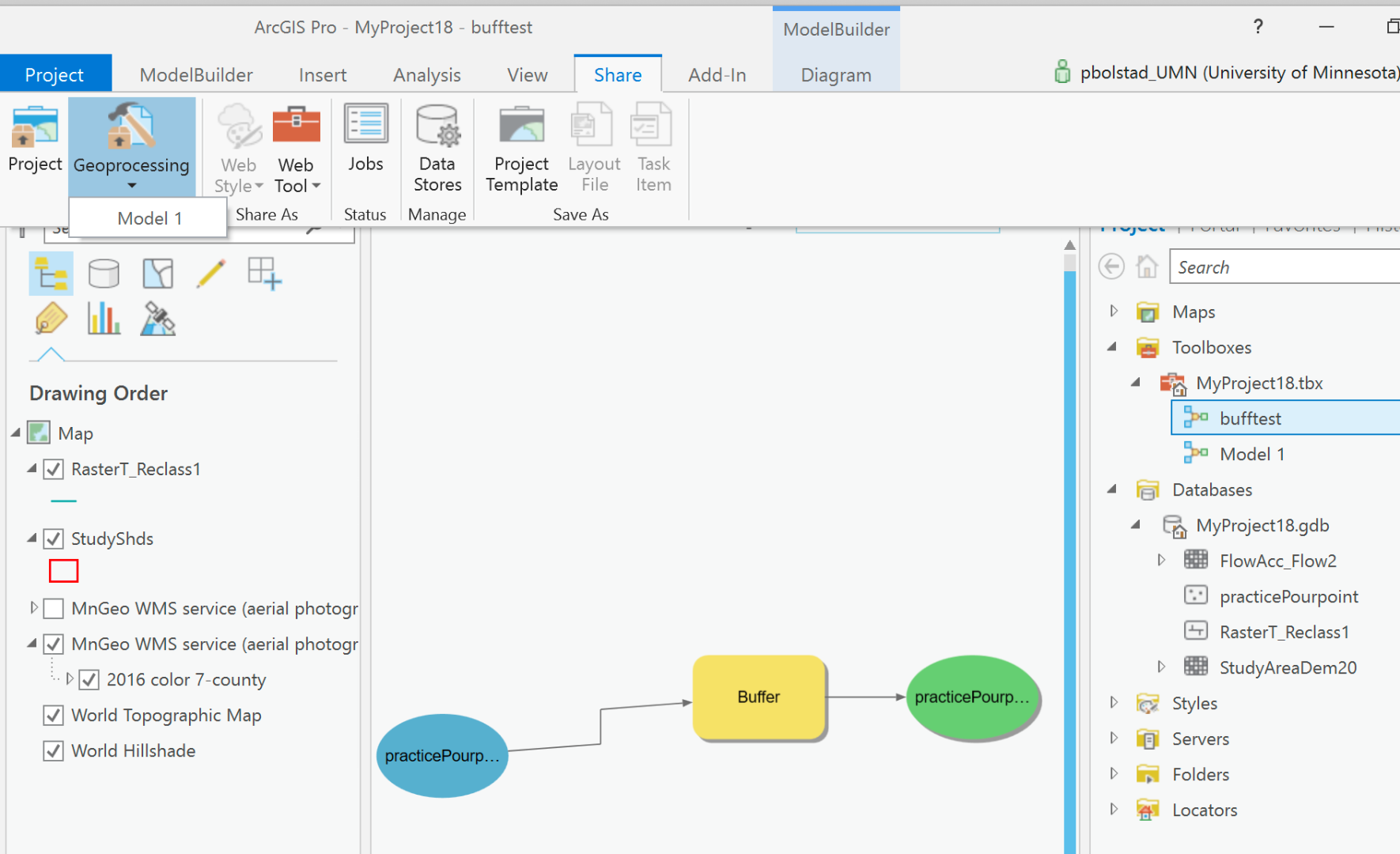
So my first question, are we only limited to exporting one geoprocessing model? It seems that the first one created in a project is the only one that shows up.
Second question, when I do export a model, and then import using first Extract Package, then Adding a Folder Connection, and then opening the toolbox, it shows the model cannot be edited, nor copied to my new project toolbox.
I've looked for some setting in the model before export, have filled the metadata, but there must be some switch I'm missing. I can run the model successfully from my Extracted Package folder, but since I can't import it into my new project, or edit it, it won't be of much use if I want to pass a model to someone else for them to modify.
Any suggestions?