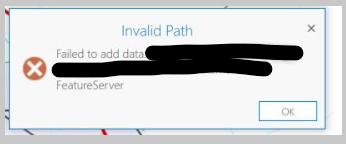Turn on suggestions
Auto-suggest helps you quickly narrow down your search results by suggesting possible matches as you type.
Cancel
- Home
- :
- All Communities
- :
- Products
- :
- ArcGIS Pro
- :
- ArcGIS Pro Questions
- :
- Pro will not load feature layer - invalid path Fai...
Options
- Subscribe to RSS Feed
- Mark Topic as New
- Mark Topic as Read
- Float this Topic for Current User
- Bookmark
- Subscribe
- Mute
- Printer Friendly Page
Pro will not load feature layer - invalid path Failed to load data
Subscribe
1812
1
02-18-2021 11:22 AM
02-18-2021
11:22 AM
- Mark as New
- Bookmark
- Subscribe
- Mute
- Subscribe to RSS Feed
- Permalink
For some reason I cannot add any feature server layer to Pro on a Windows Surface Pro. I can add it on my main desktop computer. Every time I try to add either via a path or from portal it throws the error below. Both are running the latest version of pro and both have the same account logged in. I can add a map server layer though.
Any suggestions?
1 Reply
02-23-2021
01:23 PM
- Mark as New
- Bookmark
- Subscribe
- Mute
- Subscribe to RSS Feed
- Permalink
The work around we just figured out is to create the pro project with the layer on my desktop, save it to our network, then open the project on the surface pro.
The Surface Pro was able to view and edit the layer after that.