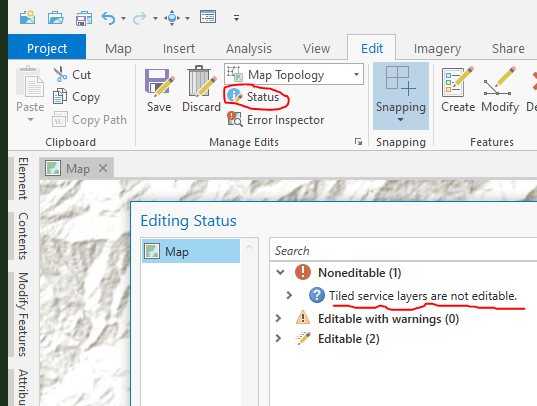- Home
- :
- All Communities
- :
- Products
- :
- ArcGIS Pro
- :
- ArcGIS Pro Questions
- :
- Pro: Why doesn't merge work?
- Subscribe to RSS Feed
- Mark Topic as New
- Mark Topic as Read
- Float this Topic for Current User
- Bookmark
- Subscribe
- Mute
- Printer Friendly Page
Pro: Why doesn't merge work?
- Mark as New
- Bookmark
- Subscribe
- Mute
- Subscribe to RSS Feed
- Permalink
Created a FGDB and Poly FC in Pro 2.1.3, created some poly's using clip of another feature layer. Output has 6 features, I want to merge the 6 down into 2. Select two of the features, Edit -> Modify -> Merge: The Destination layer type cannot be merged. Wut?!?! Further investigation reveals that "This feature layer is already locked by another running application" which is not true, as I just created it; it's on my local hard drive so no rogue user decided to start editing it; I only have one instance of Pro going, and one Catalog view going, and no running GP tasks. Closed Pro, finished the project in Arc, where merge from the edit toolbar worked flawlessly.
- Mark as New
- Bookmark
- Subscribe
- Mute
- Subscribe to RSS Feed
- Permalink
Thomas... I always keep my eye on the Save icon when doing editing stuff. If it becomes enabled, then I know I did something, but haven't saved it which may account for the lock. When you did the clip was that through ArcToolbox? or by some other means?
- Mark as New
- Bookmark
- Subscribe
- Mute
- Subscribe to RSS Feed
- Permalink
Yup, clip was from GP Tool in TBX. This isn't the first time this has happened......"No editable layer" in Pro....
- Mark as New
- Bookmark
- Subscribe
- Mute
- Subscribe to RSS Feed
- Permalink
How about you reboot your machine and give it another try (just to ensure there is no lock).
Think Location
- Mark as New
- Bookmark
- Subscribe
- Mute
- Subscribe to RSS Feed
- Permalink
Editing in Pro is a total chore. I have set a layer to be the only selectable layer, trying to merge two pieces of a polygon in that layer, keep getting the error "The destination layer type cannot be merged" - on top of that, selecting polygons, splitting polygons and most editing tools/clicks/processes are just slow, arduous and with a delay of a second or more. This is in Pro 2.4.1. This is not an issue with my local machine as this has persisted across multiple machines (my home computer and work computer).
ESRI has a lot of work to do to get 64 bit Pro to be as quick and responsive as the 32 bit ArcMap...
- Mark as New
- Bookmark
- Subscribe
- Mute
- Subscribe to RSS Feed
- Permalink
Hi Tyler,
I'm sorry to hear you're seeing an issue with Merge. Do List By Editing or Editing Status give any clues (messages or warnings)?
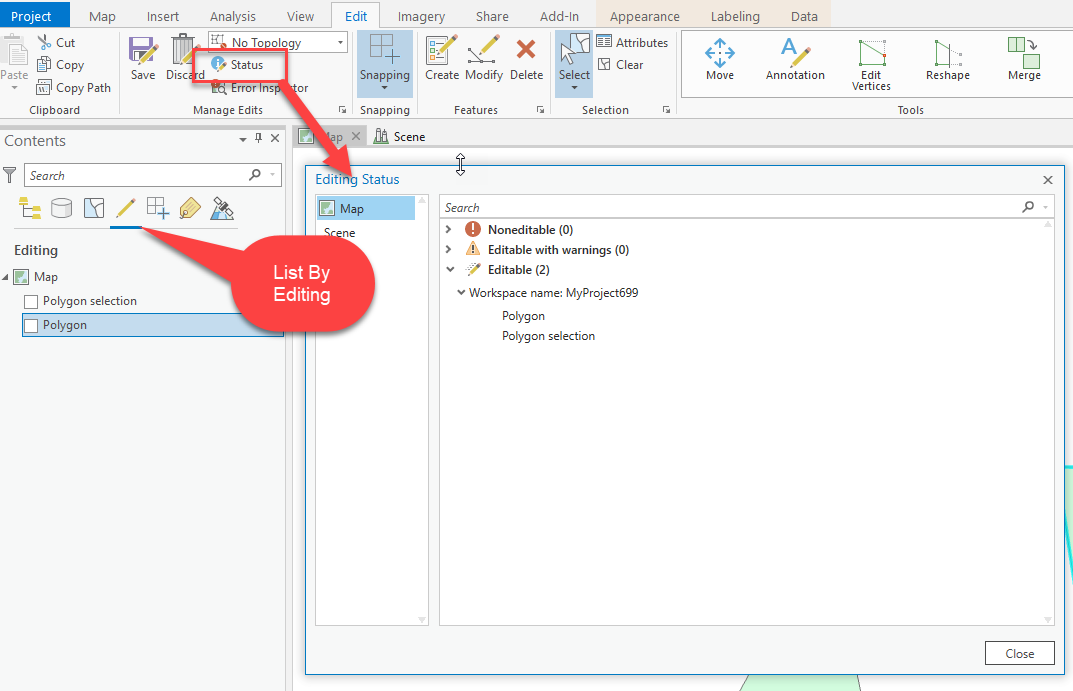
Specify which layers can be edited—ArcGIS Pro | ArcGIS Desktop
Get started editing—ArcGIS Pro | ArcGIS Desktop
What is the source of the data? (examples: File Geodatabase on a local drive, FGDB on a network location, Enterprise Geodatabase, ArcGIS Online hosted feature service, etc.)
Perhaps Esri Technical Support can assist with narrowing down the performance issue with you? Esri Support Contact Support
Thank you,
Scott
- Mark as New
- Bookmark
- Subscribe
- Mute
- Subscribe to RSS Feed
- Permalink
I was trying to merge some administrative regions and was also getting this error message: "The destination layer type cannot be merged." Clicking on "status" (see screenshot below) let me know that the problem was that I was using a "tiled service layer" (basically an image, not a regular feature layer) that couldn't be edited. I was able to copy the tiled layer to a feature layer, open the feature layer, and do my merge there.