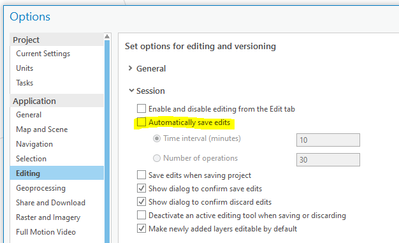- Home
- :
- All Communities
- :
- Products
- :
- ArcGIS Pro
- :
- ArcGIS Pro Questions
- :
- Pro Roadmap - Non-versioned Editing: “Ability to u...
- Subscribe to RSS Feed
- Mark Topic as New
- Mark Topic as Read
- Float this Topic for Current User
- Bookmark
- Subscribe
- Mute
- Printer Friendly Page
Pro Roadmap - Non-versioned Editing: “Ability to undo and/or discard edits before committing”
- Mark as New
- Bookmark
- Subscribe
- Mute
- Subscribe to RSS Feed
- Permalink
Regarding the ArcGIS Pro Roadmap - December 2021
Non-versioned editing - support of workflows similar to those implemented in ArcMap for editing non-versioned data. When implemented, edits against non-versioned data will not be written directly to the database, giving the user the ability to undo and/or discard edits before committing.
What is meant by the word “undo”?
I suspect it means that ALL edits in a session can be discarded. I don’t think it’s referring to true undo functionality. I.e., we won’t be able to undo (CTRL+Z) the last individual edit within a greater editing session.
Can someone confirm what the intent is? I’m aware that roadmap plans are tentative/subject to change.
Thanks!
- Mark as New
- Bookmark
- Subscribe
- Mute
- Subscribe to RSS Feed
- Permalink
Hello @Bud thank you for the question! As I understand it, this statement refers to true undo which removes the last individual edit and can be performed using the 'Undo' button in the Quick Access Toolbar or using Ctrl+Z. This is discussed in the "Filter undo and redo for editing" documentation, which states the following for Pro 2.9: "You cannot undo editing operations made to nonversioned data in an enterprise geodatabase." This of course will change in a future release once we implement undo for nonversioned data.
Please let me know if you have further questions!
- Mark as New
- Bookmark
- Subscribe
- Mute
- Subscribe to RSS Feed
- Permalink
Thanks!
Regarding:
"...workflows similar to those implemented in ArcMap for editing non-versioned data."
This is my understanding:
- Currently, in ArcMap, we can discard edits when editing unversioned data (but we can't undo).
- Currently, in ArcGIS Pro, we can't discard edits when editing unversioned data (we can't undo either).
- The edits get automatically saved (the save & discard buttons are greyed-out).
- And we don't seem to have the option of disabling auto-saving the edits either; it's already disabled by default :
I'm still skeptical that future versions of ArcGIS Pro will allow undo of unversioned data. My guess is: it will only be possible to discard an edit session, not undo (consistent with how ArcMap works now).
I would be very happy to be wrong though.
- Mark as New
- Bookmark
- Subscribe
- Mute
- Subscribe to RSS Feed
- Permalink
do you know in which version we will have this capability? I was told it might be added in Pro 3.2.
- Mark as New
- Bookmark
- Subscribe
- Mute
- Subscribe to RSS Feed
- Permalink
@AmeliaBradshaw, would you be able to provide an update? This seems to have been removed from the Road Map.
- Mark as New
- Bookmark
- Subscribe
- Mute
- Subscribe to RSS Feed
- Permalink
Hi @AmeliaBradshaw,we would like an update too. We currently edit MANY non-versioned tables and feature classes in our Oracle enterprise (SDE) database in ArcMap, and if this functionality is not coming to ArcGIS Pro, it will be a huge issue to say the least. I recall it was on the Pro Roadmap at one point. Thanks.
- Mark as New
- Bookmark
- Subscribe
- Mute
- Subscribe to RSS Feed
- Permalink
It sounds like it was implemented in 3.2:
In ArcGIS PRO allow formal edit sessions for unversioned data in an enterprise GDB
- Mark as New
- Bookmark
- Subscribe
- Mute
- Subscribe to RSS Feed
- Permalink
Thanks @Bud - I found this too: https://www.esri.com/arcgis-blog/products/arcgis-pro/announcements/whats-new-in-arcgis-pro-3-2/#edit....
It is similar to ArcMap, in that when editing non-versioned data with Save/Discard enabled, you can only edit data in one workspace at a time. However, unlike in ArcMap, the Und/Redo buttons are not available once you have applied your edits. So, my advice would be to save often. One related piece of behavior I noticed is that when I set the "automatically save edits" option to occur after each edit transaction, and then I made 3 edits to my table without manually saving, when I attempted to manually discard those 3 edits, that was actually successful, so it looks like being in toggled editing mode with a single workspace overrides the auto save edits option.
- Mark as New
- Bookmark
- Subscribe
- Mute
- Subscribe to RSS Feed
- Permalink
However, unlike in ArcMap, the Und/Redo buttons are not available once you have applied your edits.
In ArcMap, my understanding is the Undo/Redo buttons are only available for undoing/redoing edits when editing versioned enterprise data. If the data isn't versioned, then the Undo/Redo buttons don't undo or redo edits; they'll just undo/redo the last non-editing task, like undo removing a layer from the map.
In other words, undo/redo is the main reason we versioned our data.
Edit: Oops, disregard, I misread @MichaelTrust's comment.