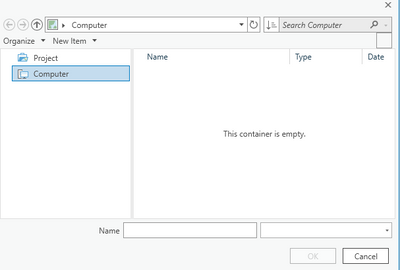- Home
- :
- All Communities
- :
- Products
- :
- ArcGIS Pro
- :
- ArcGIS Pro Questions
- :
- Pro not connecting to files?
- Subscribe to RSS Feed
- Mark Topic as New
- Mark Topic as Read
- Float this Topic for Current User
- Bookmark
- Subscribe
- Mute
- Printer Friendly Page
- Mark as New
- Bookmark
- Subscribe
- Mute
- Subscribe to RSS Feed
- Permalink
Has anyone had issues with Pro not recognizing files at all? Like if I start a new project it doesn't show anything when I go to browse to a file. I also can't find any folders at all when I try to add folder connection via catalog either. I'll attach a picture of what comes up below. I can manually enter a file path to save a project to but that is it. I've also tried uninstalling and reinstalling Pro as well. This is a recent issue (last couple of days for me)
Thanks!
- Mark as New
- Bookmark
- Subscribe
- Mute
- Subscribe to RSS Feed
- Permalink
Yes! I'm glad I'm not the only one. It seems a recent issue here, too. I've noticed it happen on projects that are read-only, as well as projects I'm opening from a mapped network fileshare. I am still able to save things from the python CLI, but I can't really tell why this issue is happening.
Kendall County GIS
- Mark as New
- Bookmark
- Subscribe
- Mute
- Subscribe to RSS Feed
- Permalink
Ah glad I'm not the only one too... Have you been having issues with loading projects too? Some of my work projects won't load or if they do they load to read only.
- Mark as New
- Bookmark
- Subscribe
- Mute
- Subscribe to RSS Feed
- Permalink
Loading seems to go okay, but when I try to save, it tells me that "project-name.aprx" is inaccessible, as though that were a directory it was trying to browse to.
Not seeing anything helpful in the diagnostic log, either.
Kendall County GIS
- Mark as New
- Bookmark
- Subscribe
- Mute
- Subscribe to RSS Feed
- Permalink
see the circling arrow beside "Computer" in your image.
Does clicking on it show anything?
That is the refresh button.
It would be a better test if you navigated to a folder within Computer as well
... sort of retired...
- Mark as New
- Bookmark
- Subscribe
- Mute
- Subscribe to RSS Feed
- Permalink
Shows nothing, best I've been able to do is view folders by manually entering the file path but Pro won't form an actual connection to them.
- Mark as New
- Bookmark
- Subscribe
- Mute
- Subscribe to RSS Feed
- Permalink
Hi @Anonymous User , can you let us know what version of ArcGIS Pro you are using? And if you create a new project located locally (on C drive, not on a network drive) does this issue still occur?