- Home
- :
- All Communities
- :
- Products
- :
- ArcGIS Pro
- :
- ArcGIS Pro Questions
- :
- Re: Pro: Annotation Not Showing Up In PDF After Ex...
- Subscribe to RSS Feed
- Mark Topic as New
- Mark Topic as Read
- Float this Topic for Current User
- Bookmark
- Subscribe
- Mute
- Printer Friendly Page
Pro: Annotation Not Showing Up In PDF After Exporting
- Mark as New
- Bookmark
- Subscribe
- Mute
- Subscribe to RSS Feed
- Permalink
- Report Inappropriate Content
I converted a single layers labels to annotation. It's the black label.
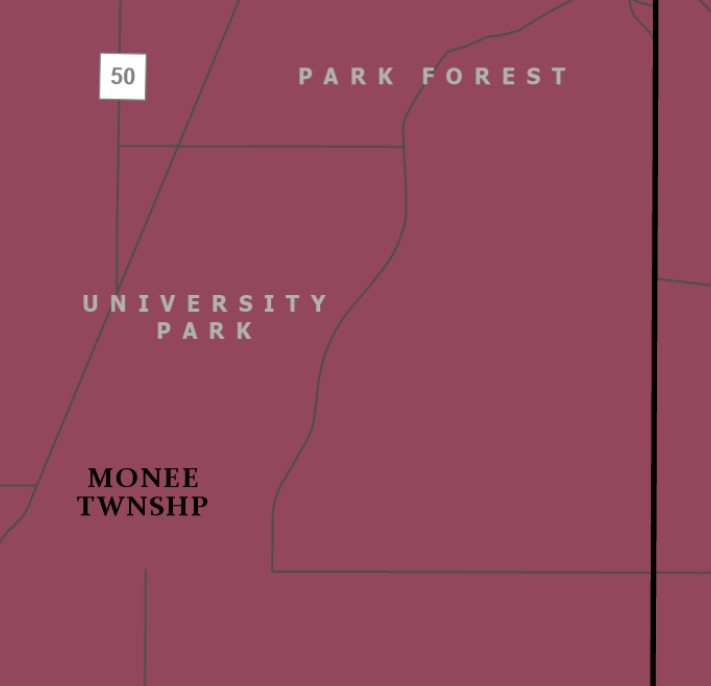
When I share/export the layout to PDF the label is no longer there.
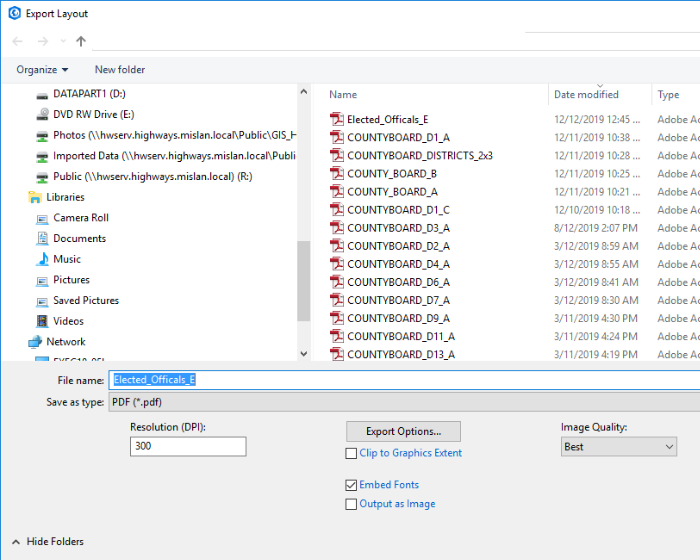
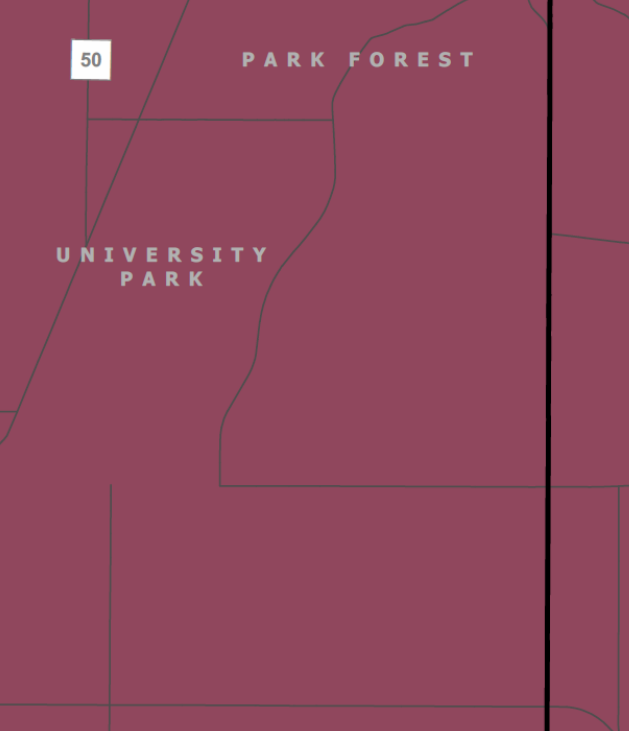
It only does this with annotation?? All the other feature layer's labels show up in the PDF. I've tried exporting to SVG then opening in Inkscape, and the annotation is there. But, if I save to PDF from Inkscape the resolution is not nearly as good. Why is this happening?
Solved! Go to Solution.
Accepted Solutions
- Mark as New
- Bookmark
- Subscribe
- Mute
- Subscribe to RSS Feed
- Permalink
- Report Inappropriate Content
One of the things I noticed about Pro is it hates anything new. After you created your custom paper size save the project, close it, reopen it and try again selecting the custom paper size you created earlier. If I remember correctly I had the same problem and that fixed it for me.
- Mark as New
- Bookmark
- Subscribe
- Mute
- Subscribe to RSS Feed
- Permalink
- Report Inappropriate Content
Have you tried printing to a PDF instead of exporting? It's a work around I have to do when I have transparent mosaics.
- Mark as New
- Bookmark
- Subscribe
- Mute
- Subscribe to RSS Feed
- Permalink
- Report Inappropriate Content
I have not. Doing that, I can't seem to have it print the right size. In the Preferences menu I even changed it to the actual size of the map.



Both of these options end up giving me a PDF with no where near the actual size of the map:
- Mark as New
- Bookmark
- Subscribe
- Mute
- Subscribe to RSS Feed
- Permalink
- Report Inappropriate Content
One of the things I noticed about Pro is it hates anything new. After you created your custom paper size save the project, close it, reopen it and try again selecting the custom paper size you created earlier. If I remember correctly I had the same problem and that fixed it for me.
- Mark as New
- Bookmark
- Subscribe
- Mute
- Subscribe to RSS Feed
- Permalink
- Report Inappropriate Content
Thanks Matthew. I print maps all the time from Pro via Adobe. I've never had to deal with that before. I did what you said, and it seems to have worked itself out??
- Mark as New
- Bookmark
- Subscribe
- Mute
- Subscribe to RSS Feed
- Permalink
- Report Inappropriate Content
I have had problems with exporting to PDF as Image. Occasionally, Pro fails to export one or more layers to the PDF image. I find that I have to save the project and reopen it to get all layers to export to the image. I'm not sure what causes this behavior.