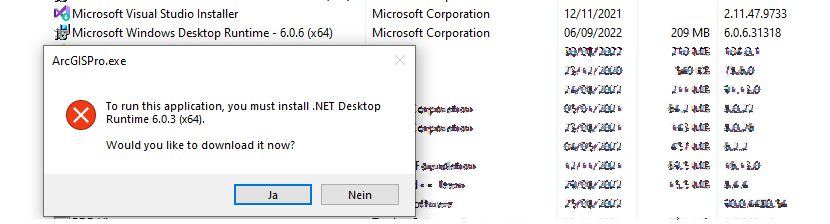- Home
- :
- All Communities
- :
- Products
- :
- ArcGIS Pro
- :
- ArcGIS Pro Questions
- :
- Pro 3.0 won't install without Desktop Runtime 6.0...
- Subscribe to RSS Feed
- Mark Topic as New
- Mark Topic as Read
- Float this Topic for Current User
- Bookmark
- Subscribe
- Mute
- Printer Friendly Page
Pro 3.0 won't install without Desktop Runtime 6.0.5. I installed it but still get error.
- Mark as New
- Bookmark
- Subscribe
- Mute
- Subscribe to RSS Feed
- Permalink
- Report Inappropriate Content
I just bought ArcGIS Pro 3.0 Personal license to use on a Windows 11 PC. The install fails with a message that I need Windows Desktop Runtime 6.0.5 x64 or better. I installed ver 6.0.6 but still get the same error message.
Solved! Go to Solution.
Accepted Solutions
- Mark as New
- Bookmark
- Subscribe
- Mute
- Subscribe to RSS Feed
- Permalink
- Report Inappropriate Content
There's a ".NET Runtime" and a ".NET Desktop Runtime" - please ensure you've installed the ".NET Desktop Runtime" and not the other. The .NET Desktop Runtime 6.0.6 installer can be found here: https://dotnet.microsoft.com/en-us/download/dotnet/thank-you/runtime-desktop-6.0.6-windows-x64-insta...
- Mark as New
- Bookmark
- Subscribe
- Mute
- Subscribe to RSS Feed
- Permalink
- Report Inappropriate Content
I had the same problem but upon further inspection, I had downloaded the (x86) version, not the (x64). Once I installed the correct one, the new ArcPRO 3.0 installation was successful.
- Mark as New
- Bookmark
- Subscribe
- Mute
- Subscribe to RSS Feed
- Permalink
- Report Inappropriate Content
There's a ".NET Runtime" and a ".NET Desktop Runtime" - please ensure you've installed the ".NET Desktop Runtime" and not the other. The .NET Desktop Runtime 6.0.6 installer can be found here: https://dotnet.microsoft.com/en-us/download/dotnet/thank-you/runtime-desktop-6.0.6-windows-x64-insta...
- Mark as New
- Bookmark
- Subscribe
- Mute
- Subscribe to RSS Feed
- Permalink
- Report Inappropriate Content
- Mark as New
- Bookmark
- Subscribe
- Mute
- Subscribe to RSS Feed
- Permalink
- Report Inappropriate Content
I had the same problem but upon further inspection, I had downloaded the (x86) version, not the (x64). Once I installed the correct one, the new ArcPRO 3.0 installation was successful.
- Mark as New
- Bookmark
- Subscribe
- Mute
- Subscribe to RSS Feed
- Permalink
- Report Inappropriate Content
Thank you @EugenioArima That helped us today! For some reason all of our computers started crashing Pro 2.9.3 this morning upon opening the Symbology Pane - yesterday it all worked fine and there were no Windows updates showed installed last night. We checked and one computer didn't show a .NET Desktop Runtime installed at all and the other 3 showed .NET Desktop Runtime 6.0.9 x86 installed. Once all of us uninstalled .NET Desktop Runtime x86 and installed x64 we were able to upgrade to Pro 3.0.1 and everything works again. No idea what ran last night to cause ArcGIS Pro to stop working this morning. Also why is Windows automatically installing the wrong x86 instead of x64? Mysteries. @CraigWilliams maybe this will help other people.
- Mark as New
- Bookmark
- Subscribe
- Mute
- Subscribe to RSS Feed
- Permalink
- Report Inappropriate Content
I just went through this same issue.
ArcGIS (seemingly out of the blue) began crashing whenever the symbology pane was opened. I tried to repair the program, tried it under the admin profile, then decided the ol "uninstall and reinstall would work."
Couldn't reinstall ArcGIS Pro until I reinstalled the x64 .NET Desktop Runtime application (even though the PC is x86).
- Mark as New
- Bookmark
- Subscribe
- Mute
- Subscribe to RSS Feed
- Permalink
- Report Inappropriate Content
I have donwloaded and installed exactly using the link provided. And did a complete restart.
ArcGis Pro refuses to work.
Well, I will turn to a tool which does not hesitate to do the job: QGIS.
- Mark as New
- Bookmark
- Subscribe
- Mute
- Subscribe to RSS Feed
- Permalink
- Report Inappropriate Content
Now I have downloaded and reinstalled/"repaired" complete ArcGis Pro, which was finalized without any complaints. Starting the Programm ist still refused pointing to a missing .NET Desktop - which IS available and installed.
ESRI is unproductive and wasting time.
- Mark as New
- Bookmark
- Subscribe
- Mute
- Subscribe to RSS Feed
- Permalink
- Report Inappropriate Content
Now I have de-installed Net Desktop runtime 6.0.6.
Than installed .NET Desktop Runtime 6.0.3, (exactly the version ArcGis Pro claims to be necessary)
Than rebooted the complete computer.
Result: ArcGIS Pro refuses to work,: .NET Desktop Runtime 6.0.3(!) is missing ...
Than installed latest version .NET Desktop Runtime 6.0.8 on top of 6.0.3.
-> ArcGIS Pro is running
ESRI owes me the equivalent of 3 hours of work due to misleading chatter in the tone of command ("... you MUST install...").
- Mark as New
- Bookmark
- Subscribe
- Mute
- Subscribe to RSS Feed
- Permalink
- Report Inappropriate Content
I installed everything recommended, restarted, uninstalled, re-installed, restarted ... nothing worked. ArcGIS Pro = Vaporware