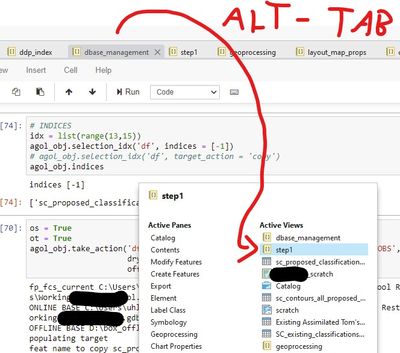- Home
- :
- All Communities
- :
- Products
- :
- ArcGIS Pro
- :
- ArcGIS Pro Questions
- :
- Pro 3.0 Views Alt-Tab and Notebook functionality b...
- Subscribe to RSS Feed
- Mark Topic as New
- Mark Topic as Read
- Float this Topic for Current User
- Bookmark
- Subscribe
- Mute
- Printer Friendly Page
Pro 3.0 Views Alt-Tab and Notebook functionality broken
- Mark as New
- Bookmark
- Subscribe
- Mute
- Subscribe to RSS Feed
- Permalink
- Report Inappropriate Content
Not the most alluring of titles, but dang if this isn't a tough rollback/omission of functionality from v 2 to v 3. I upgraded from Pro 2.9 to 3.02 and I use Alt-Tab constantly switching from Notebook to Notebook in the Views Ribbon. It looks like that functionality functionally broke in multiple ways. Here is what I mean:
1) ALT - TAB from View 1 (dbase_management) to View 2 (step1).
In pre-3.0, Alt-Tab would take me directly to the Notebook I tabbed to (or map, or layout). So I could Alt-Tab-Tab-Tab as much as possible until arriving at my desired View. BUT now, it tabs through that intermediate visualization pane (see red arrow) highlighting Views as I tab BUT...when I stop Tabbing and release the Alt key, nothing switches. Still stuck in the same View or in this case Notebook. I then have to grab my mouse, and click on the View in that intermediate pane. In effect, I need to pick up my mouse regardless, so the Alt-Tab functionality is useless. Can anybody from ESRI address this?
Additionally, once I click on and activate a Notebook. I have to take my mouse and click in the cell to activate the cursor. Previously, I just hit ENTER to activate cursor and ESC to step back to traversing through cells. Pretty detrimental to my workflow.
Anybody else notice this?
Thanks,
Zach
Even this simple functionality is problematic. It sometimes engages and other times does nothing - i.e. I can't switch from View to View. Second problem, typing ENTER no longer activates the cell and my cursor in the Active View. In this case, "step1".
Solved! Go to Solution.
Accepted Solutions
- Mark as New
- Bookmark
- Subscribe
- Mute
- Subscribe to RSS Feed
- Permalink
- Report Inappropriate Content
Hi - sorry I didn't notice my alert for this response until now (?). AND - I was coming back with good news! You are correct Ctrl + Tab is what I meant. I did figure it out, BUT it's different than pre 3.<whatever>. In 2.9 I would Ctl + Tab (as many tabs until landing on target view/pane) and simply release the keys. Then I was in the Notebook, or whatever pane I landed on. Now though, in ArcPro version 3, it's Ctl + Tab (as many Tabs until landing on view/pane) + Enter. THEN hit Tab and the functionality is the same - i.e. Esc puts you in the cell with a cursor and back out to up/down arrowing through the cells entirely. So a few things have changed. I liked the old functionality better where I didn't have to hold Ctl + Tab while hitting Enter to (for lack of a better term) activate the pane. From there, the additional step of hitting Tab to activate navigating with keyboard is unnecessary. It's a design error on both counts. Even after Ctl + Tab + Enter yes the pane is selected I guess, but I can't do anything without hitting Tab. Bottom line, with a couple extra keystrokes, it's the same. But it takes a week to get the habit down. And it took me more than that to figure it out.
In terms of the order of the panes/views not being useful to you @wayfaringrob - to me the order is useful as it's in order of most currently activated.
- Mark as New
- Bookmark
- Subscribe
- Mute
- Subscribe to RSS Feed
- Permalink
- Report Inappropriate Content
Are you talking about Ctrl+Tab it seems? This is working fine on my machine (3.0.2). I don't use it a whole lot because it doesn't list the panes/views in a useful order but it does seem to be behaving as expected -- when I release, it switches to the pane/view I released on.
- Mark as New
- Bookmark
- Subscribe
- Mute
- Subscribe to RSS Feed
- Permalink
- Report Inappropriate Content
Hi - sorry I didn't notice my alert for this response until now (?). AND - I was coming back with good news! You are correct Ctrl + Tab is what I meant. I did figure it out, BUT it's different than pre 3.<whatever>. In 2.9 I would Ctl + Tab (as many tabs until landing on target view/pane) and simply release the keys. Then I was in the Notebook, or whatever pane I landed on. Now though, in ArcPro version 3, it's Ctl + Tab (as many Tabs until landing on view/pane) + Enter. THEN hit Tab and the functionality is the same - i.e. Esc puts you in the cell with a cursor and back out to up/down arrowing through the cells entirely. So a few things have changed. I liked the old functionality better where I didn't have to hold Ctl + Tab while hitting Enter to (for lack of a better term) activate the pane. From there, the additional step of hitting Tab to activate navigating with keyboard is unnecessary. It's a design error on both counts. Even after Ctl + Tab + Enter yes the pane is selected I guess, but I can't do anything without hitting Tab. Bottom line, with a couple extra keystrokes, it's the same. But it takes a week to get the habit down. And it took me more than that to figure it out.
In terms of the order of the panes/views not being useful to you @wayfaringrob - to me the order is useful as it's in order of most currently activated.