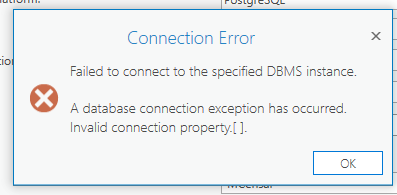- Home
- :
- All Communities
- :
- Products
- :
- ArcGIS Pro
- :
- ArcGIS Pro Questions
- :
- PostGIS connection error
- Subscribe to RSS Feed
- Mark Topic as New
- Mark Topic as Read
- Float this Topic for Current User
- Bookmark
- Subscribe
- Mute
- Printer Friendly Page
PostGIS connection error
- Mark as New
- Bookmark
- Subscribe
- Mute
- Subscribe to RSS Feed
- Permalink
I'm not able to connect to a PostGIS DB with ArcGIS Pro, event though I'm able to connect with QGIS, DBeaver and other clients, with same parameters and credentials. What's happening?
I receive this error:
Solved! Go to Solution.
Accepted Solutions
- Mark as New
- Bookmark
- Subscribe
- Mute
- Subscribe to RSS Feed
- Permalink
It is not supported; https://pro.arcgis.com/en/pro-app/latest/help/data/geodatabases/manage-postgresql/setup-geodatabase-...
Under the "Create Enterprise Geodatabase" section:
Type the database name in lowercase; upper- and mixed-case object names are not supported for geodatabases in PostgreSQL. If you type a database name in upper or mixed case, ArcGIS converts it to lowercase.
- Mark as New
- Bookmark
- Subscribe
- Mute
- Subscribe to RSS Feed
- Permalink
Is the database in question named with all capital letters? If so, recreate the database with the name all lower case and try to make the connection. What is the result?
- Mark as New
- Bookmark
- Subscribe
- Mute
- Subscribe to RSS Feed
- Permalink
Thanks. I didn't try that but tried to connect to an all lowercase DB (the initial is camel case), and it connected without issues. How I can get ArcGIS Pro to connect to a Postgres DB with capital letter in its name?
Using double quotes also failed.
- Mark as New
- Bookmark
- Subscribe
- Mute
- Subscribe to RSS Feed
- Permalink
It is not supported; https://pro.arcgis.com/en/pro-app/latest/help/data/geodatabases/manage-postgresql/setup-geodatabase-...
Under the "Create Enterprise Geodatabase" section:
Type the database name in lowercase; upper- and mixed-case object names are not supported for geodatabases in PostgreSQL. If you type a database name in upper or mixed case, ArcGIS converts it to lowercase.
- Mark as New
- Bookmark
- Subscribe
- Mute
- Subscribe to RSS Feed
- Permalink
Thanks! Very weird though.
- Mark as New
- Bookmark
- Subscribe
- Mute
- Subscribe to RSS Feed
- Permalink
Same problem here. DB name was created in uppercase. No way I can recreate it. what to do?