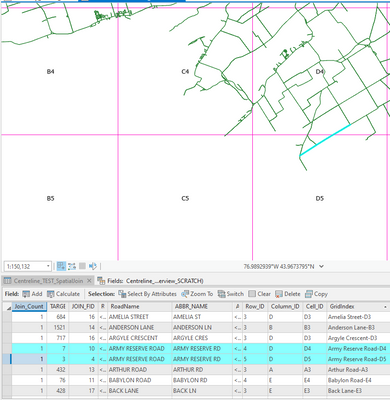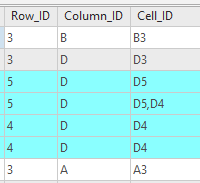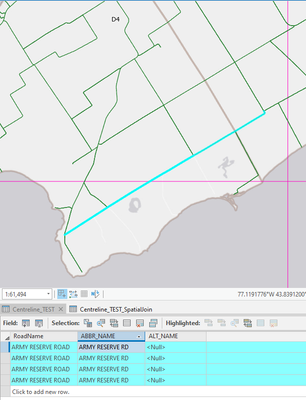- Home
- :
- All Communities
- :
- Products
- :
- ArcGIS Pro
- :
- ArcGIS Pro Questions
- :
- Re: Populate Street Name Index using Arcade
- Subscribe to RSS Feed
- Mark Topic as New
- Mark Topic as Read
- Float this Topic for Current User
- Bookmark
- Subscribe
- Mute
- Printer Friendly Page
- Mark as New
- Bookmark
- Subscribe
- Mute
- Subscribe to RSS Feed
- Permalink
I am trying to create a street name index as described in this post from 2007 Creating street name indexes (esri.com). I would like to know if it is possible to create an arcade script to create the final table rather than manually manipulating the data in excel. For example, I would like my final GridIndex field attribute to populate on one line as Army Reserve Road-D4, D5
Solved! Go to Solution.
Accepted Solutions
- Mark as New
- Bookmark
- Subscribe
- Mute
- Subscribe to RSS Feed
- Permalink
I think you would be best concatenating the D4, D5 in the spatial join initially, then doing any field calculations/arcade labelling.
Where the road intersects each grid in the spatial join, you can set the field mapping to 'Join' and set a delimiter (such as a comma).
A good overview of the process (albeit in ArcMap) Spatial Join’s hidden trick or how to transfer attribute values in a One to Many relationship | Esri...
Spatial Join (Analysis)—ArcGIS Pro | Documentation - look at the filed_mapping parameter.
- Mark as New
- Bookmark
- Subscribe
- Mute
- Subscribe to RSS Feed
- Permalink
I think you would be best concatenating the D4, D5 in the spatial join initially, then doing any field calculations/arcade labelling.
Where the road intersects each grid in the spatial join, you can set the field mapping to 'Join' and set a delimiter (such as a comma).
A good overview of the process (albeit in ArcMap) Spatial Join’s hidden trick or how to transfer attribute values in a One to Many relationship | Esri...
Spatial Join (Analysis)—ArcGIS Pro | Documentation - look at the filed_mapping parameter.
- Mark as New
- Bookmark
- Subscribe
- Mute
- Subscribe to RSS Feed
- Permalink
do you know if there is a way to chose the order of the attribute with the join? I would like the Cell_ID to populate in order (D1, D2, D3, D4, D5). some of my cells are populating with the larger number first (D5,D4), as seen below.
I may have to perform some manual manipulation anyways. I will be left with 4 Army Reserve Roads since there are 4 road segments for this road:
Cell_ID: D5
Cell_ID: D5,D4
Cell_ID: D4
Cell_ID: D4
Using the dissolve tool as suggested in the 2007 post will only remove 1 instance of Army Reserve Rd-D4. I suspect that I will be left with 3 features: Army Reserve Rd-D5, Army Reserve Rd-D5,D4, & Army Reserve Rd-D4
- Mark as New
- Bookmark
- Subscribe
- Mute
- Subscribe to RSS Feed
- Permalink
I'm not sure about sorting in the join. You might be best just doing a field calculation:
def my_function(value):
value_list = value.split(",")
sorted_list = sorted(value_list)
string = ''
for value in sorted_list:
if string != '':
string += "," + value
else:
string += value
return stringI thought you had repeated roads because of a one-to-many operation. With the join type being concatenated, you would just need a One-to-one join? or am I missing something about your roads data (I can only read between the lines so far)?
- Mark as New
- Bookmark
- Subscribe
- Mute
- Subscribe to RSS Feed
- Permalink
I guess it's a bit complicated. My original road layer contains multiple segments for a single road (4 for Army Reserve Rd). 1 in D4, 1 that crosses D4 & D5, and 2 in D5.
The process in the 2007 article states that the duplicated roads/cellID's be removed using the dissolve tool AFtER the spatial join has been performed. in this case I would have 4 features: Army Reserve:D4, Army Reserve:D4, Army Reserve D5, Army Reserve D5. The dissolve would then remove the duplicates and leave me with Army Reserve:D4 & Army Reserve:D5
Your original suggestion was to concatenate the CellID's during the spatial join process which, in the 2007 article, is performed BEFORE the duplicated roads are removed. I would again then be left with 4 Army Reserve Rd's:
Army Reserve:D4
Army Reserve:D4
Army Reserve:D5
Army Reserve:D5,D4
- Mark as New
- Bookmark
- Subscribe
- Mute
- Subscribe to RSS Feed
- Permalink
I used the following Arcade expression to reorder my Cell_ID values:
var arrName = split($feature.Cell_ID, ",");
return Concatenate(sort(arrName),",")